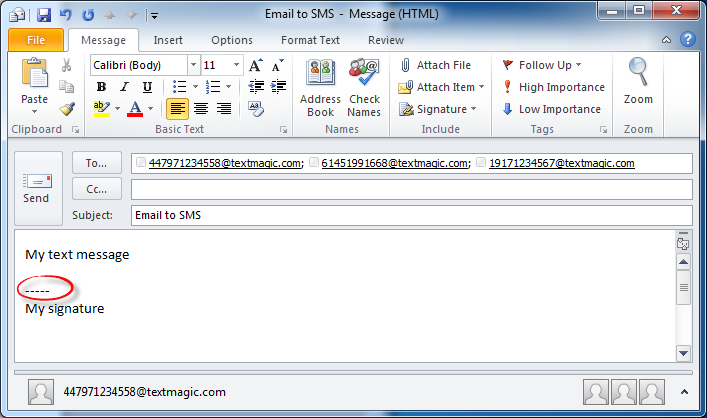Textmagic help center
Get the help you need with our comprehensive business texting support center
Getting Started
You will have full access to all features during your Textmagic free trial. No credit card details are required.
We provide you with 0.4 credit. You can test the service for a maximum 30 days.
You can test sending SMS globally, as long as you have credit left.
Textmagic offers global SMS coverage. We cover 190+ countries and 700+ networks worldwide.
Sign up for a free trial to test delivery to your chosen country.
GSM 03.38 character set
If you use a standard GSM 03.38 character set, single text messages are limited to 160 characters, including spaces. The maximum length of a text message is 918 characters including spaces.
| Number of SMS parts | Total number of characters in the linked message |
|---|---|
| 1 | 160 |
| 2 | 306 |
| 3 | 459 |
| 4 | 612 |
| 5 | 765 |
| 6 | 918 |
Each concatenated text message is limited to 153 characters, rather than 160 due to the need for user-data headers (UDH) information. Mobile phones use UDH information to enable them to link long messages together so they appear as single SMS messages in recipients’ phones.
The standard character set includes the Roman alphabet and the most common accented forms, certain special characters, and the Greek alphabet. It includes the following characters:
@ Δ SP 0 ¡ P ¿ p £ _ ! 1 A Q a q $ Φ " 2 B R b r ¥ Γ # 3 C S c s è Λ ¤ 4 D T d t é Ω % 5 E U e u ù Π & 6 F V f v ì Ψ ' 7 G W g w ò Σ ( 8 H X h x Ç Θ ) 9 I Y i y LF Ξ * : J Z j z Ø ESC + ; K Ä k ä ø Æ , < L Ö l ö
* LF – Line feed (line break), ESC – Escape character, SP – Space character.
Note: An escape character always precedes the characters { } \ ~ [ ] | ^ €, which therefore takes two characters to send.
Unicode character set
Using unicode, for such languages as Russian, Arabic, or Chinese will restrict your message to a maximum of 70 characters per SMS.
| Number of SMS parts | Total number of characters in the linked message |
|---|---|
| 1 | 70 |
| 2 | 134 |
| 3 | 201 |
| 4 | 268 |
| 5 | 335 |
| 6 | 402 |
The longer the message (amount of SMS parts), the more it costs. Please use our free SMS length calculator.
Transliterate text message characters from non-Latin to Latin only with the free text transliteration tool.
We assure you that none of your sensitive information can be used or accessed by any third parties, unless requested by legal authorities.
This information is protected by our employees and professional security software.
Data transfer between customer’s PC and our servers is encrypted (256-bit SSL certificate issued by GlobalSign).
Textmagic is 100% GDPR compliant and SOC 2 Type II certified.
Please also read our Terms of Service and Privacy Policy.
When utilizing Textmagic services for direct marketing, you maintain full responsibility for complying with any and all legal requirements regarding direct marketing and the rights of data subjects. Moreover, you are solely responsible for the content of messages sent using such services, as Textmagic only provides the platform for said services.
Textmagic Terms of Service (2. Acknowledgement/Consent)
Because laws and best practices vary depending upon the country, Textmagic does NOT provide legal advice. We recommend that you contact the local solicitor in order to find the best way to manage communication with your clients using the text messaging service.
For more information about messaging principles, please see:
- Textmagic blog post about text messaging laws your business should know
- CTIA guidelines for messaging and best practices
If you’re having trouble with Textmagic, or have any questions, then you need to contact Textmagic support.
You can contact Textmagic support in three ways:
- Email – or Contact form (24 hours)
- Live chat – Simply click on the live chat icon on the website
- Telephone – 06:00 – 23:00 UTC (Mon-Fri), 09:00-15:00 UTC (Sat-Sun)
- (844) 600-0669
- 0808 168 1030
- 1800 531 865
Our customer service agents are available from 06:00 to 23:00 UTC Monday – Friday and from 09:00 to 15:00 UTC on weekends.
You can also email us or send an online ticket support form at any time. We promise to answer all tickets on the same working day, within minutes if possible.
At weekends we still monitor emails and deal with all tickets that require urgent attention.
Web App
You can receive replies and incoming SMS from your clients.
If you use a free shared reply number, you can only receive replies to messages you have already sent. All replies will be displayed in SMS Chat.
If you have purchased a dedicated number, your clients can contact you whenever they like. All incoming messages will be displayed in SMS Chat. You can send and receive SMS using a dedicated number.
You can buy a dedicated number on the Buy number page.
Our web interface supports the latest versions of:
- Internet Explorer
- Mozilla Firefox
- Google Chrome
- Apple Safari
Please check your browser version using our free browser update tool.
You can schedule text messages and make them recur using our online interface, desktop and mobile applications, and API.
Learn how to schedule text messages to be sent at a later date.
API commands for scheduling text messages are available in Textmagic SMS API documentation.
You can add an SMS attachment to your message. However, it will be sent as a link inside the SMS message – not as an MMS.
Rather than adding contacts one by one you can import them in bulk from these file types: *.xls, *.xlsx, *.csv. Learn how to import contacts.
This information is protected by our employees and professional security software.
– Data transfer between customer’s PC and our servers is encrypted (256-bit SSL certificate issued by GoDaddy).
– We use the McAfee Secure service, which constantly scans our servers for security purposes.
– Textmagic if fully GDPR compliant.
Textmagic does not set any limits on how many contacts you can store. You can store as many as you need.
If you do not have your contacts database set up yet, you can place a Textmagic form on your website to gain more opt-ins. You can read more about these forms here.
You can also create an automation rule and ask people to opt-in by sending a keyword to your dedicated number.
People can simply opt out from your communication by replying STOP, STOPP, STOPALL, UNSUBSCRIBE, END or QUIT to any of your messages. Once they have opted out, you cannot send messages to these contacts anymore.
If you have opted out by accident, please contact us and we will assist you further.
Your customer can also send you an incoming message with these keywords to resubscribe: JOIN, SUBSCRIBE, RESUBSCRIBE, OPT IN, OPT-IN, OPTIN orUNSTOP.
Bring your own CPaaS
Bring Your Own CPaaS (BYOC) service is a cost-effective model where users connect their current CPaaS providers, such as Twilio or Vonage, to a single centralized cloud-based messaging platform like Textmagic.
By integrating your chosen CPaaS provider with Textmagic, you gain access to our easy-to-use Textmagic platform and its vast range of advanced business features, such as
- Conversational two-way SMS chat
- Personalized marketing campaigns
- Simple contact management
- Customizable templates and automated workflows
- Comprehensive reporting and audit logs
- High security and privacy standards (SOC 2 and GDPR certified)
- Continuous updates and feature enhancements
- Dedicated support and customer service
Best of all, you can enjoy all these advantages without purchasing a new number or going through the hassle of porting away the phone number that your customers already know. In addition, you will continue to experience reliable delivery and save volume discounts from your trusted CPaaS provider.
Textmagic supports integration with several CPaaS (Communication Platform as a Service) providers, offering flexibility and compatibility for your messaging needs. The supported CPaaS providers for integration with Textmagic include:
- Twilio
- Vonage
- Sinch (coming soon)
These supported CPaaS providers allow you to leverage their services, features, and infrastructure while integrating seamlessly with the Textmagic platform for efficient message delivery and enhanced communication capabilities.
If your CPaaS provider is not listed, please contact us.
Yes, Textmagic allows you to connect and use multiple CPaaS providers with its platform, providing you with flexibility and choice in your communication services. This can be particularly useful for businesses with diverse communication needs or those looking to leverage the strengths of different CPaaS providers for various purposes.
Businesses often choose the Textmagic BYOC service when they:
- Use the CPaaS provider’s platform with the best possible rates on the market; however, they realize that it lacks the convenience and important business features of a traditional texting app.
- Use a traditional texting platform (with high rates and limited reach) and wish to reduce costs without compromising the familiar usability and convenience offered by the traditional texting platform.
The BYOC option offers potential cost savings by allowing you to utilize your existing telecommunication provider’s services within the Textmagic platform. By connecting your own provider, you can leverage any pre-existing pricing agreements, volume discounts, or special rates that you have negotiated with your CPaaS provider. This can result in reduced messaging costs compared to other pricing models. Additionally, BYOC eliminates the need for separate contracts or subscriptions with multiple service providers, streamlining your communication expenses. Overall, BYOC provides an opportunity to optimize costs while enjoying the benefits of Textmagic features and tools.
If you already have an account with a CPaaS provider like Twilio or Vonage, to get started with the Textmagic BYOC:
- Connect your CPaaS provider to Textmagic
Get credentials from the CPaaS provider (Twilio, Vonage) and use them to connect your preferred provider to Textmagic. - Link CPaaS provider virtual numbers to Textmagic
Select and link numbers that you would like to use on the Textmagic platform.
Now, you can start sending text messages via the Textmagic platform by leveraging your CPaaS provider’s number and rates.
With BYOC, you have greater control over message delivery as you integrate your own chosen telecommunication provider (CPaaS) into the Textmagic platform. By utilizing your CPaaS provider’s infrastructure, you can have more control over carrier routing, delivery mechanisms, and customization options. This allows you to leverage your preferred CPaaS provider’s features and capabilities for message delivery while benefiting from Textmagic additional tools and features.
Here are several steps you can take to troubleshoot and fix this issue:
- Check your API credentials or Account SID/token
Ensure you use the correct API credentials (API key, API secret, SID and token, etc.). Double-check that there are no typos or errors in how you’ve entered these credentials. Copy credentials from the CPaaS provider’s dashboard (Twilio, Vonage) to Textmagic. - Update credentials if necessary
If you have recently changed your CPaaS provider credentials, ensure you update Textmagic with the new credentials too.
If none of the above helps, please contact us.
If the virtual phone number provided by your CPaaS provider, which you had previously linked to Textmagic, gets canceled, it will no longer be available for use with Textmagic. In this case, a warning icon will appear to indicate that the number is no longer accessible on Textmagic. If you manage to retrieve the canceled number, you can try linking it again. However, if it’s not possible to retrieve the number, you will have to link a new number to continue using Textmagic services.
Email to SMS
You can send text messages using any email application or email client: Outlook, Hotmail, Gmail, Apple Mail, etc.
Learn how to set up the Email to SMS service.
SMS distribution lists are used to:
- Forward important emails from any service to your mobile phone as texts.
- Notify multiple people about an important event via a text message in one email send.
With Textmagic Email to SMS service you can send and receive text messages from your email account to mobile phones, without the need to install any software.
Our Email to SMS service recognizes and excludes most standard footers, but if this does not work with your particular footer you can introduce a cut-line. We recognize a new line followed by a minimum of five hyphens as the end of the text message. Everything down to, but not including, the cut-line will be sent.
So, in the example below, only ‘My text message’ will be sent.
If you send a text message using your email address, use the following format:
[email protected], e.g. [email protected]. 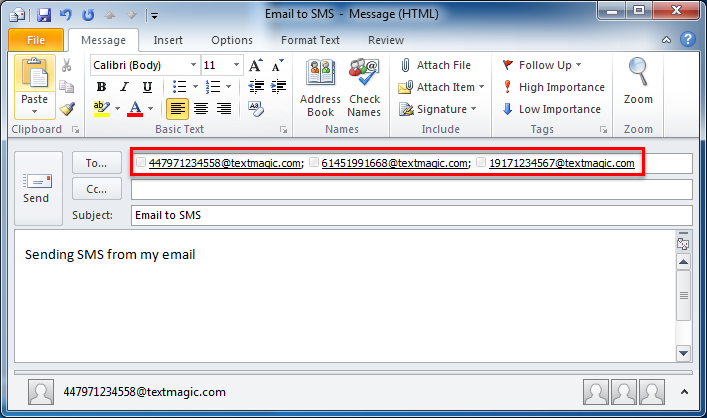
We can forward incoming text messages and replies to your email address.
Please enable the New incoming SMS option on the email notifications page. 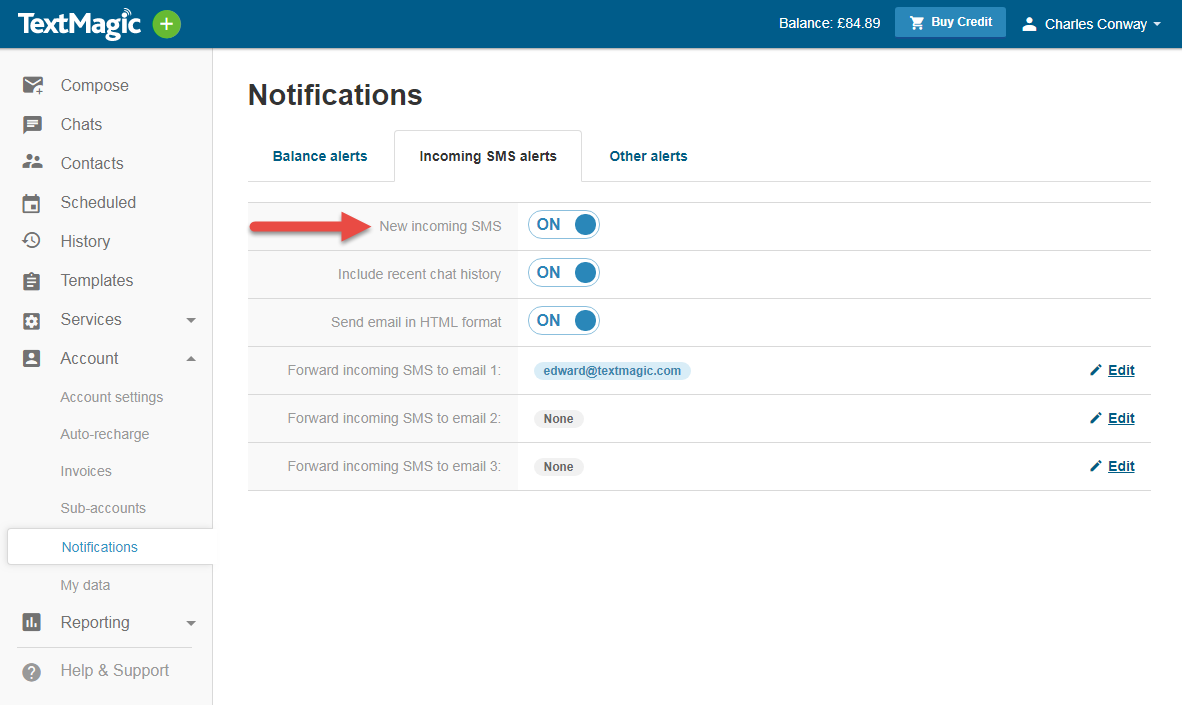
SMS Gateway API
We do our best to provide world-class support to customers who use our SMS API Gateway. However, we only support the part that directly relates to our product, API documentation or pre-written wrappers.
We do not provide development support. This means you must hire a developer to help you write the code, if you do not have the necessary experience and knowledge to do it yourself.
Billing
We use a secure payment gateway – Stripe – that processes payments on our behalf. Textmagic does not store credit or debit card details on our website. All payment data is securely stored by a third-party PCI-compliant payment gateway.
Textmagic servers are held in a secure environment with limited access.
We assure you that no sensitive information can be used or accessed by any third party, unless requested by legal authorities.
This information is protected by our employees and professional security software. Data transfer between customer’s PC and our servers is encrypted (256-bit SSL certificate issued by GlobalSign).
Pay-as-you-go (PAYG) is when you pay in advance for your service use.
You are not tied into paying for a certain amount of texts each month and you can stop the service whenever you want.
Textmagic offers a 100% pay-as-you-go service.
Unfortunately we do not offer post-pay or unlimited texting contracts. Our service is 100% prepaid. SMS credit never expires and there are no hidden fees.
In order to make a payment, please visit the Buy Credit page and follow the on-screen instructions.
We offer a pay-as-you-go service and accept the following payment methods:
- Visa
- MasterCard
- American Express
- PayPal
- Regular bank transfer
We do not keep your credit card details on file, unless Auto-recharge is enabled.
For your convenience we recommend you enable the Auto-recharge feature, which will top up your account automatically when the balance falls below a specific level.
Auto-recharge is a feature that automatically tops up your account with SMS credit when your balance falls below a certain amount.
This ensures that you never run out of credit and prevents unexpected service interruption.
Auto-recharge works with credit cards and PayPal. With Auto-recharge, your credit card or PayPal account is debited in the same way as if you were making a manual purchase, but with Auto-recharge enabled, you don´t need to approve each payment.
Be aware that automatically recharging your credit is not the same thing as having a subscription although both involve recurring payments.
Learn how to enable Auto-recharge.
We will send a low balance alert email when your balance falls below the level you have set on the Balance alerts page.
You can also enable Auto-recharge to avoid service interruptions and ensure all your SMS messages are delivered on time.
When you add your card details to your Textmagic account, they are not stored directly on Textmagic servers. Instead they are stored on a separate PCI-compliant and extra secure Stripe server.
UK customers
All customers from the UK will be charged 20% VAT.
EU customers
All customers making purchases in the EU will be charged VAT.
In order to avoid paying VAT, you need to enter your registered company VAT number on your Account page. Once this is done you will no longer be charged VAT.
US customers
Textmagic applies sales tax to purchases in accordance with state nexus thresholds. The applicable tax rate varies based on your geographical region and is added to the purchase price.
If you are eligible for a tax exemption, please send your exemption certificate to [email protected] before making the payment.
When you send texts in bulk, your account balance is deducted according to:
- Text message length
- Text message destination
- Number of recipients
Information about the maximum text message length is available in this article. The longer the message (amount of SMS parts), the more it costs. Additional charges apply to receiving incoming text messages and responses.
Pricing information is available on the Textmagic Pricing page.
If you buy a dedicated virtual number or apply for a Sender ID, you will be charged on a monthly basis, always on the same day of the month as your original purchase.
Please note, that when your subscription renews, we deduct credit from your Textmagic account balance, not your card/PayPal.
Please be aware that if your account balance becomes too low to renew the number or Sender ID, we reserve the right to cancel it permanently.
To avoid service cancellations, we recommend you enable Auto-recharge.
Pricing information can be found on the Textmagic Pricing page.
Used funds are not refundable under any circumstances.
We will refund unused credit if requested.
If you would like to have your credit balance refunded, please send an email to [email protected]. Please include your name, company name, email address and the reason for wanting a refund. We reserve the right to take up to seven business days to process any refund requests.
You will receive your refund using the payment method you used to purchase the credit. For example, if the original payment was made by credit card, we will credit the amount of your unused credit to that card.
Account management
Your data is securely stored on our servers, which are located in a secure data center in Europe, in a restricted area with absolutely no physical access available to third parties. The data is available only to the user (or anyone who has access to the username and password). We will NEVER share or sell your data, texts or numbers.
Textmagic is 100% GDPR compliant and Soc 2 Type II certified.
All payment transactions are encrypted using SSL technology.
Please read Textmagic Privacy Policy and Terms of Service.
You can update your Textmagic account details whenever necessary.
To update your personal details, please:
- Navigate to the Account details page.
- Click Edit contact details. Change the desired information and save changes.
- Click Edit billing details. Change the desired information and save changes.
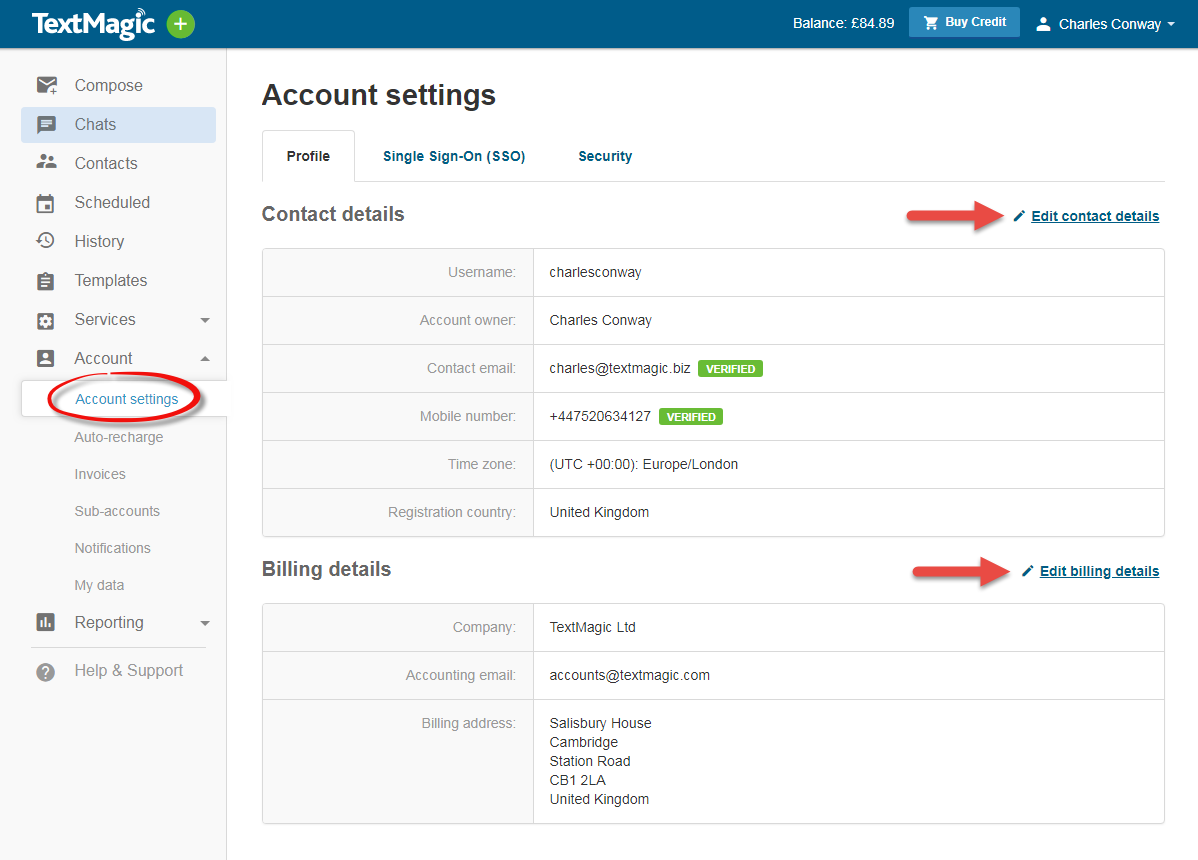
You can create two types of sub-accounts for your team members:
- Administrator – gives access to all Textmagic features, including payments and sub-accounts management.
- Regular user – gives access to all Textmagic features, except payments and other sub-accounts management.
You can also manage sub-account permissions as necessary.
Sub-accounts will always use the SMS credit of the parent account. You can monitor the credit usage from the Sub-accounts reporting or Statements page.
A dedicated virtual number cannot be shared between sub-accounts.
Read Invite and manage Sub-accounts article for more information.
You can receive important alerts and daily/monthly reports by email.
Please enable them on the Notifications settings page.
Sender settings
We can guarantee that text messages are sent instantly, after we receive a request from you.
Messages are normally delivered within a few seconds, as long as the recipient’s phone has coverage. We cannot guarantee the final delivery time, as it depends on network conditions, which are outside our control.
The delivery status of text messages can be monitored in our Web, Desktop and Mobile Apps and using API. Information is sourced from the recipient’s phone, except for mobile numbers in North America.
Here is an explanation of the different delivery statuses:
- Delivered – the message has been sent and the recipient’s network has confirmed delivery.
- Sent – the message has been sent but delivery has not been confirmed, for example because the recipient’s phone is switched off, is out of the coverage area, or the mobile provider is experiencing difficulties. Final delivery notification may take up to 12 hours, depending on the mobile operator, which we do not control.
- Failed – The message has been sent but the recipient’s network is unable to deliver it. For example, because the recipient has cancelled their mobile contract or the network was unable to deliver your message.
- Rejected – the SMS was rejected by the mobile operator or Textmagic. Most common reasons: recipient has opted out from your list, the mobile number belongs to a ‘Do not Disturb’ registry, or you did not use a mandatory local dedicated number when sending the message to North America.
If you use API, you can request SMS delivery notification via the receive command or callback URL. The API will respond with a single letter. Read the API documentation for more details.
You can use a Sender ID to send text messages from your company name. If you send a message from your business name, no one will be able to reply to you. This is a paid feature, and you will be charged monthly for the Sender ID subscription.
The maximum length of a Sender ID is 11 characters. Please Apply for a Sender ID first.
The Sender ID may be filtered out by some network providers, so please test before use.