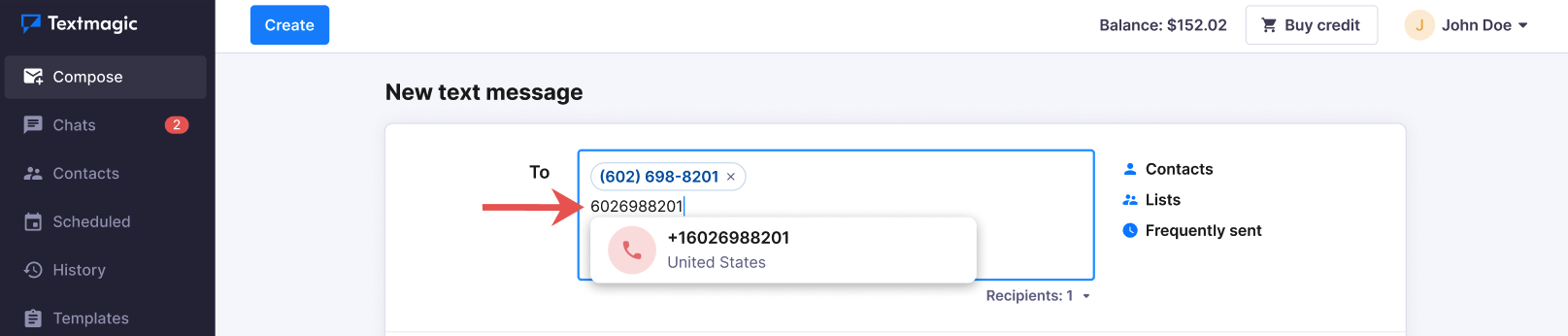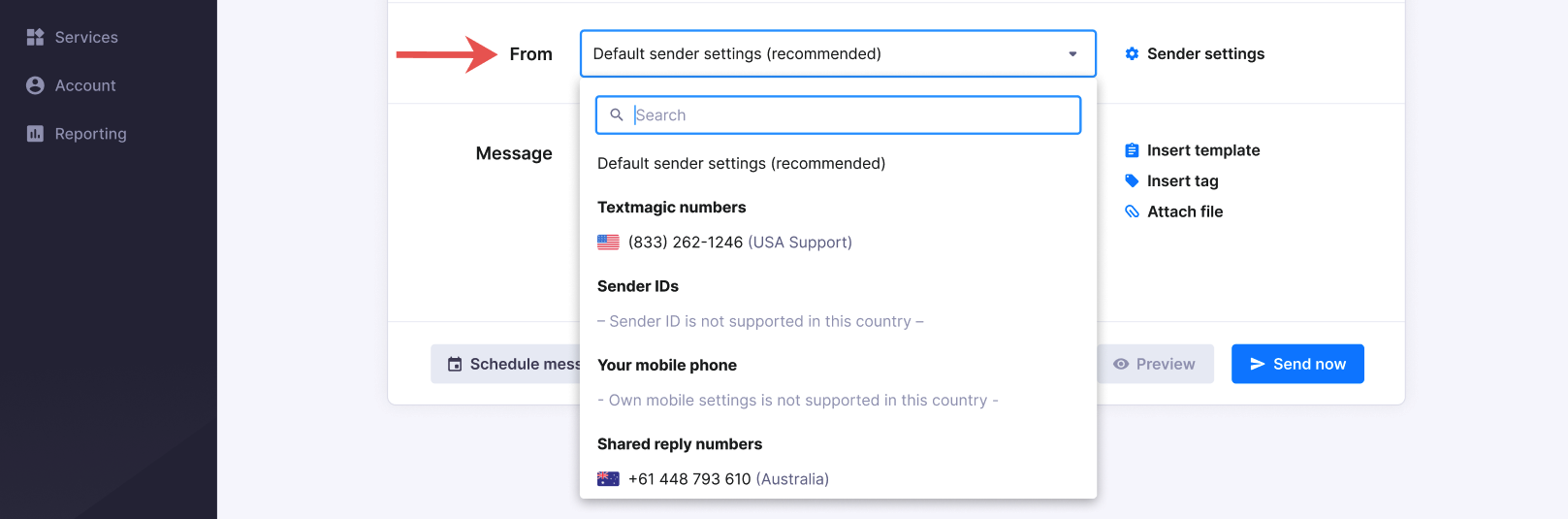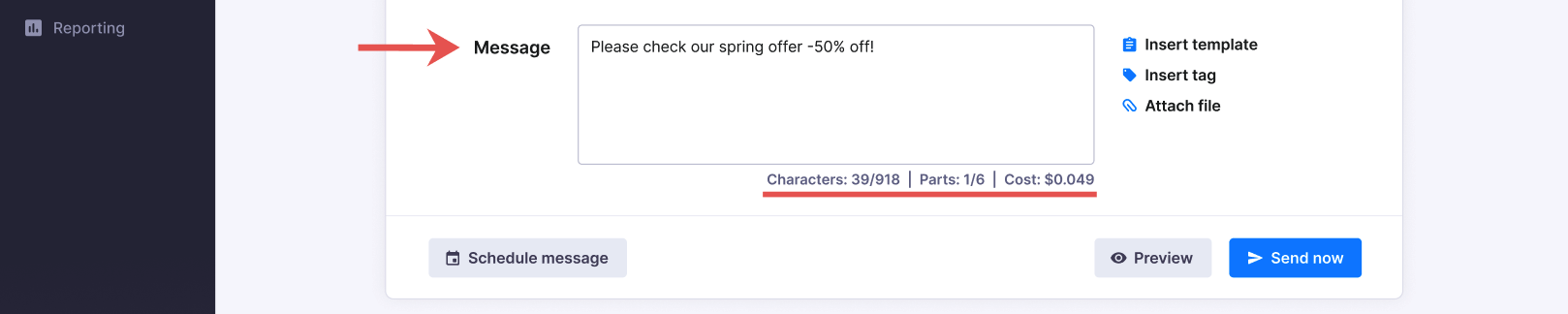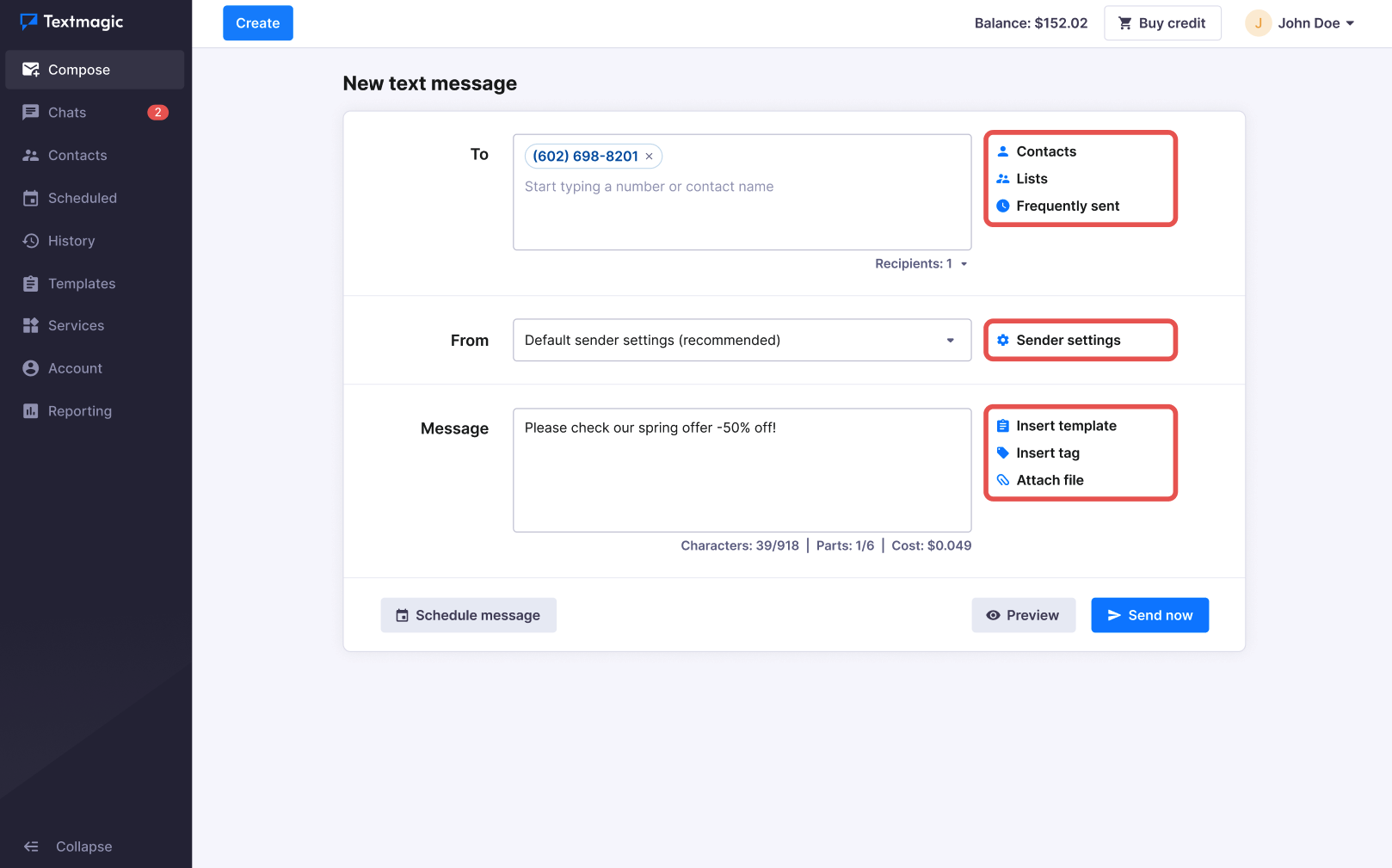Send a single text message
There are two ways to send a single text message using the Web App:
This article describes sending a message from the Compose page. Learn more about using Chats.
Send a single text message from the Compose page
- Click Compose from the main menu.
- Enter the recipient’s phone number in the local format or international format.
For example,- 6026988201 or +16026988201 for the US.
- 07840988559 or +447840988559 for the UK.
- 0448793610 or +61448793610 for Australia.
- Select the number you want the text message to be delivered from. (Learn more about sender settings.)
- Type your message into the message box. You will automatically see how many parts your message contains. (Learn more about SMS maximum length.)
- When you’re done, click Send now.
- You can then review full details of your message. (Learn more how to review sent and received messages history.)
Please note: The delivery status of your SMS will be updated as soon as the recipient’s mobile network confirms delivery to us. This can take up to 12 hours. In North America, some statuses may indicate carrier receipt.
Additional features of the Compose page
- Select recipients from your phone book, lists or frequently used numbers.
- Check your default sender name/number by clicking Sender settings.
- Send personalised SMS using templates, or by inserting tags/mail-merge or attaching a file.
Was this post helpful?
Let us know if you liked the post. That’s the only way we can improve.