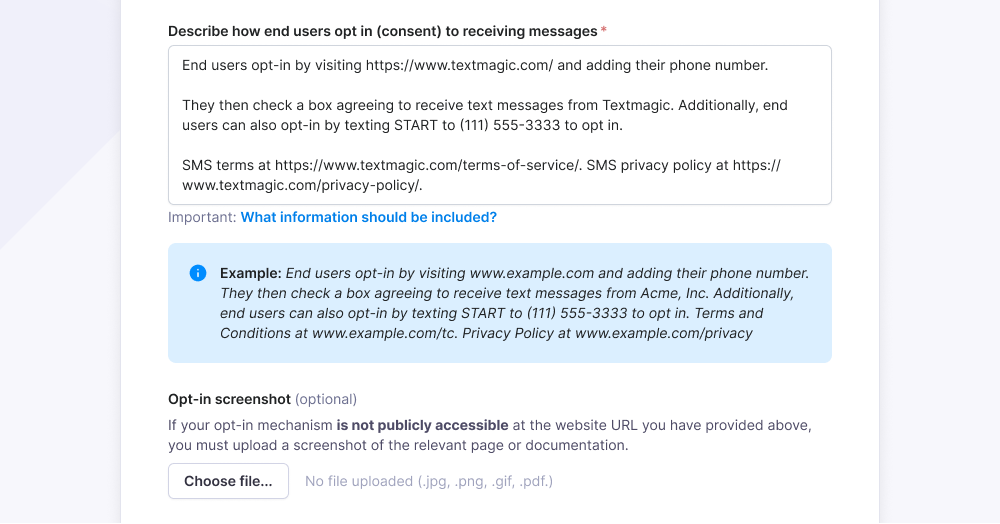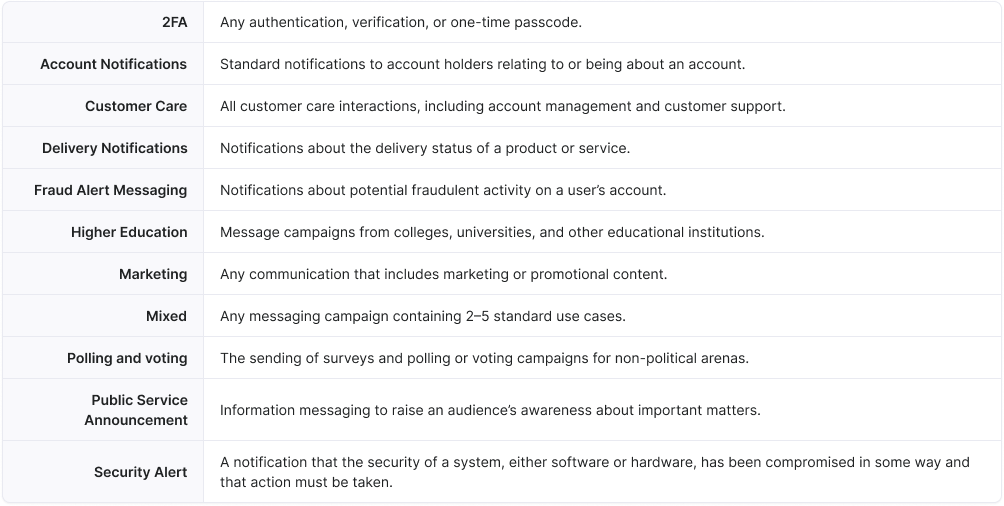10DLC registration guide
- What is 10DLC, and why do I need to register for it?
- Tips for successful 10DLC registration
- 10DLC registration guide
- Supported use cases
- FAQ
What is 10DLC, and why do I need to register for it?
10DLC stands for 10-digit long code. It is a standard local type of phone number used for texting (SMS/MMS) in the United States.
10DLC registration means that your local US number is registered with the Campaign Registry (TCR) and approved by US carriers for texting. This process is designed to ensure a positive and secure consumer experience and protect the performance of your text campaigns.
The goal of 10DLC registration is to ensure consumers get the messages they want and that bad actors (spammers and fraudsters) do not harm them.
Tips for successful 10DLC registration:
- Provide data that exactly matches your tax documents: To avoid discrepancies, ensure that your organization details match your official tax documents.
- If you do not have a tax ID (EIN), please switch to toll-free texting.
- Provide accurate business contact information: Complete the form with accurate organization contact details to facilitate communication during the verification process.
- Use a compliant opt-in process with a comprehensive Privacy Policy and Terms of Service:
- A compliant Privacy Policy must state that no mobile information will be shared with third parties/affiliates for marketing/promotional purposes.
- To meet compliance requirements, include clauses about SMS/texting in your Privacy Policy (view example) and Terms of Service (view example).
- Learn more in the full guide on acceptable consent (opt-in) methods.
Important:
- It usually takes up to 7 business days to get your 10DLC brand and campaign approved.
- Textmagic covers the one-time cost of your 10DLC registration. The first month is free; later, you must pay $10 monthly for the 10DLC campaign renewal plus the texting number fee ($10 per month).
10DLC registration guide
The Textmagic 10DLC registration form is available in the web app – click here to get started. After you submit it, the Textmagic team will review it and forward it to the Campaign Registry for approval within one business day. The approval process usually takes 7 days.
Brand registration
To register the 10DLC brand, please complete the form with the requested information about your company.
| Step | Required information |
|---|---|
| Organization details | Legal name: The full, official name of your organization. Brand name (if different): The name under which your business operates or is recognized by the public. Organization type: Specify whether your organization is a private profit, nonprofit, or government entity. Legal structure: Select whether your organization is a corporation, LLC, sole proprietorship, etc. Vertical type/industry: Choose the industry that best matches your organization’s activities. Tax number / EIN: Enter the organization’s Employer Identification Number (EIN) or other tax identification. Organization website: Provide the URL to your official website. Social media profiles (optional): Include links to your company’s social media profiles, if applicable (e.g., LinkedIn, Facebook, Twitter). Business regions of operations: Select the geographic regions where your business operates (e.g., USA and Canada, Europe, Asia, etc.). |
| Organization address | Enter the address where your organization is based. |
| Point of contact | First and last name: The first and last name of the primary contact person for the organization. Job position: The official role of the contact person within the organization. Exact job title: Provide the exact job title of the contact person (e.g., quality manager). Phone number: Provide a valid phone number for the organization. Email address: Enter the email address that TCR will use to verify your brand’s identity and for future communications. Please note: After you submit your 10DLC form, The Campaign Registry (TCR) will send a two-factor authentication (2FA) email to your provided address. This usually happens within 1–2 business days from the initial submission. Once you get the email, you’ll have 7 days to verify your brand by clicking the link in the verification email. |
Campaign registration
To register for the 10DLC campaign, please complete the form with the requested information about text messages that you plan to send and consent methods used.
| Step | Required information |
|---|---|
| Step 1: Use case | Pick the most specific category that matches the intent of your texts. An example completed by Textmagic is available here. |
| Step 2: Campaign details | Campaign name: Provide name that identifies your 10DLC campaign. For example, “My mixed campaign”. Campaign description: Provide detailed explanation of the campaign, including sender, recipients, and purpose. Example: This campaign will send daily customer care messages, delivery notifications, and weekly marketing updates about sales and offers from Textmagic Ltd to customers who have opted in. An example completed by Textmagic is available here. |
| Step 3: Sample messages | Provide 2 to 5 sample messages that reflect the types of communications your business will send. This step is essential to ensure that your messaging is aligned with the previously selected use case. Important:
An example completed by Textmagic is available here. |
| Step 4: Opt-in and opt-out flows | Consent: Provide a clear description of how your customers agree to receive text messages and evidence, such as a direct link or screenshot for opt-in that occurs behind a gated login or on a paper form. NB: You must include a link to your Privacy Policy and SMS Terms in this field, which are 10DLC compliant. Requirements are listed here. Textmagic prefills in “subscriber opt-in/opt-out/help auto-reply messages” for you to ensure that the text is clear and compliant (brand name must be included). It is recommended not to make any changes to these fields. An example completed by Textmagic is available here. |
Review and summary
In the final step of your 10DLC registration process, you will need to review all entered information for accuracy. This includes your business and contact details, use case, campaign descriptions, opt-in flow, and sample messages.
To proceed, you will also need to agree to the terms of service, including the monthly renewal fees, and confirm that all the campaign details provided are correct. Once you’ve checked everything, click Submit registration.
What happens next?
- Approval process: Your registration will be reviewed, which typically takes 5-7 business days. Please note that this timeline is managed by an external messaging aggregator, and Textmagic has no control over this process.
- Notification of status: You will receive an email notification as soon as there are any updates regarding the status of your registration. While waiting, you can check your registration status by visiting the 10DLC registration page within the Textmagic platform.
Supported use cases
What 10DLC campaign types can I register with Textmagic?
At the moment, Textmagic offers the following 11 standard campaign types (picture with this text below):
- 2FA: Any authentication, verification, or one-time passcode.
- Account Notifications: Standard notifications to account holders relating to or being about an account.
- Customer Care: All customer care interactions, including account management and customer support.
- Delivery Notifications: Notifications about the delivery status of a product or service.
- Fraud Alert Messaging: Notifications about potential fraudulent activity on a user’s account.
- Higher Education: Message campaigns from colleges, universities, and other educational institutions.
- Marketing: Any communication that includes marketing or promotional content.
- Mixed: Any messaging campaign containing 2–5 standard use cases.
- Polling and voting: The sending of surveys and polling or voting campaigns for non-political arenas.
- Public Service Announcement: Information messaging to raise an audience’s awareness about important matters.
- Security Alert: A notification that the security of a system, either software or hardware, has been compromised in some way and that action must be taken.
The following campaign types are ineligible for the 10DLC registration:
| High-Risk Financial Services | Get-Rich-Quick Schemes | Debt Forgiveness | Illegal Substances/ Activities | General |
|---|---|---|---|---|
Payday loans Short-term, high-interest loans Auto loans Mortgage loans Student loans Gambling Sweepstakes Stock alerts Cryptocurrency | Debt consolidation Debt reduction Credit repair programs Deceptive work-from-home programs Multi-level marketing | Work-from-home programs Risk investment opportunities Debt collection or consolidation | Cannabis Alcohol Tobacco or vape | Phishing Frauds or scams Real estate related content Deceptive marketing Pornography S.H.A.F.T. content |
FAQ
Do I need to register for 10DLC if I’m not sending marketing campaigns?
Yes, you still need to register for 10DLC. This requirement applies to all text messages sent to U.S. customers using a local number, not just marketing campaigns.
What information is required for 10DLC registration?
When you register for 10DLC, you must document:
- your organization’s legal name, address, and contact details;
- your organization type (private, publicly traded, nonprofit);
- your organization’s tax number ID or EIN;
- your website address;
- descriptions of each campaign you text for;
- sample messages for each campaign you text for;
- our opt-in, opt-out, and help flows.
A proper opt-in (with a compliant Privacy Policy and SMS terms) is crucial. Without a clear and well-documented explanation of how you obtain your customers’ consent to message them, successfully completing the verification process can be challenging.
For detailed explanations of the different types of consent required based on your message type, refer to Section 5.1 of the ‘CTIA Messaging Principles and Best Practices.
What are the costs for 10DLC registration?
Textmagic will cover all one-time costs for your 10DLC brand + campaign vetting. The first month is free, later, you will need to pay $10 monthly for the 10DLC campaign renewal.
How do I make my SMS Privacy Policy and SMS Terms 10DLC compliant?
To become 10DLC compliant, your Privacy Policy and Terms of Service need to include specific information that outlines how you handle user data, communication practices, and opt-in/opt-out processes for SMS and messaging campaigns.
Please check the sample SMS terms and sample SMS privacy policy. Before copying the information from Textmagic samples, please consult with your lawyer.
What does a 10DLC-compliant subscribe form look like?
A 10DLC-compliant online subscribe form should include the following elements:
- Clear consent: A checkbox that users must tick to agree to receive SMS messages. It should be clearly stated that by opting in, they consent to receive automated text messages.
- Opt-in details: Information on what type of messages users will receive (e.g., marketing, notifications), how frequently they will receive them, and any potential message/data rates.
- Link to Terms & Privacy Policy: Include a link to your Terms of Service and Privacy Policy so users understand how their data will be used.
- Opt-out information: Clear instructions on how to opt out of messages (e.g., replying “STOP” to unsubscribe).
Please check the the example and start using our compliant subscribe forms.
How will I be notified about the status of my 10DLC registration?
It usually takes 7 business days to get your 10DLC brand and campaign approved. We will email you as soon as we have news about the status of your 10DLC application. While you’re waiting for approval, you can check the 10DLC registration page for status updates.