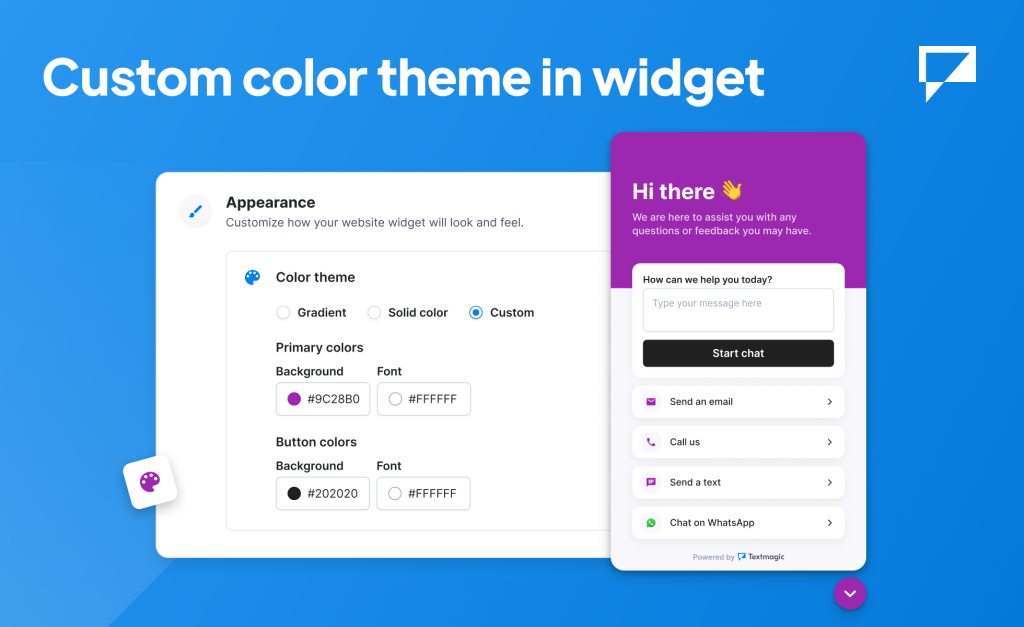Textmagic help center
Get the help you need with our comprehensive business texting support center
What’s new at Textmagic?
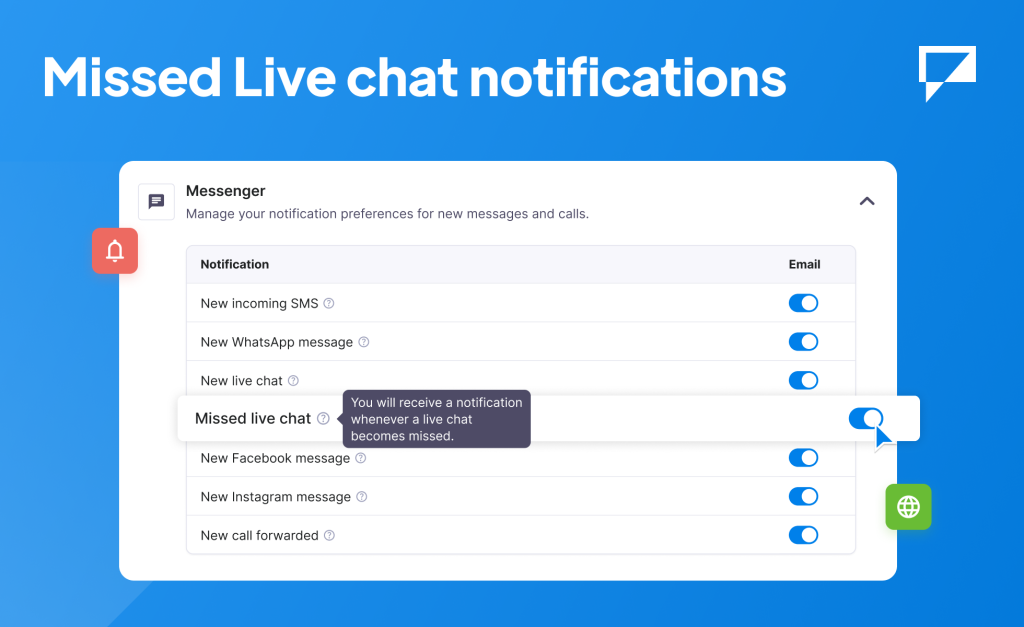
We’ve added a new notification option to help you stay on top of conversations. You can now receive an email alert when a live chat goes unanswered—meaning the customer left the chat before an agent responded. You can enable both missed and new chat notifications, or just one—whatever works best for your workflow.
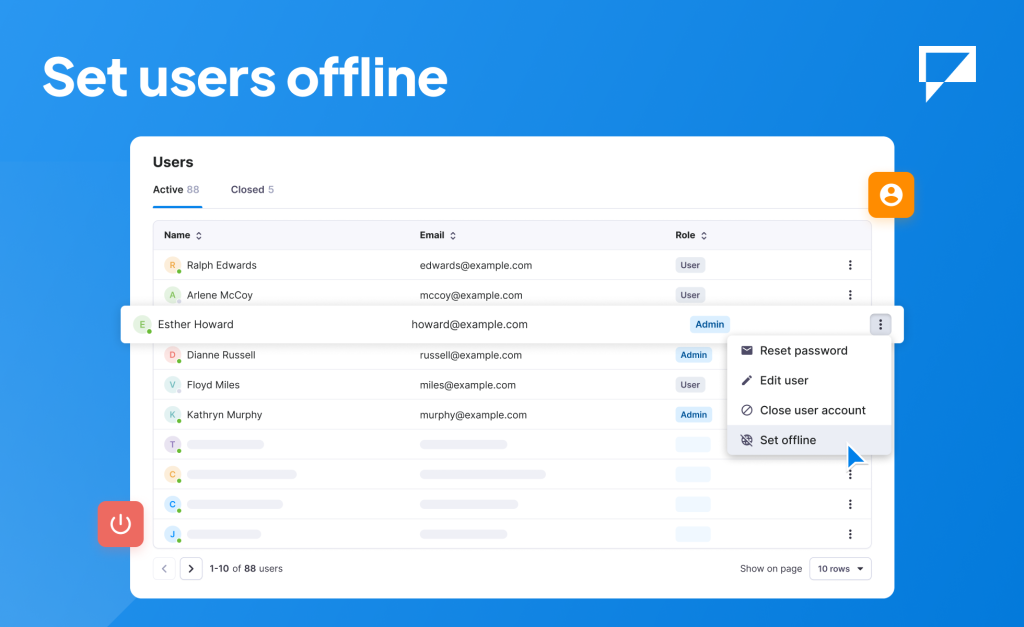
To help you manage live chat availability more accurately, admins can now manually set other users’ status to offline. This ensures the chat widget hides from your website when no agents are available—preventing missed conversations and customer frustration when support agents forget to go offline at the end of their day.
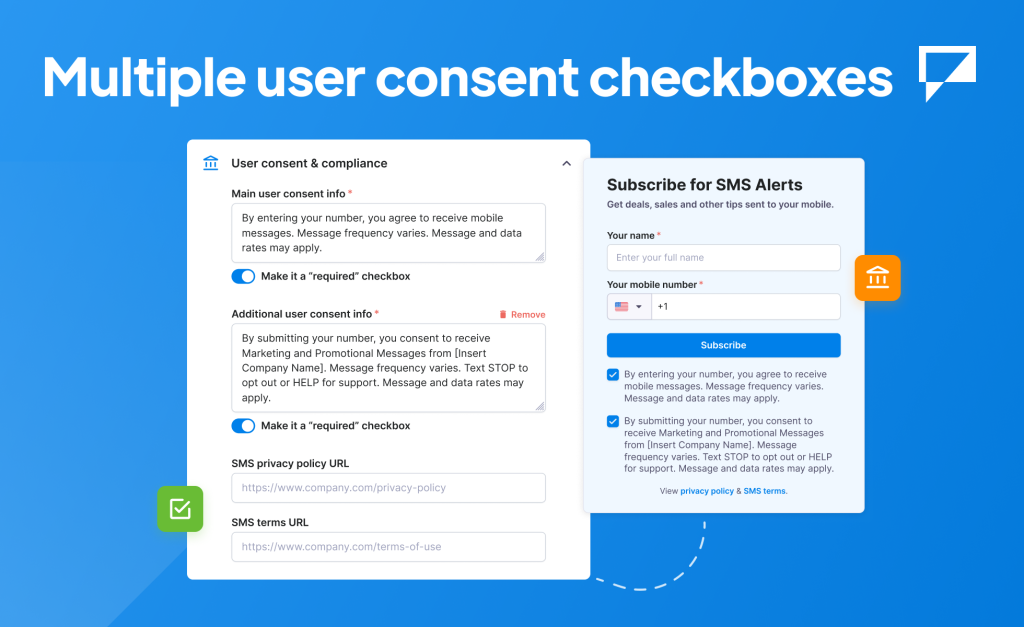
You can now include an additional consent checkbox in your SMS subscribe forms. This helps you collect separate permissions for different types of messaging—like transactional vs. promotional—ensuring better compliance and transparency. Each checkbox can be set as required or optional, giving you full control over how consent is collected.
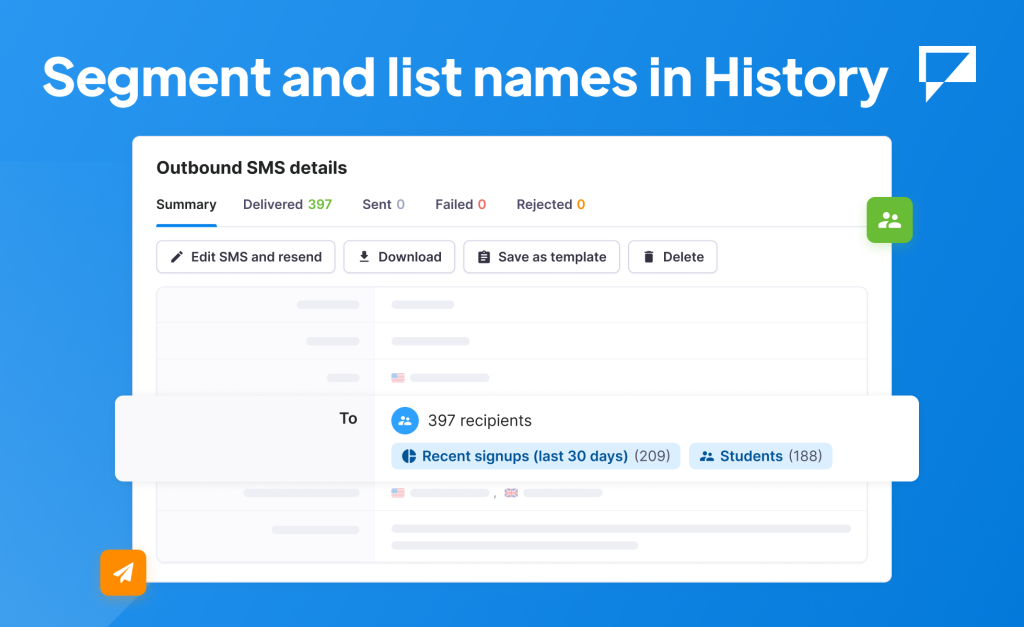
The History section now displays not only the names of individual recipients but also the names of the lists and segments your message was sent to, making it easier to review and track your campaign targeting at a glance.

Instagram is now available as a new communication channel in Messenger! Connect your Instagram account to Textmagic and manage all your Instagram conversations alongside other messaging channels in one place, making it easier to respond to customers and stay organized.

We’ve added Internal notes to all channels in Messenger! Now, you can leave private notes within conversations to share important details with your team. These notes are visible only to agents, helping you keep track of context, updates, and key information without messaging the customer.
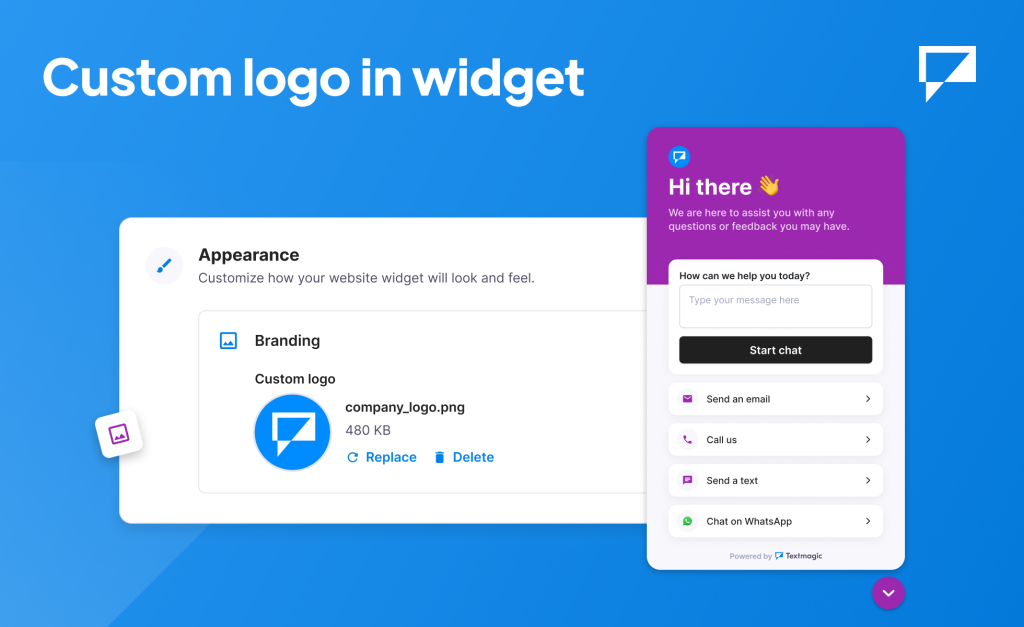
We’ve added a new Custom Logo feature for the chat widget! Now, you can upload your own logo to make the widget look more branded and professional, creating a more recognizable experience for your customers.
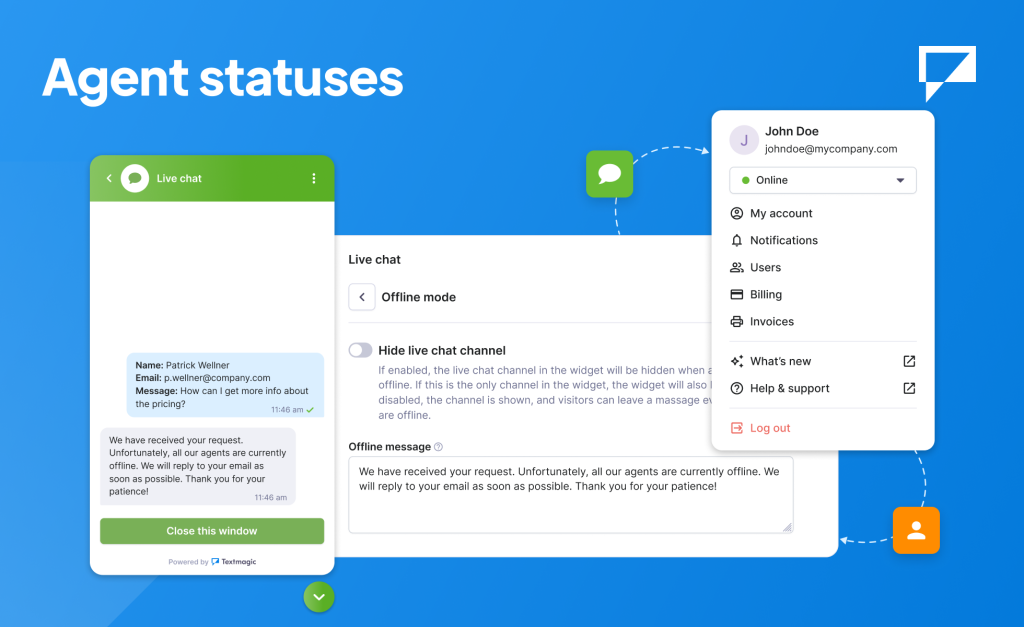
We’ve added Agent statuses and Offline mode to the live chat channel in the widget! Now, agents can set their status to Online or Offline to control their availability for new chats. If all agents are offline, the live chat can either display an auto-reply or be hidden completely. This update helps manage customer expectations and ensures a smoother support experience.
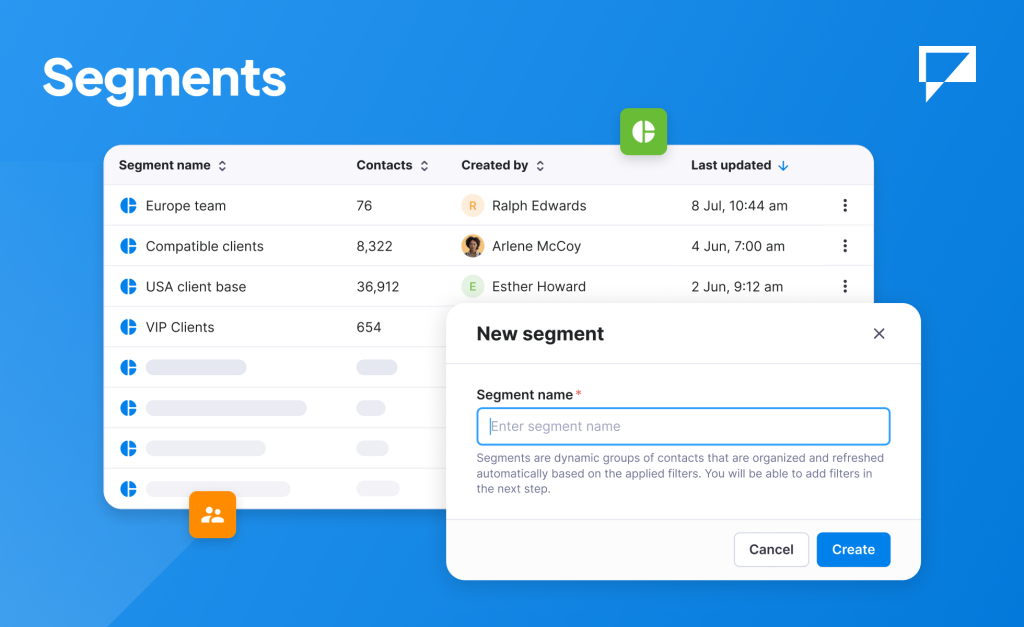
We’re excited to introduce Segments, a new feature that helps you group and organize your contacts more efficiently. Now, you can create dynamic segments based on criteria like tags, location, or custom fields, making it easier to target the right audience and send more relevant messages.