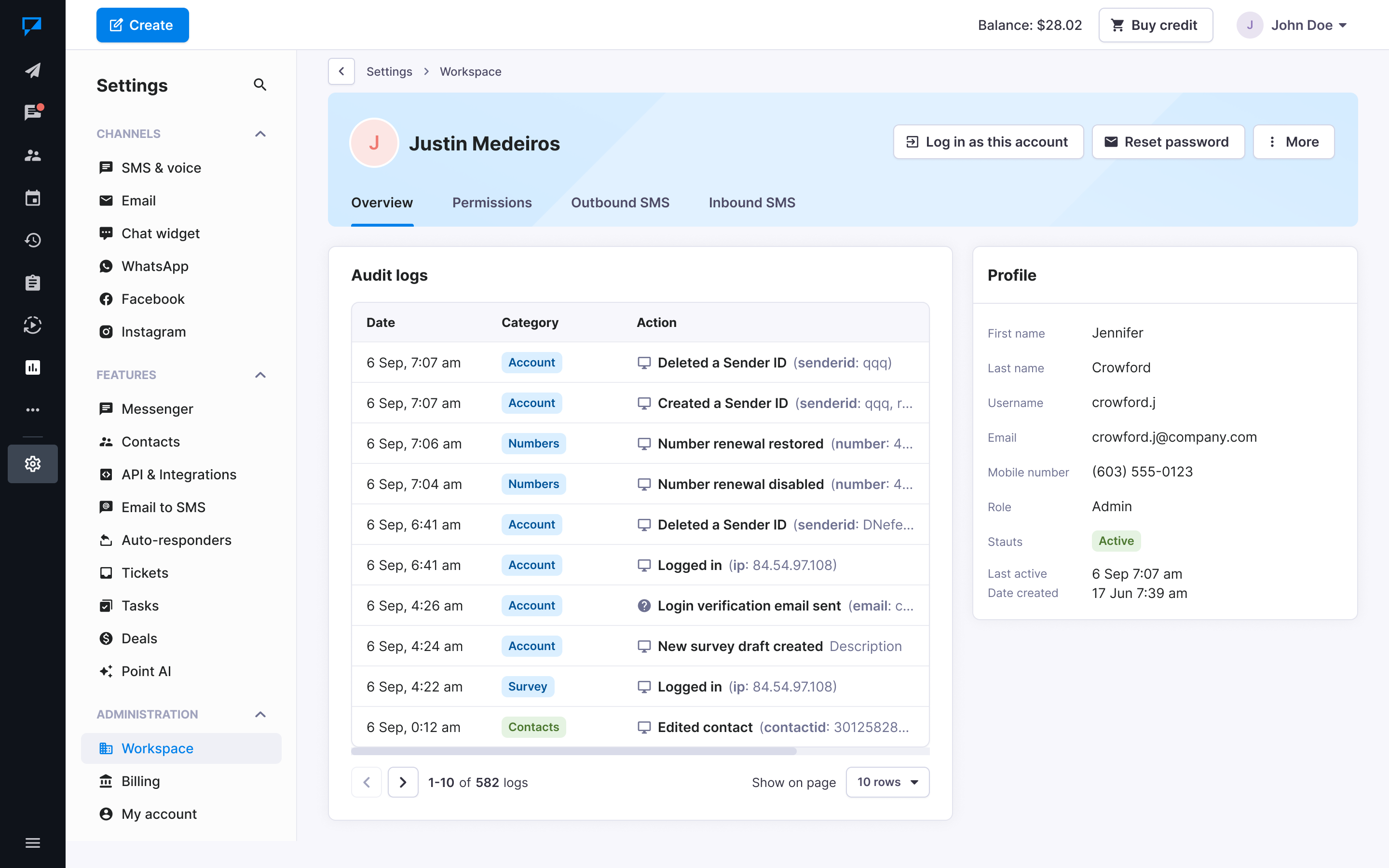Review your sub-account statistics
You can use the Reporting: Sub-accounts page to view statistics for all your sub-accounts. Learn how to Invite or import sub-accounts.
Сheck sub-account statistics
- Navigate to Reporting -> Sub-accounts.
- Use the search box to find a particular sub-account.
- Use the date filter to specify a time period.
- Export data if required.
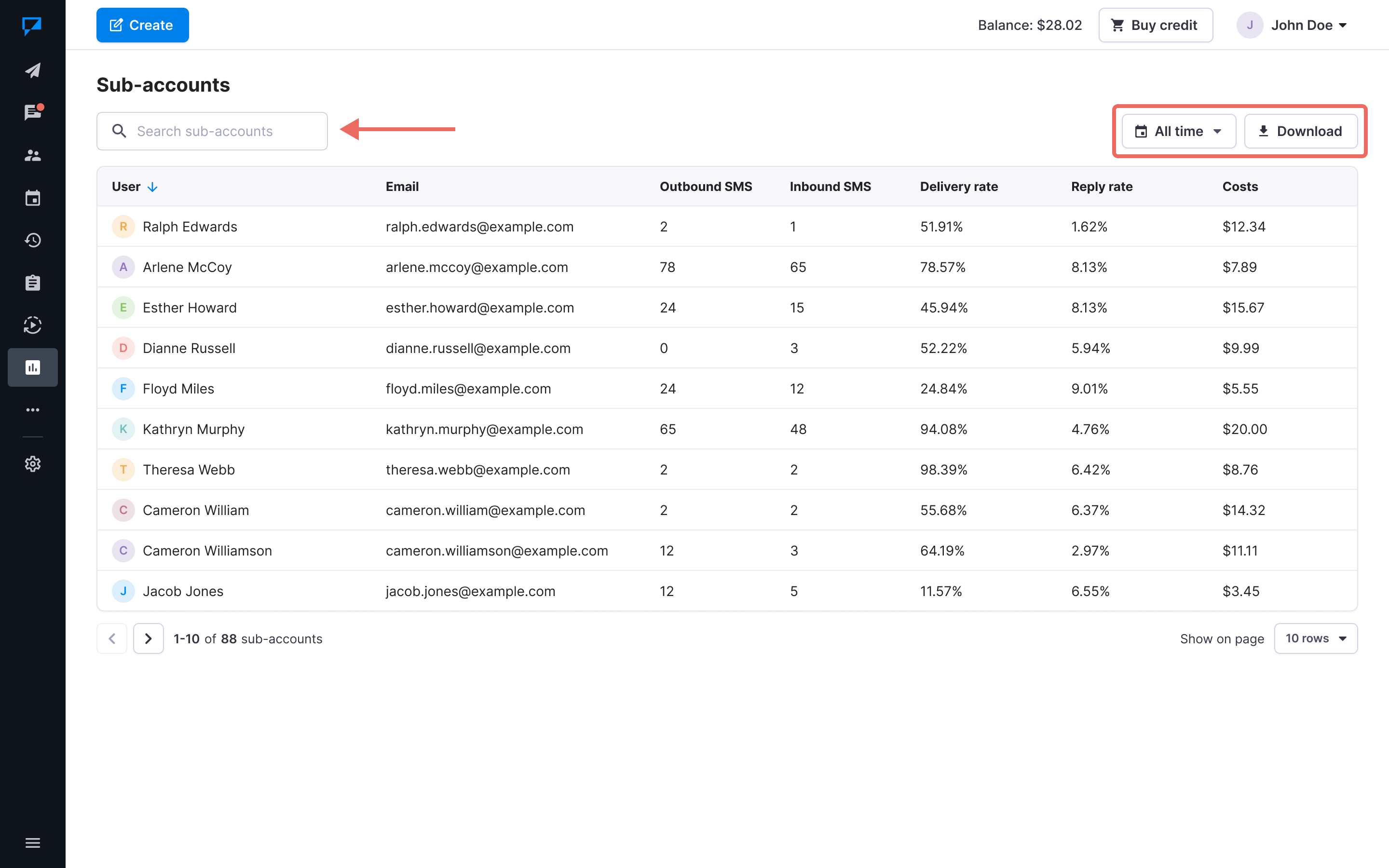
For each sub-account you can view:
- User’s full name
- Account email
- Sent and received messages
- Delivery and reply rates
- SMS costs
View sub-account details
- Navigate to Reporting -> Sub-accounts.
- Select the relevant sub-account from the list.
- Review the following tabs:
- Overview (with audit logs)
- Permissions
- Audit logs
- Outbound SMS
- Inbound SMS
Was this post helpful?
Let us know if you liked the post. That’s the only way we can improve.