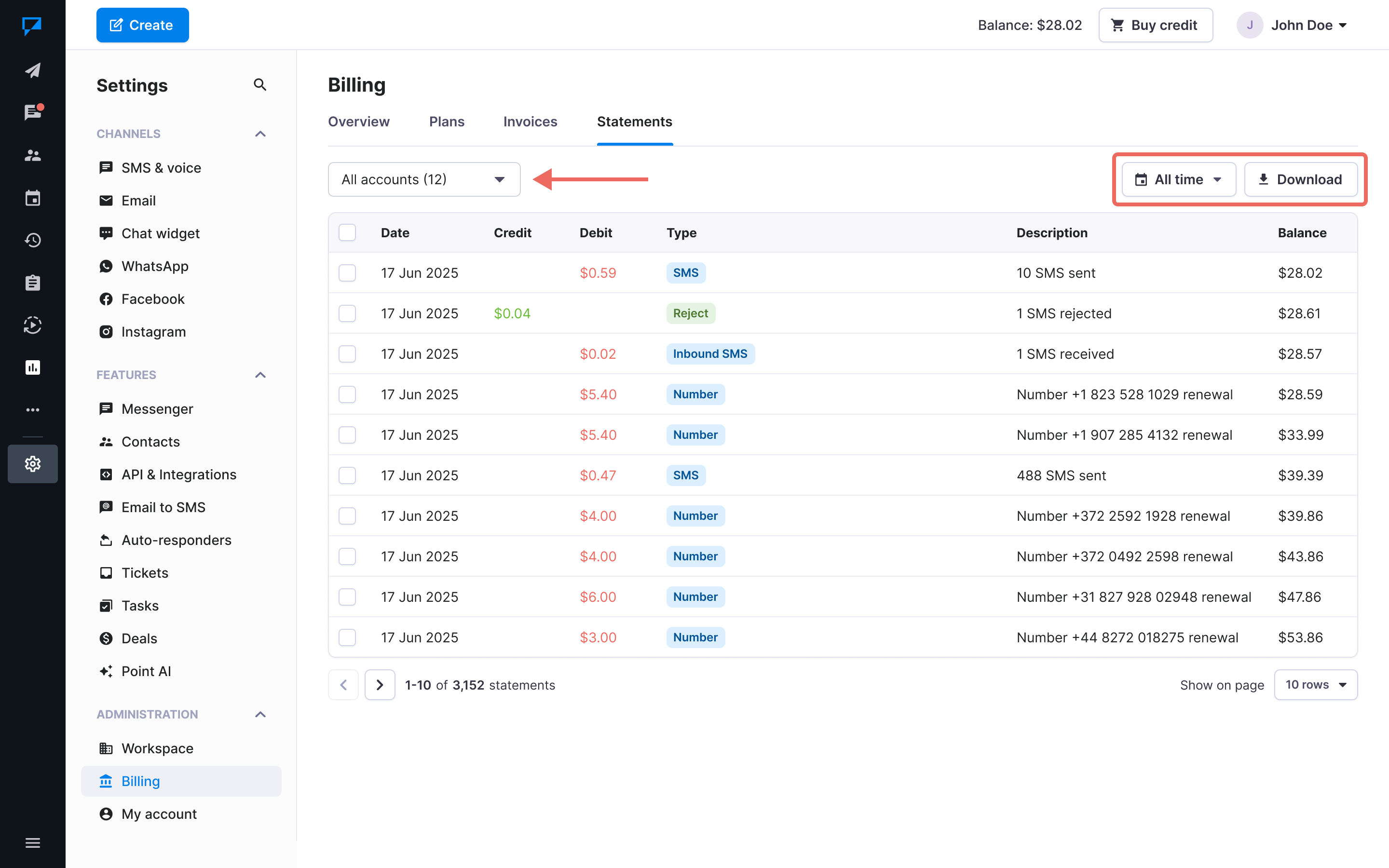Review costs using statements
Your statement is a document that summarizes your activity to show what money went in and out of your Textmagic account. It can help you track finances and understand your spending habits on a regular basis. All transactions are listed on your Statements page, so you can easily view your costs.
Check billing statements
- Navigate to Admin -> Statements.
- Select the account you want to view.
- Select the time period.
Account statement shows:
- Your balance at the end of each day
- Any credits to your account
- Any deductions from your account
- A short description of activity
If required, you can use the Download button to download the statement.
Charges for messaging, texting numbers, emails and other services are deducted only from your prepaid account balance as you use them. Please refer to our full pricing table for a detailed breakdown of all features and rates.
For more information, see our guide on Textmagic billing.