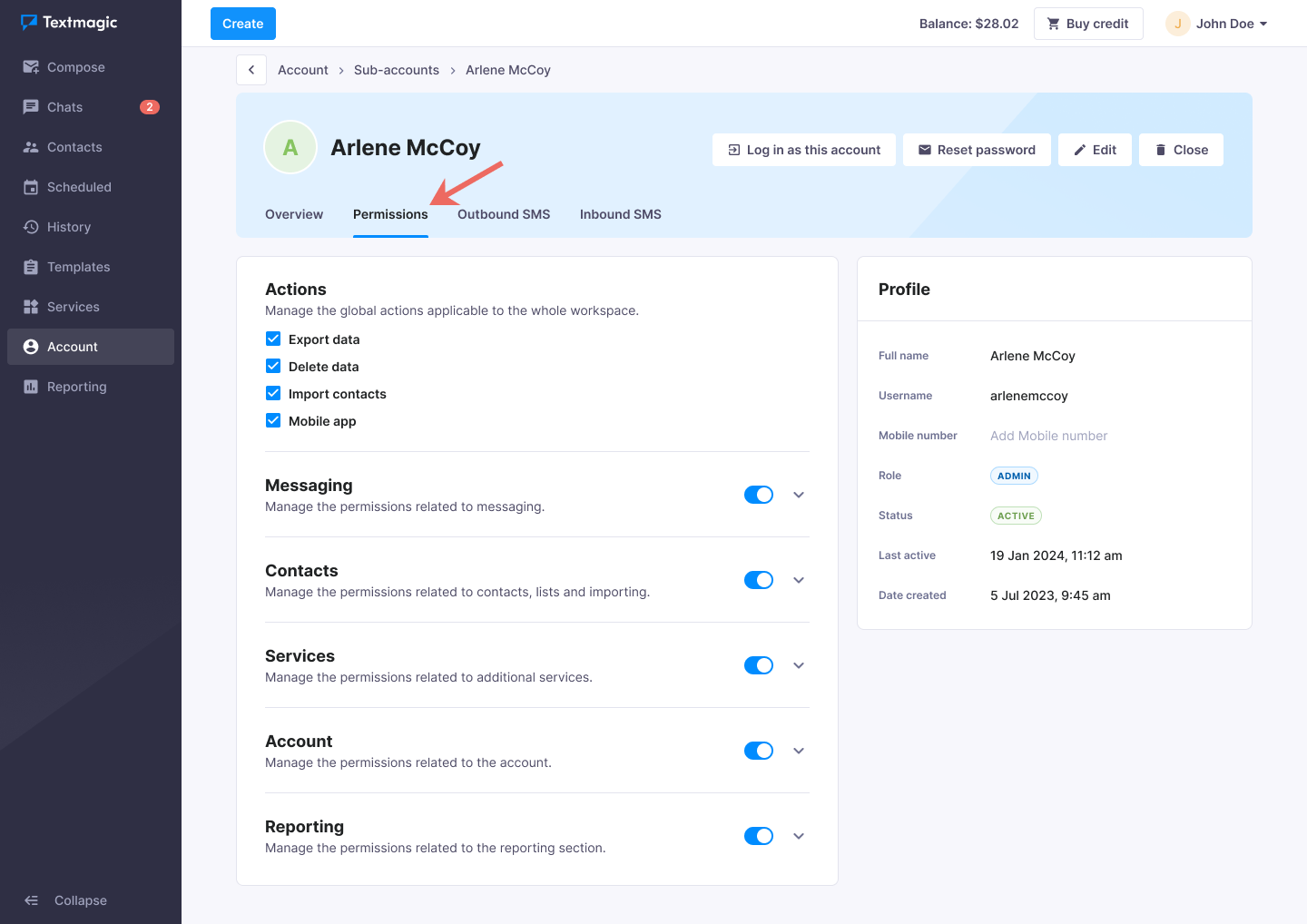Manage Sub-accounts permissions
You can create two types of sub-accounts for your team members:
- Administrator – gives access to all Textmagic features, including payments and sub-account management.
- Regular user – gives access to all Textmagic features, except payments and sub-account management.
You can also manage sub-accounts’ permissions as necessary.
Sub-accounts will always use the SMS credit of the parent account. You can monitor the credit usage from the Sub-accounts reporting or Account > Billing > Statements page.
Manage sub-account permissions
- Navigate to Account -> Sub-accounts.
- Click on the sub-account that you want to manage.
- Navigate to the Permissions tab.
- Enable/disable any of the permissions and actions listed.
Importance of role-based access control (RBAC)
- Permissions are the key components of your account security.
- Permissions help you control user access to the service if you cannot fully trust that person.
- Permissions let you choose the most suitable tools and messaging options for your team members.
Was this post helpful?
Let us know if you liked the post. That’s the only way we can improve.