Top up your account
This article explains how to buy credit for the pay-as-you-go service in bundles of 20, 50, 100, 200, 500, 1,000, 2,000, 3,000, 5,000, or 10,000 — in your account currency (USD, EUR, AUD, or GBP).
Charges for SMS, texting numbers, emails and other services are always deducted only from your prepaid account balance as you use them. Please refer to our full pricing table.
How to buy prepaid credit
- Log in to your account and click Buy credit.
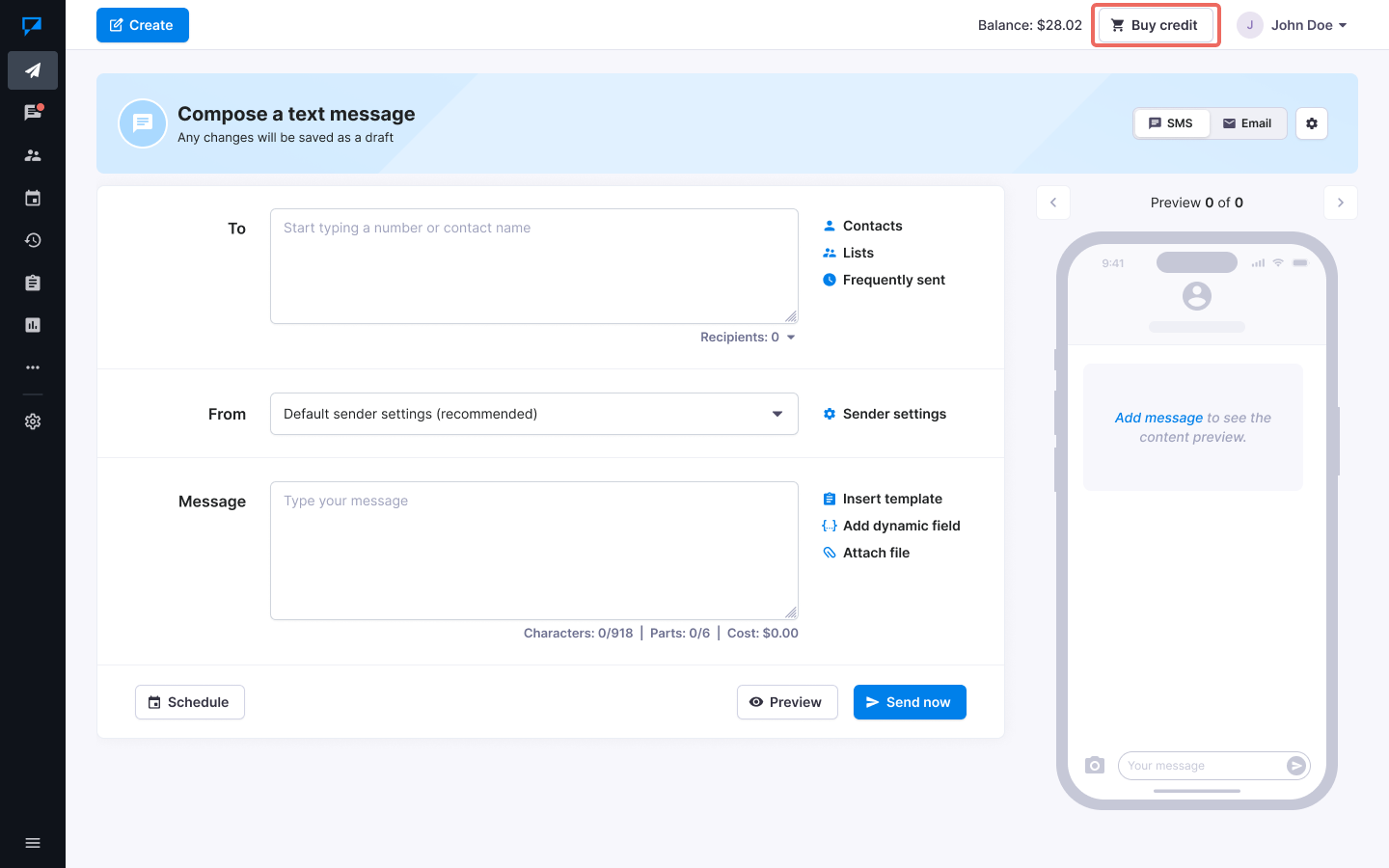
- Select the amount of credit you want to buy. For a better deal, check our monthy plans.
You will now be redirected to Stripe checkout (PCI-compliant payment gateway) to enter your billing information and to complete the payment.
Click Pay now. In some cases, we may need to manually review your payment (which may take a few hours on working days and 24 hours during the weekends) or request to complete Veriff identity verification.