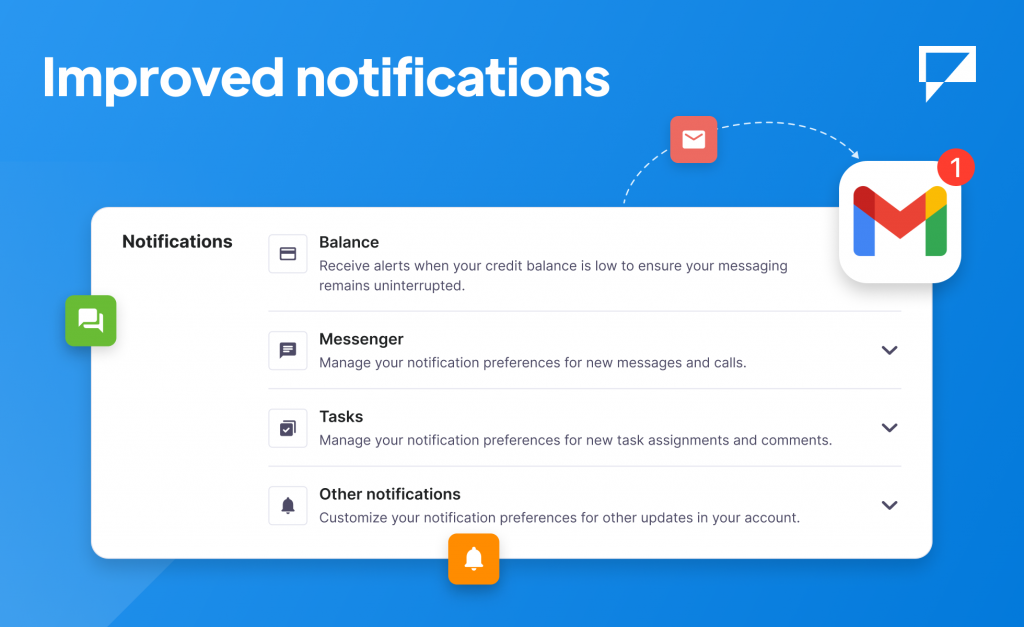Textmagic help center
Get the help you need with our comprehensive business texting support center
What’s new at Textmagic?
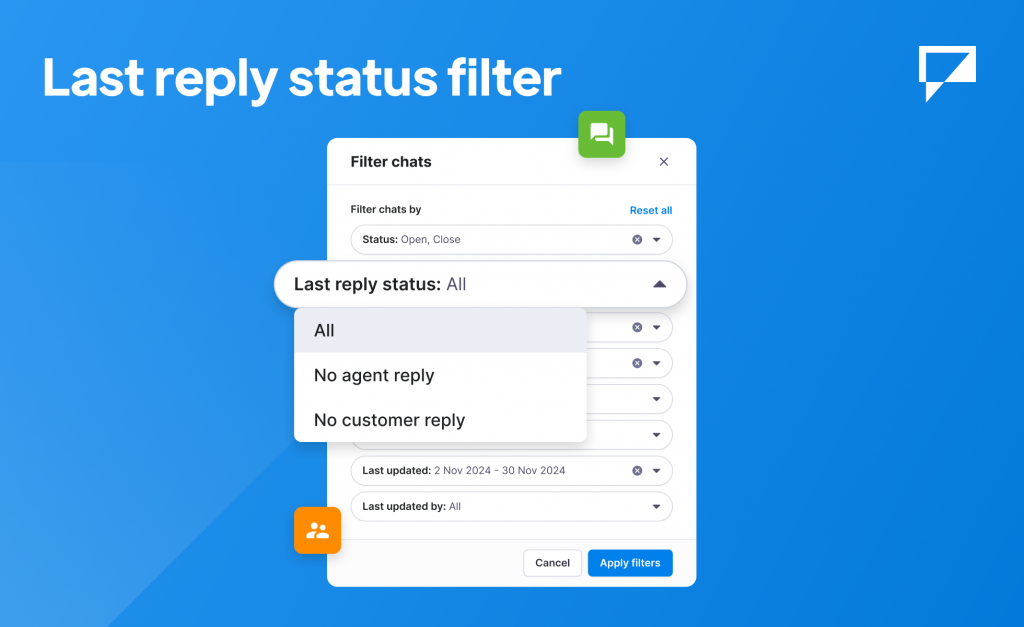
We’ve added a new Last reply status filter in Messenger! Now, you can easily find chats without a customer or agent reply, helping you prioritize unanswered conversations and ensure no message goes unnoticed.
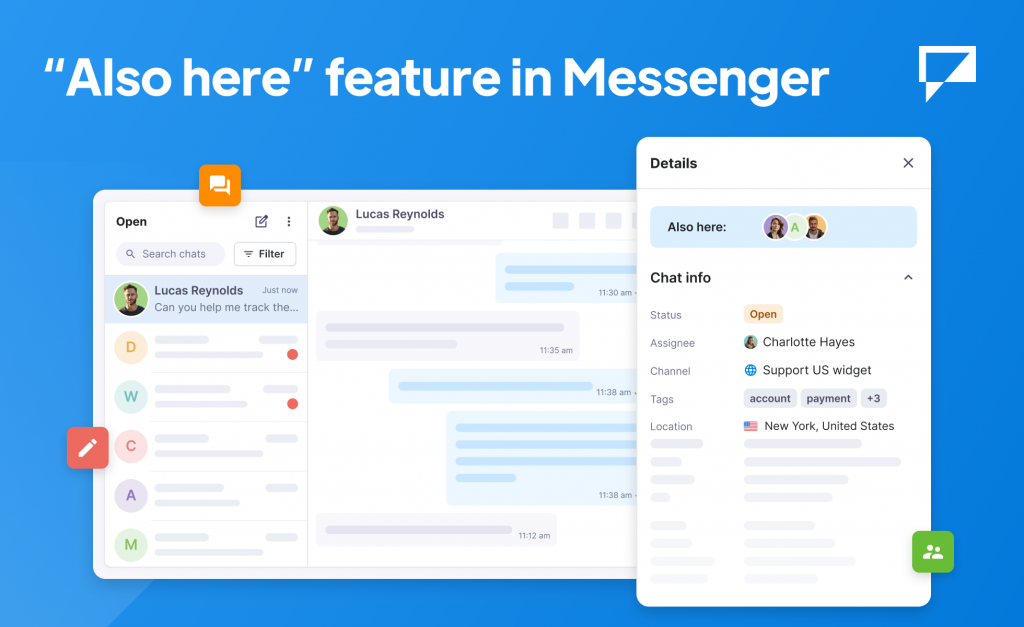
We’re excited to introduce “Also here”, a new feature in Messenger that lets you see when another team member is viewing the same chat. This helps prevent multiple agents from working on the same conversation at once, improving team coordination and ensuring a smoother customer experience.
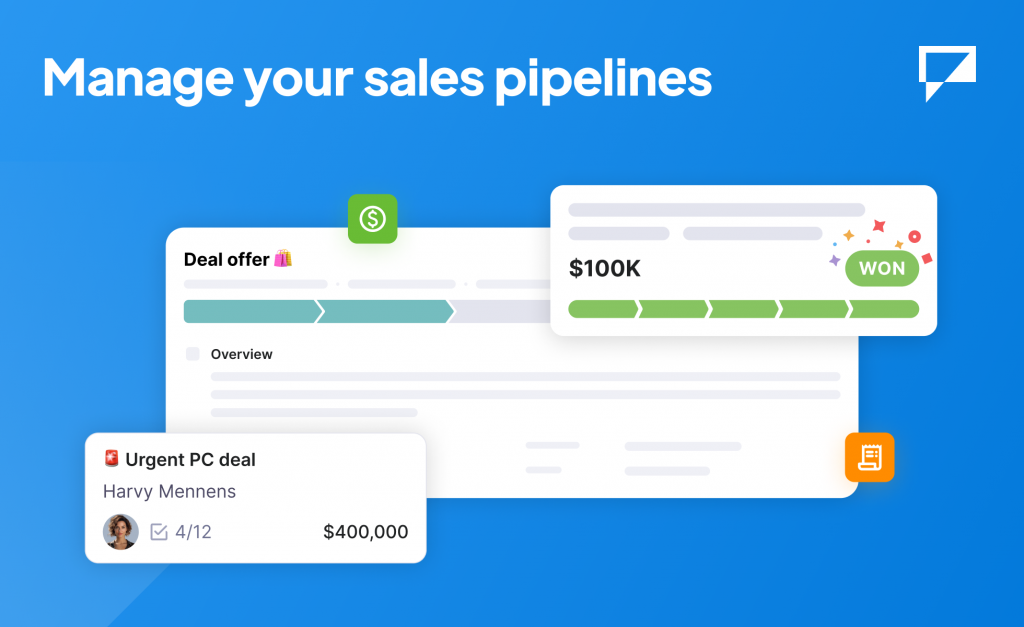
We’re excited to introduce Deals, a new feature designed to help you track and manage your sales pipeline more effectively. With Deals, you can organize leads, monitor progress, and keep track of every stage in your sales process—all in one place.
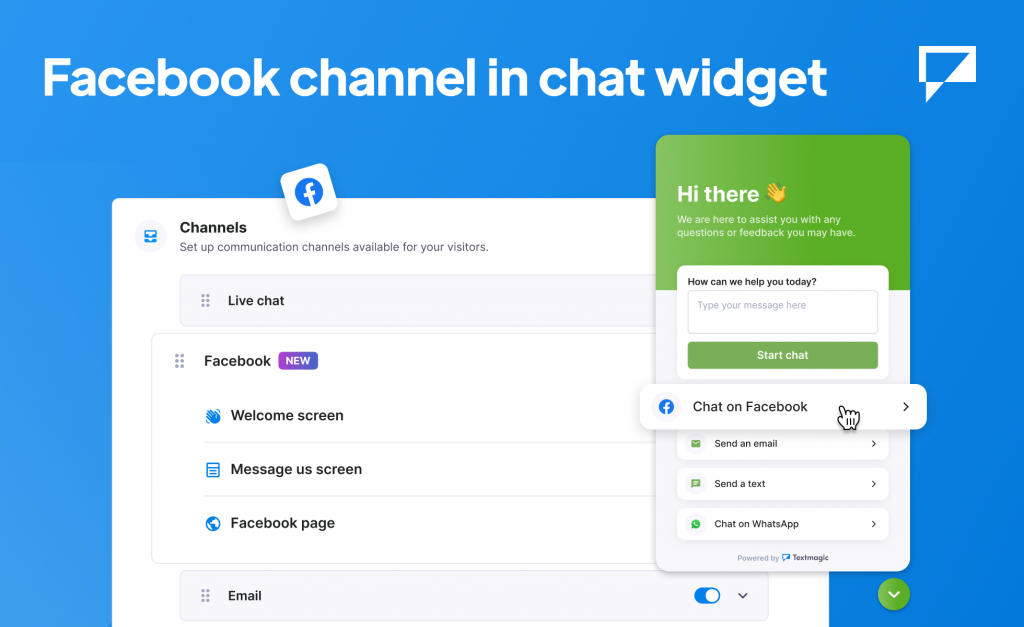
We’re excited to add Facebook Messenger as a new channel in the Chat widget! Now, your website visitors can start conversations with you via Facebook Messenger, making it simple for visitors to reach you. Keep all your messages in one place and reply faster.
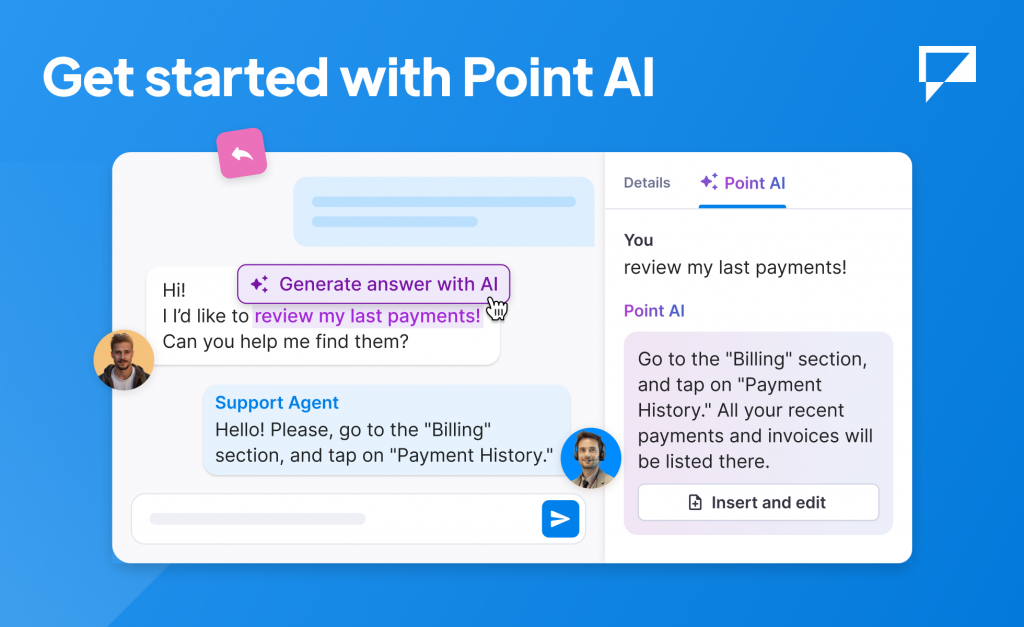
Empower your team to find answers faster and serve customers better. Upload documents, share links, and ask an AI assistant for instant, accurate responses based on your knowledge base. Save time, boost productivity, and focus on what truly matters.

We’re excited to announce an update to the Live chat feature! Users can now send and receive files directly through the chat widget. This makes it easier to share documents, images, and other files in real-time, improving communication and support for your customers.
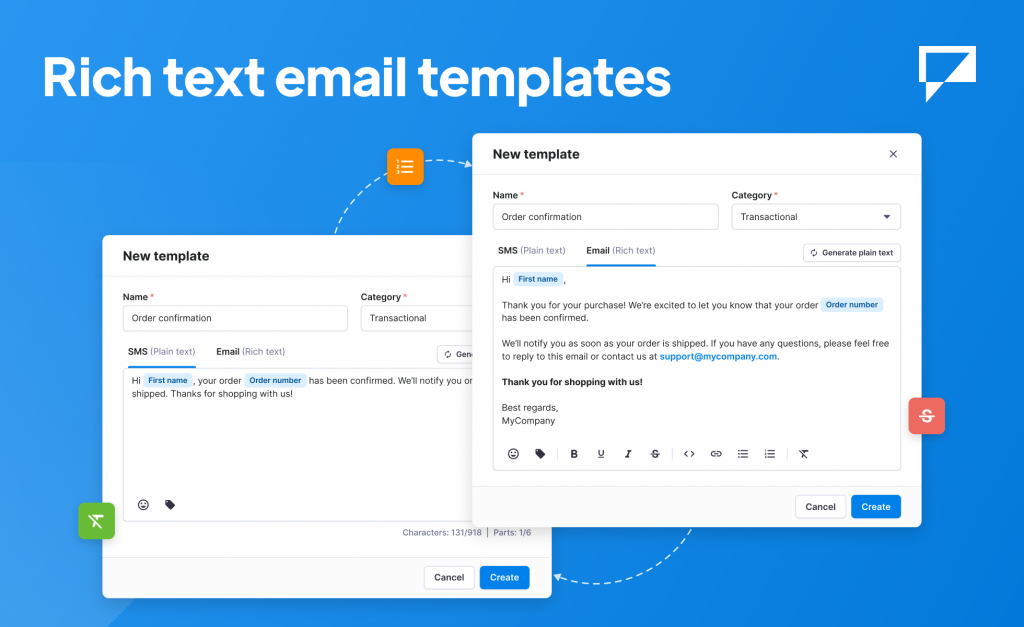
We’ve updated the Templates feature to make it more useful. Now you can create two versions of the same template: one for plain text SMS and another with rich text formatting for emails. This makes it easier to adjust your message for each channel while keeping everything consistent and clear.

Facebook is now available as a new communication channel in Messenger! Connect your Facebook page to Textmagic to manage all your Facebook conversations alongside other messaging channels in one place. Use features like message templates, team collaboration, and conversation tracking to provide faster, more organized support for your Facebook audience.
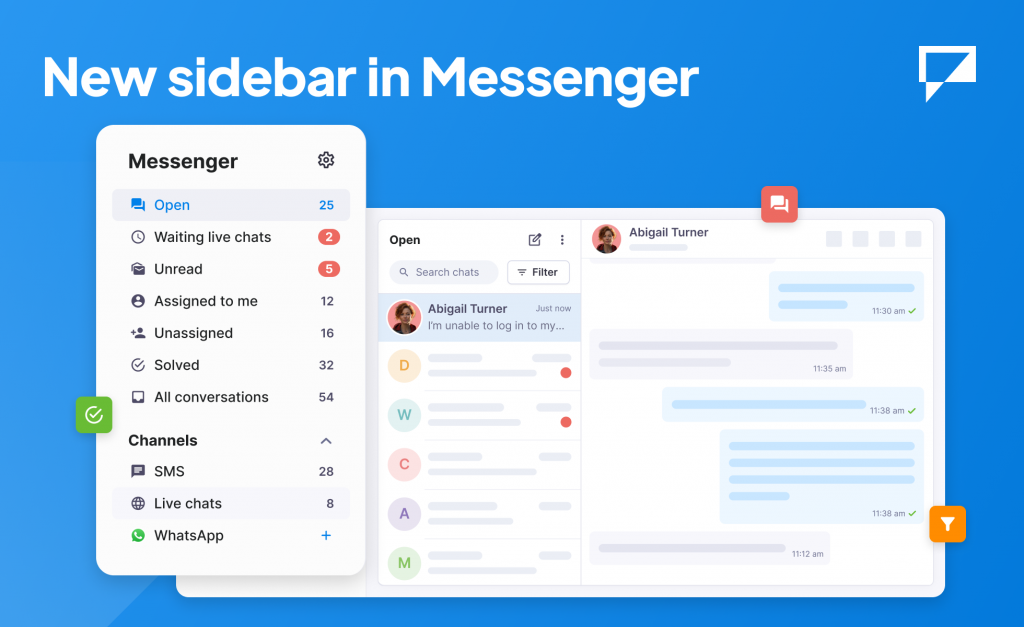
We’ve improved our Messenger to make your life easier. With the new sidebar, you can quickly access filtered views, like unread or assigned chats, all in one place. The sidebar also gives you a clear overview of all your connected channels and lets you spot and connect any missing ones in just a few clicks. It’s all about saving you time and keeping things organized!