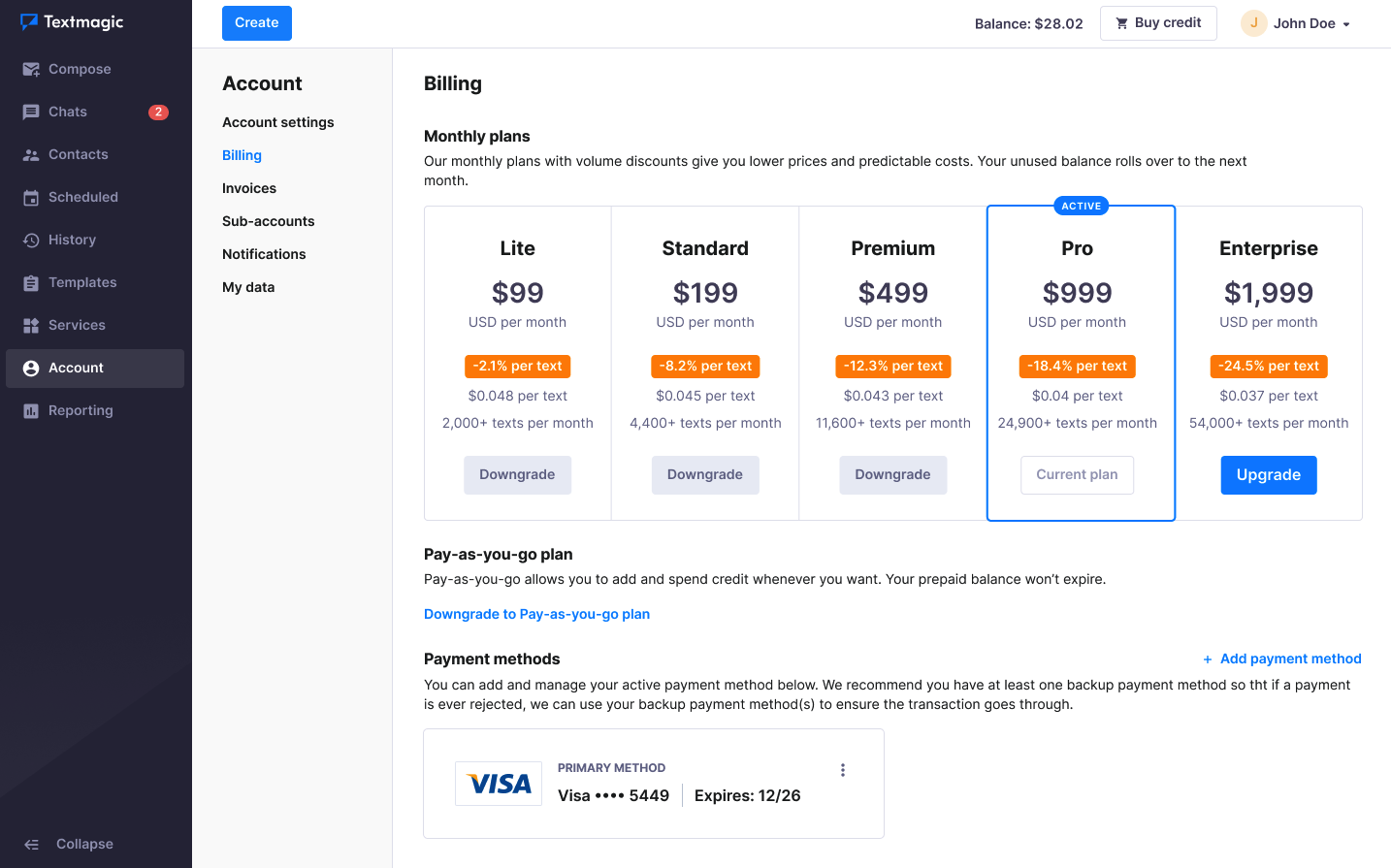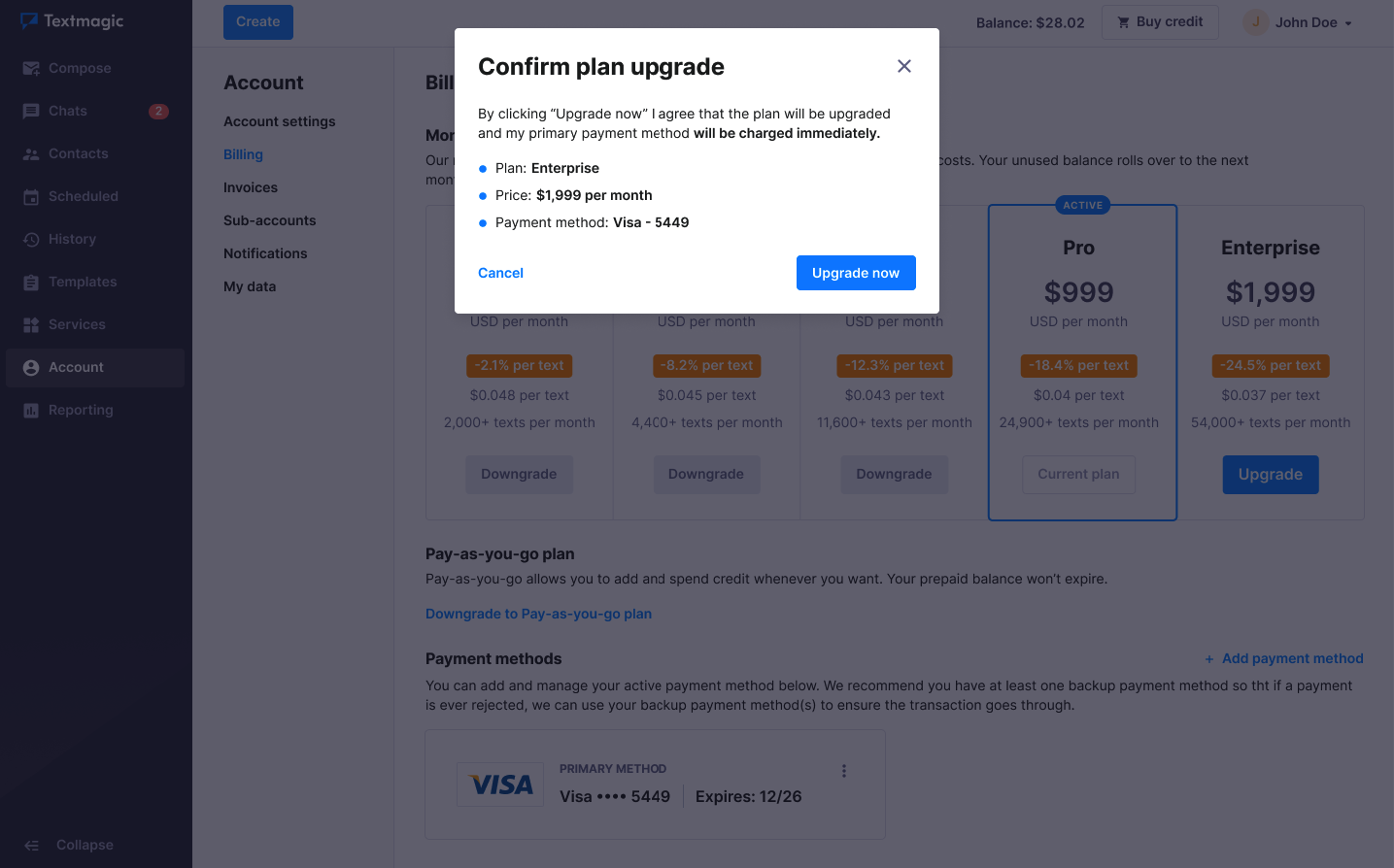Subscribe to a monthly billing plan
By choosing Textmagic monthly plans, you can save up to 25% with volume discounts on outbound text messages. All other paid services are not subject to the discount. It is perfect for those who frequently send text messages.
For the Textmagic monthly plan, you’re automatically charged each month on the same date via credit/debit card or PayPal. If you don’t use all your monthly plan prepaid credit in a month, it rolls over until the end of the next month, ensuring you get every penny’s worth.
Textmagic monthly plan discounts
Monthly plans are available for all Textmagic users on the Monthly plans page.
- Lite – ~2.1% off
- Standard – ~8.2% off
- Premium – ~12.3% off
- Pro – ~18.4% off
- Enterprise – ~25% off
How to subscribe to a monthly plan
- Go to Monthly plans page by clicking on Account in the menu on the left.
- In the Monthly plans section, select the plan you want. Click on Upgrade.
- You will be redirected to the payment page. Check your billing details and click on Pay now.
- Your card will be charged automatically with the selected amount.
How to upgrade a monthly plan
- Go to Monthly plans page by clicking on Account in the menu on the left.
- Your current plan will be highlighted as Active. Choose the new plan you want and click Upgrade.
- A pop-up window will open, confirming the details of your plan. Click on Upgrade now.
- Your card will be charged automatically with the selected amount.
How to downgrade a monthly plan
- On your account’s Billing page, go to the Pay-as-you-go plan section.
- Click on Downgrade to Pay-as-you-go plan.
- A pop-up window will open asking you to confirm that you understand the loss of your discount and the cost of individual messages.
- To finalize your selection, click Downgrade.
Why should I choose a monthly plan and not Pay-As-You-Go?
Choosing a monthly plan gives you a discounted price per text (to your home registered country) and helps to predict your costs better.
What services are affected by the monthly plans discount?
By choosing a monthly plan, you will automatically get a discounted price per text (not MMS) to your home country. All other paid services are not subject to the discount.
How does the balance roll over exactly?
If you don’t manage to spend all of your balance in the current month, then the remaining balance is rolled over and you will be able to spend the remaining balance up to the end of the next month.
For example: say, by June 30, you still have a balance of $50.24 left in your account, for a $499 monthly plan. This remaining balance is added to your next monthly renewal in July. So after the automatic renewal in July, your account balance will be $549.24, which you can then spend up to the end of July. If by July 31 you still have some remaining balance – for example $67.49 – then the remainder from June ($50.24) is not rolled over to August.
Is the discount applied to all of the sub-accounts as well?
Yes. The discount per sent text message that comes with your selected monthly plan is automatically applied to all of your sub-accounts as well.
What happens if my balance runs out before the monthly plan renewal?
If your remaining balance falls below $5, then your account is automatically topped up for the amount of your monthly plan. This doesn’t affect your automatic monthly recharge date in any way. It’s a precaution to make sure you can keep using Textmagic without interruptions.
What happens if I switch from PAYG to a monthly plan?
Your remaining balance will be added on top of the monthly billing plan but will expire if not used before the end of the following month.
What happens to my remaining balance if I downgrade to the Pay-as-you-go plan?
Any balance that you have on your account – if you wish to downgrade to the Pay-As-You-Go model and lose your discount – will remain on your account.
When and how can I switch between plans?
You can switch between plans whenever you want, simply by going to the Billing page under the Account section in the main menu and by choosing a new plan.
I am sending texts to multiple countries. How can I get a discount in other countries too?
At the moment our monthly plan discount is only applied to messages sent to numbers in your registration country. If you need a special plan, please contact our Support.
What happens if my card gets declined and my monthly plan is not renewed?
If your credit card or PayPal payment is declined for some reason, an email will be sent to you asking to check your primary payment method. Our system will then automatically try to charge your primary payment method again. If our system is unable to charge the payment method on multiple occasions your account will be switched to the Pay-As-You-Go model.
How can I cancel the monthly plan subscription?
If for some reason you want to cancel your monthly plan, then you can do it by going to the Billing page under the Account section and clicking on the Downgrade to Pay-As-You-Go button. By doing that you will also lose the applied discount.