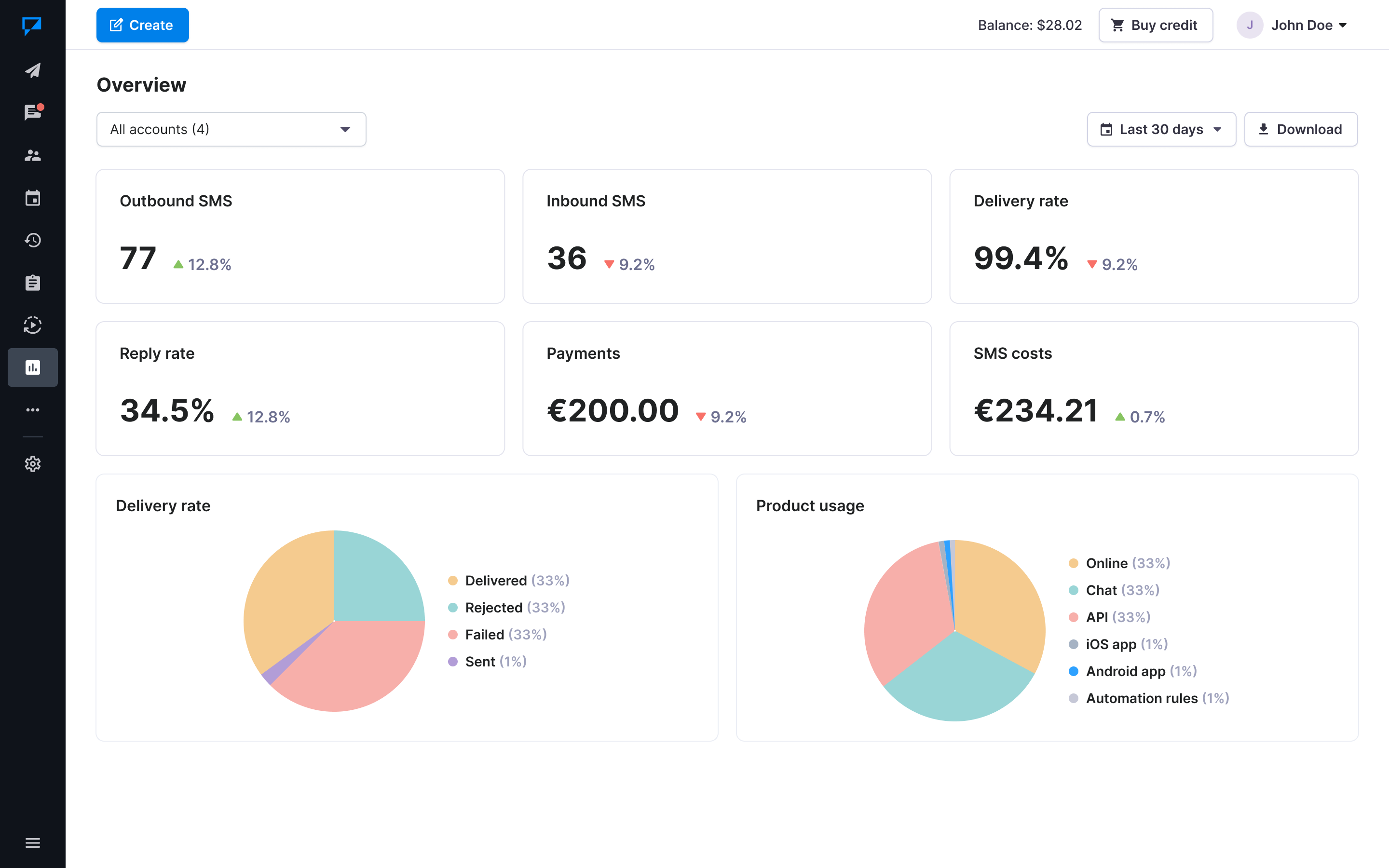SMS reporting overview
The reporting section helps you understand the impact of text messaging on your business activity. From the Overview page, you can view the number of sent and received messages, delivery and reply rates, costs and payments and product usage across the entire account or for specific sub-accounts.
Please note: The Textmagic reporting section is updated once every 24 hours.
View SMS reporting overview
- Navigate to Reporting -> Overview.
- Select the account you want to view from the dropdown.
- Select the time period.
- Export data if required.
- Outbound SMS – shows the total amount of SMS parts sent from the selected account.
- Inbound SMS – shows the total amount of incoming SMS received by the selected account.
- SMS delivery rate – shows how many messages were delivered to reachable mobile phones.
- SMS reply rate – shows in percentage terms how many replies you have received for your sent SMS sessions (not SMS parts).
- Payments – shows the total sum of payments you made.
- SMS costs – shows the credit amount that you have spent on sending and receiving messages. Dedicated number subscriptions and carrier lookups are not included.
Was this post helpful?
Let us know if you liked the post. That’s the only way we can improve.