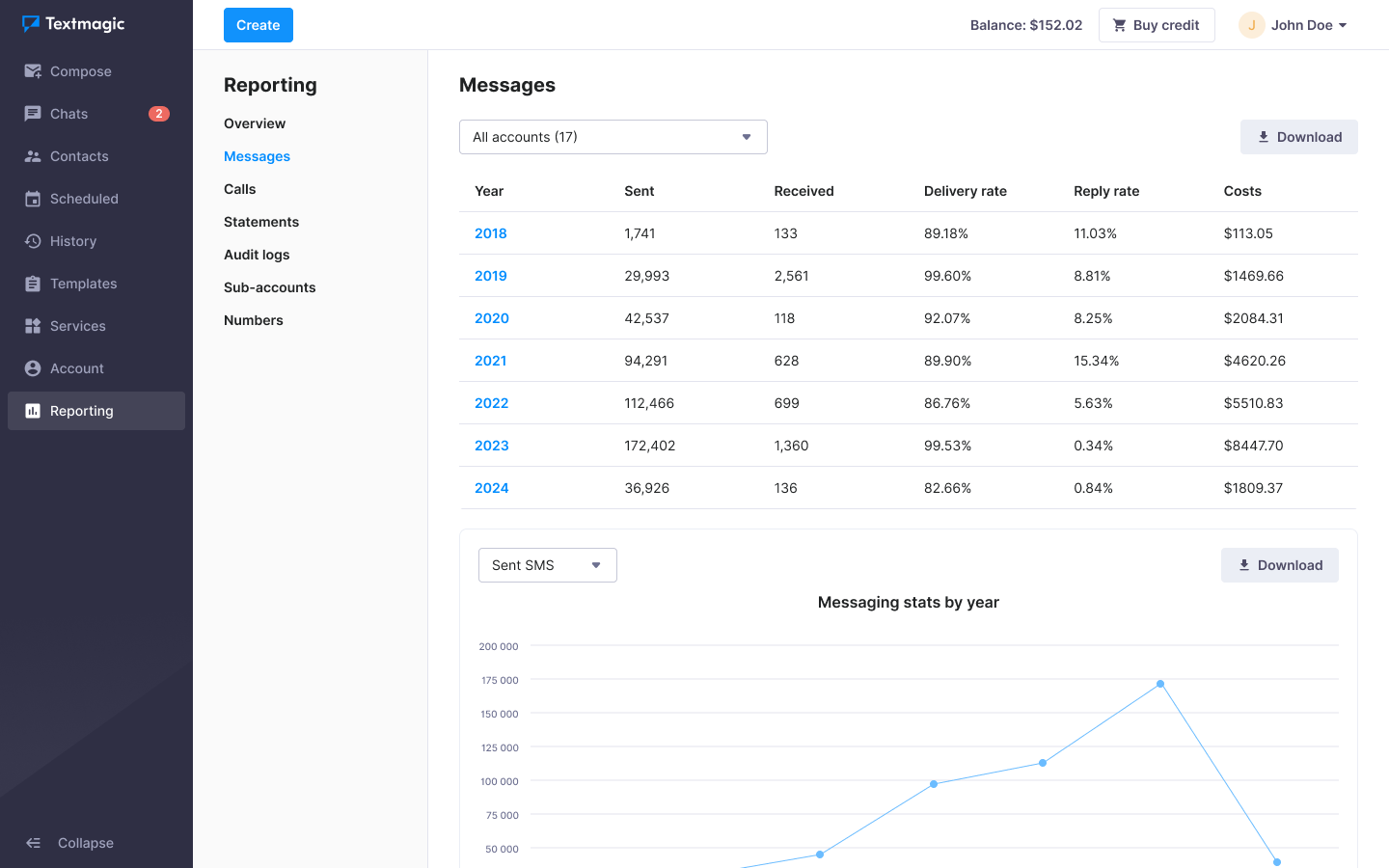Review your text message statistics
The Reporting: Messages page offers a detailed overview of text message statistics, including for sub-accounts. It is also possible to download the statistics.
The statistics data can be used for:
- Monitoring yearly and monthly costs, delivery and reply rates.
- Predicting your SMS volumes for the next quarter or year.
- Preparing your SMS marketing budget for the next year.
Check text message statistics
- Navigate to Reporting -> Messages.
- Select the account you want to view.
- Review or download the data.
The data displayed for the selected account will include:
- Activity over the selected period of time
- Total amount of sent and received messages.
- Delivery and reply rates.
- Costs during the period.
Was this post helpful?
Let us know if you liked the post. That’s the only way we can improve.