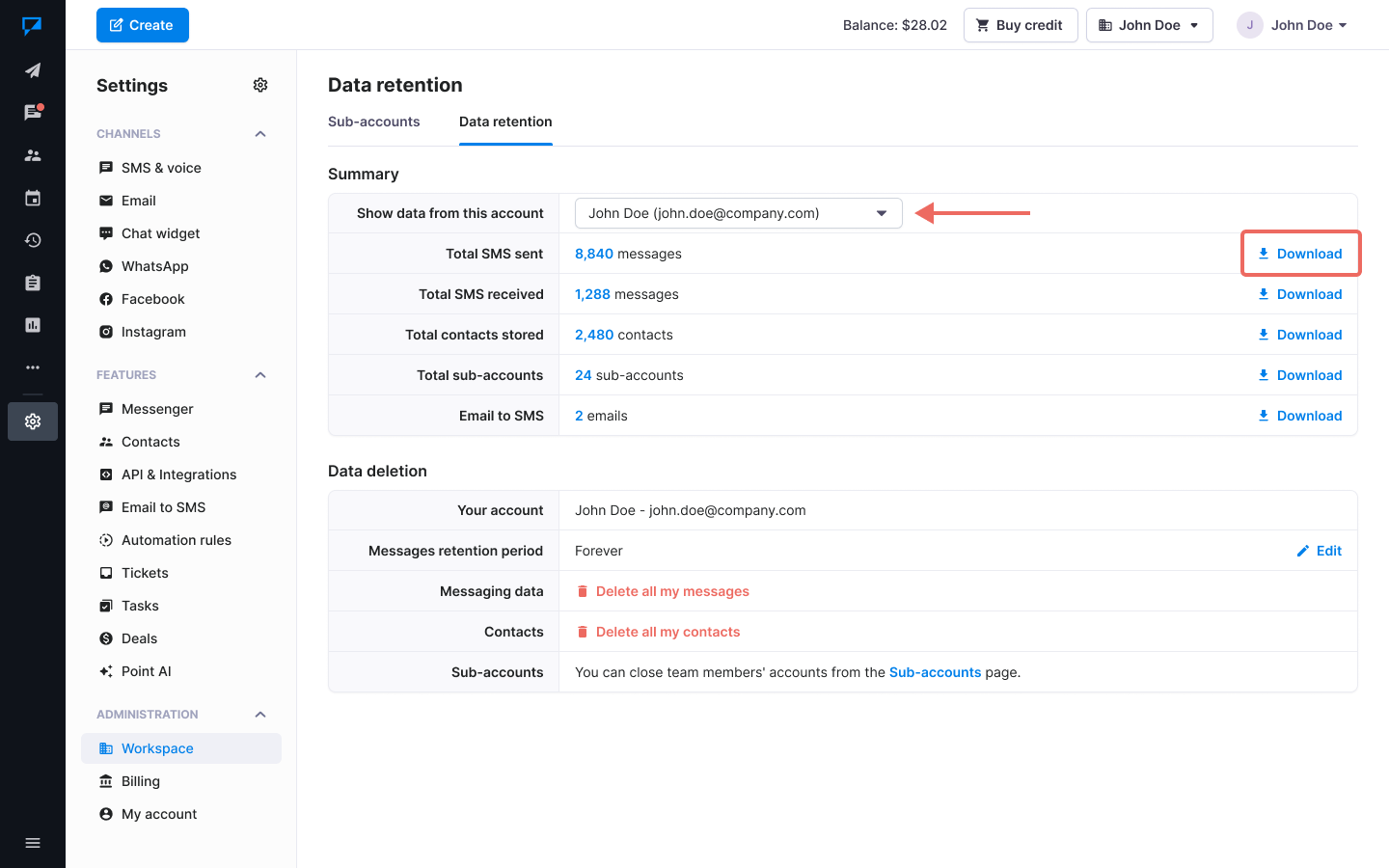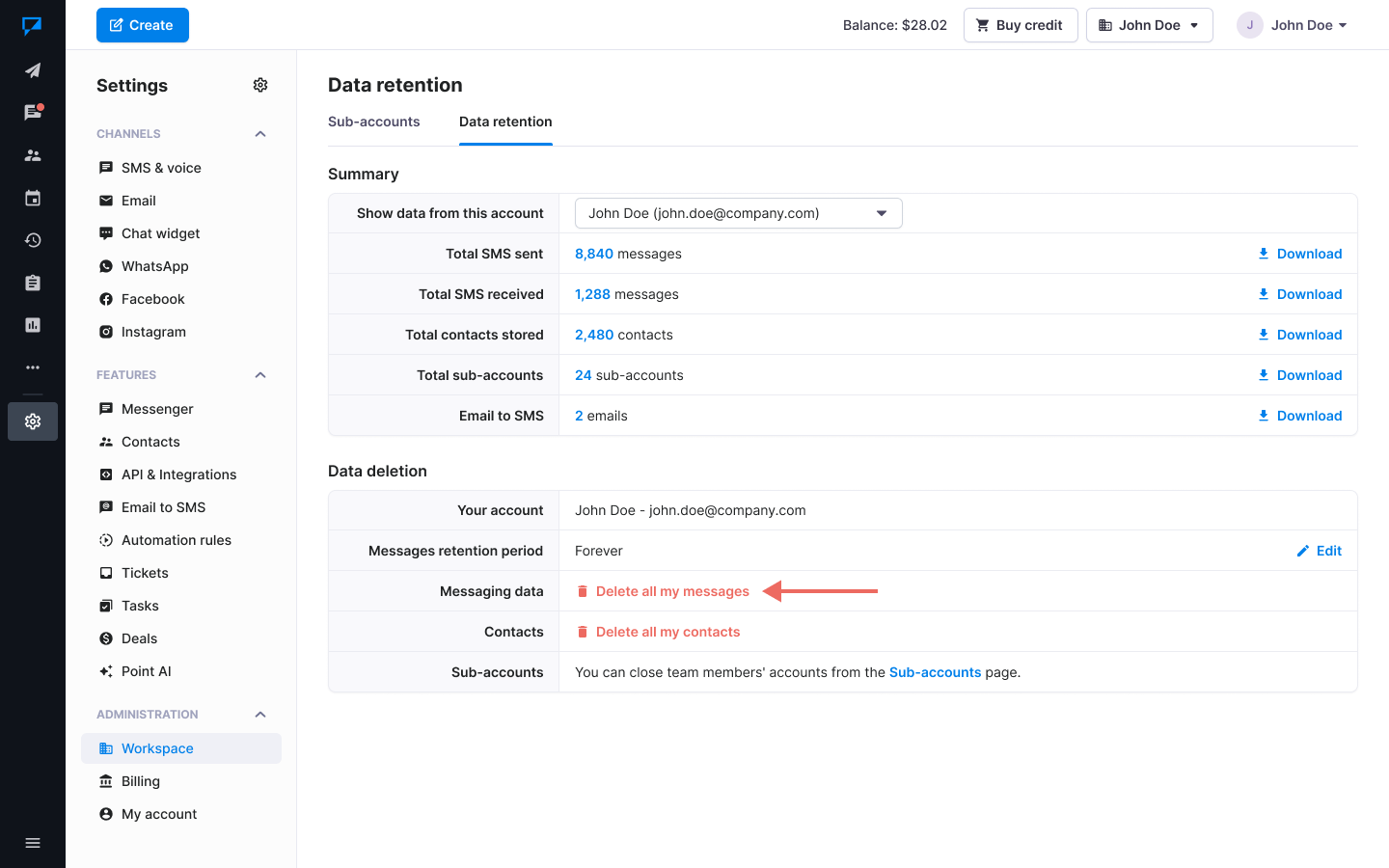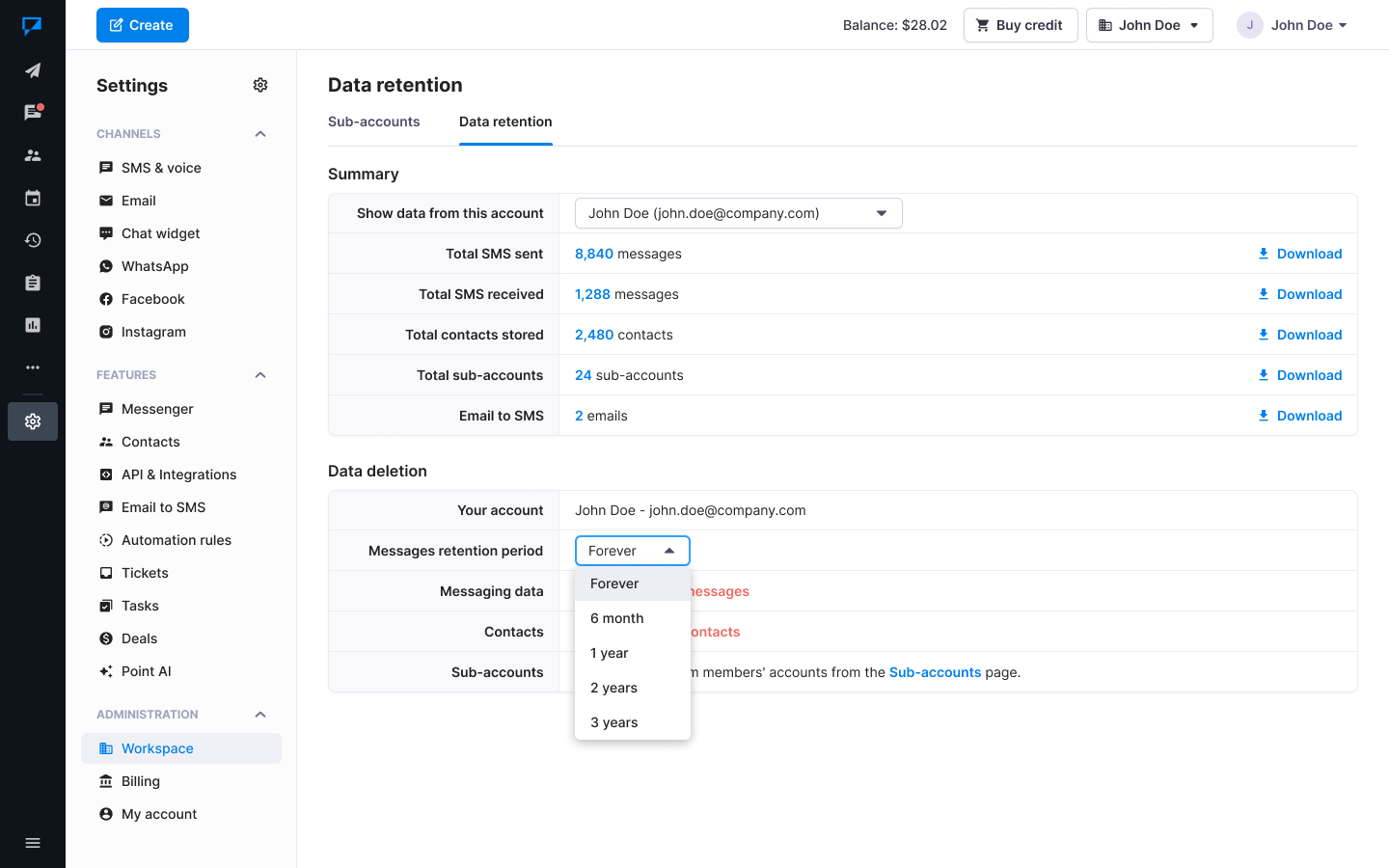Review your account messaging data
My data page provides an overview of all your stored Textmagic account data. You can download or delete this data at any time.
Download your messaging data
- Navigate to Account -> My data.
- Select the desired account from the dropdown.
- Click Download next to the data you need. We will send you a report via email.
Delete messaging data
- Navigate to Account -> My data.
- Click Delete all my messages or Delete all my contacts.
- Enter your account password and click Delete.
Edit the messages retention period
- Navigate to Account -> My data.
- Click Edit next to the Messages retention period row.
- Choose the preferred period to store your messages on the Textmagic servers.
Was this post helpful?
Let us know if you liked the post. That’s the only way we can improve.