Review costs using statements
Your statement is a document that summarizes your activity to show what money went in and out of your Textmagic account. It can help you track finances and understand your spending habits on a regular basis. All transactions are listed on your Statements page, so you can easily view your costs.
Check billing statements
- Navigate to Admin -> Statements.
- Select the account you want to view.
- Select the time period.
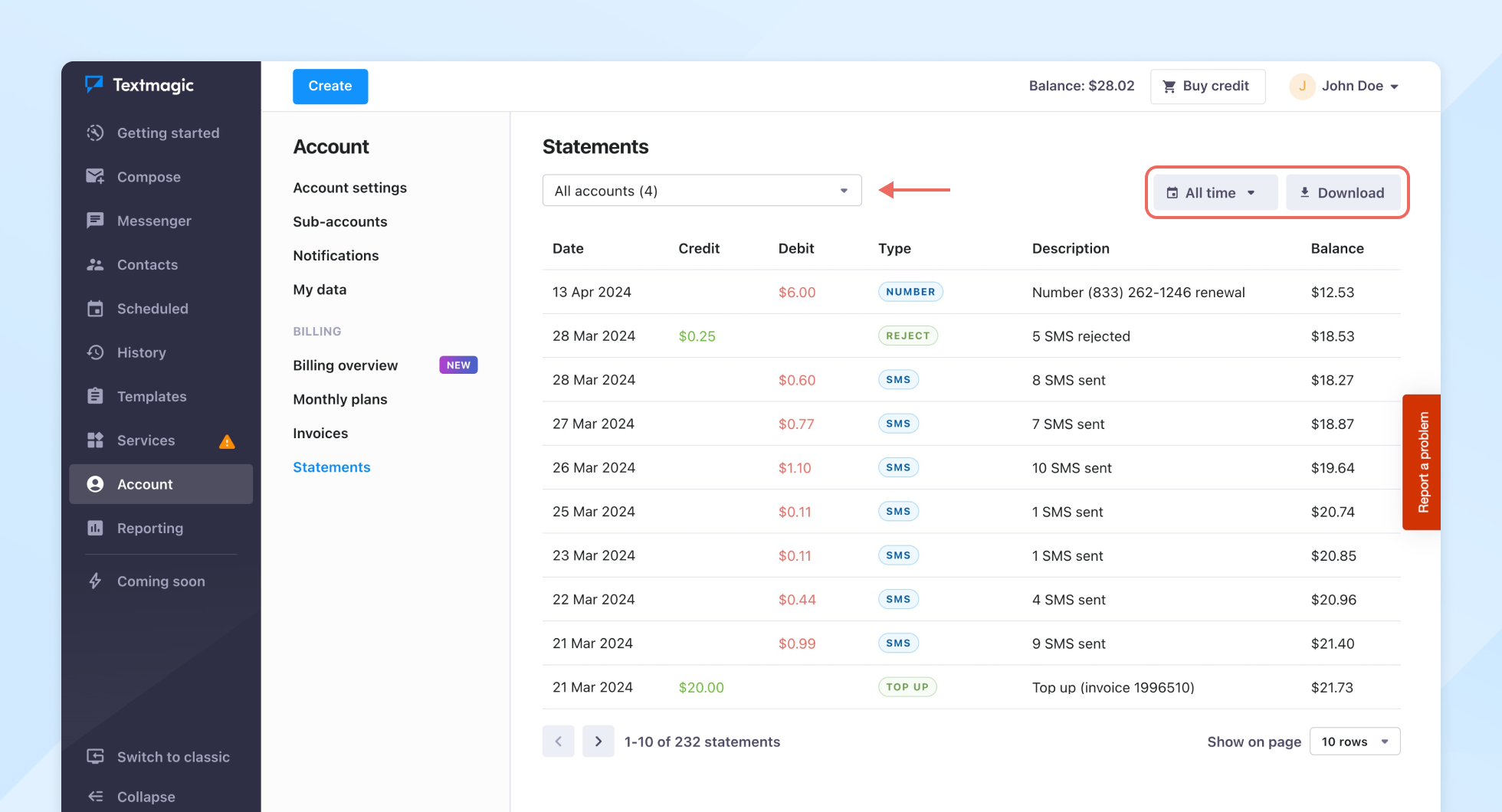
Account statement shows:
- Your balance at the end of each day
- Any credits to your account
- Any deductions from your account
- A short description of activity
If required, you can use the Download button to download the statement.
Services you can spend credit on:
- Sending SMS and MMS
- Receiving SMS and MMS
- Virtual dedicated number and Sender ID subscriptions
- Incoming call forwarding
- Carrier lookup service
- 10DLC campaign (North America)
The exact text message price depends on the destination country, message length and encoding. Learn more about maximum text message length or check our pricing page.