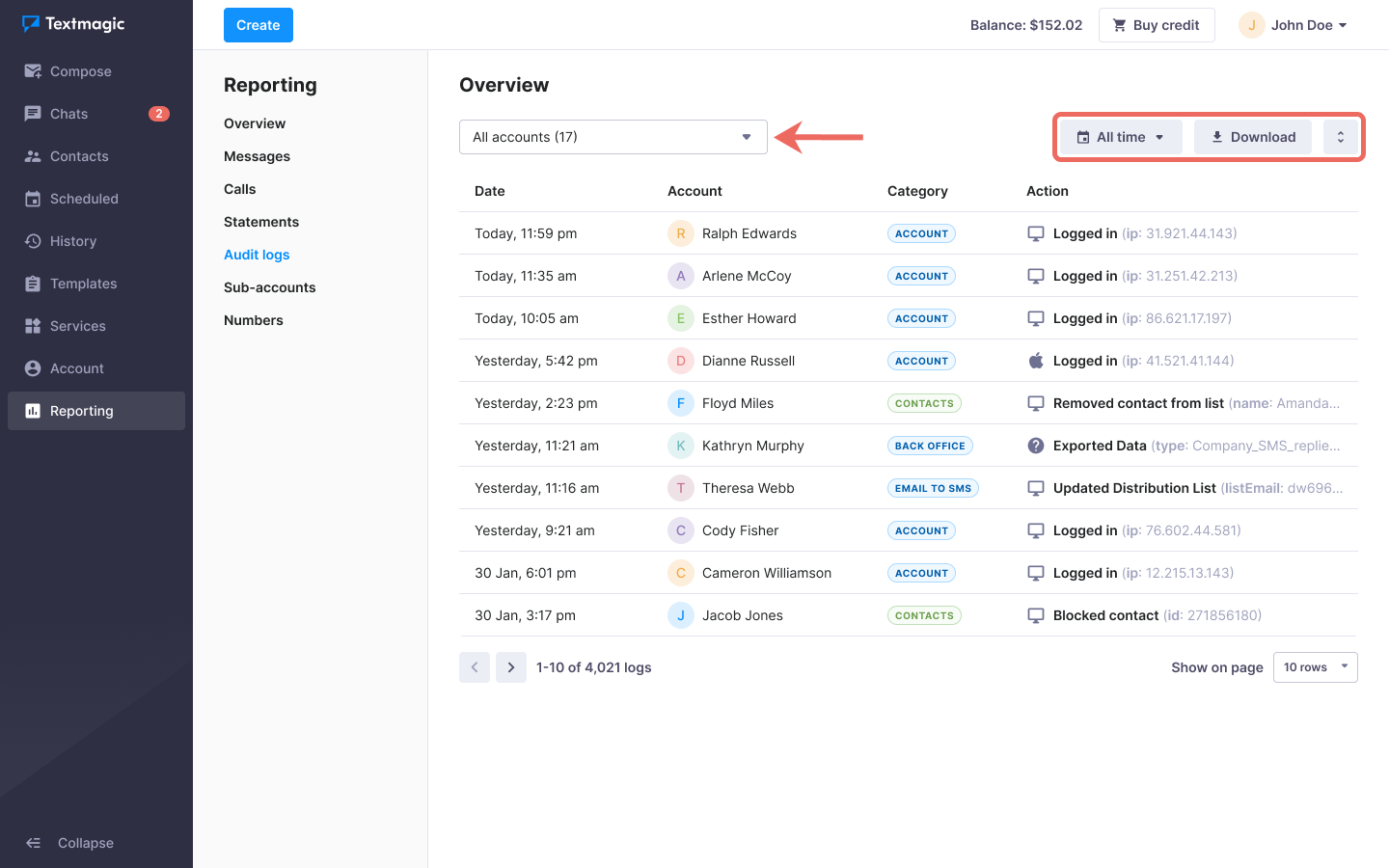Monitor your team actions using audit logs
Our detailed audit logs give you a full overview of all your business SMS activities. The logs are unchangeable and feature accurate time stamps, search filters, change logs and more. Account logs keep track of events related to your account, services and users. You can use logs to determine which changes were made and by whom. Audit logs are available only via the web app.
Check audit logs
- Navigate to Reporting -> Audit logs.
- Select the account and the period.
- Review all actions.
Audit logs record many actions that users can perform on the Textmagic platform. For example:
- User behavior: log in/log out, Textmagic product usage, IP addresses and data import/export/deletion
- Security: two-factor authentication enabled, password change, security questions added, IP address login history and API token created/deleted
- Account management: profile update, sub-account invitations/activation and data downloads
- Billing: payment method management, auto-recharge enabled/disabled, SMS credit purchase and refunds
Audit logs can be useful for:
- Reviewing who logged in to your enterprise account.
- Viewing recent changes that were made.
- Viewing who sent and deleted text messages or any other data.