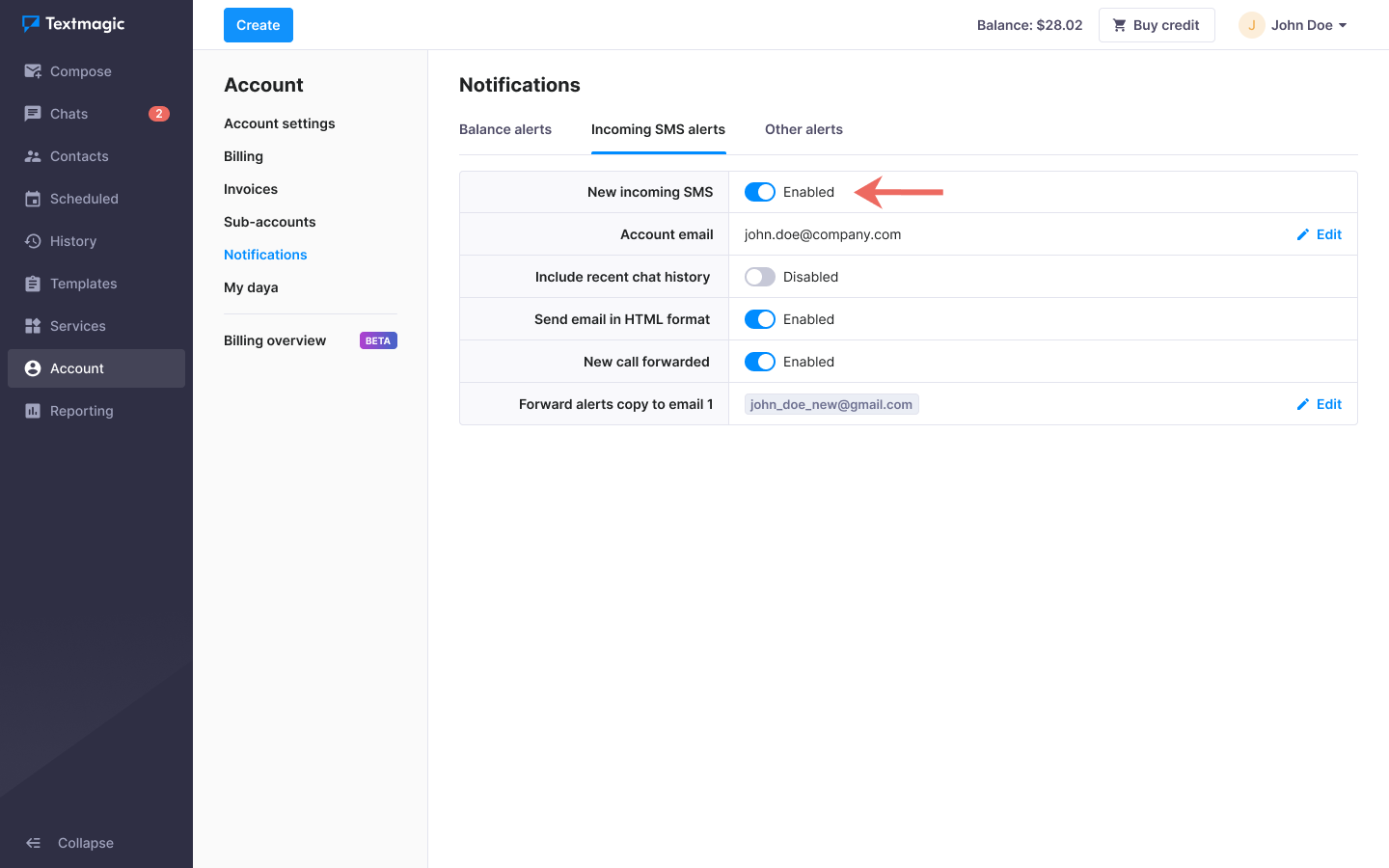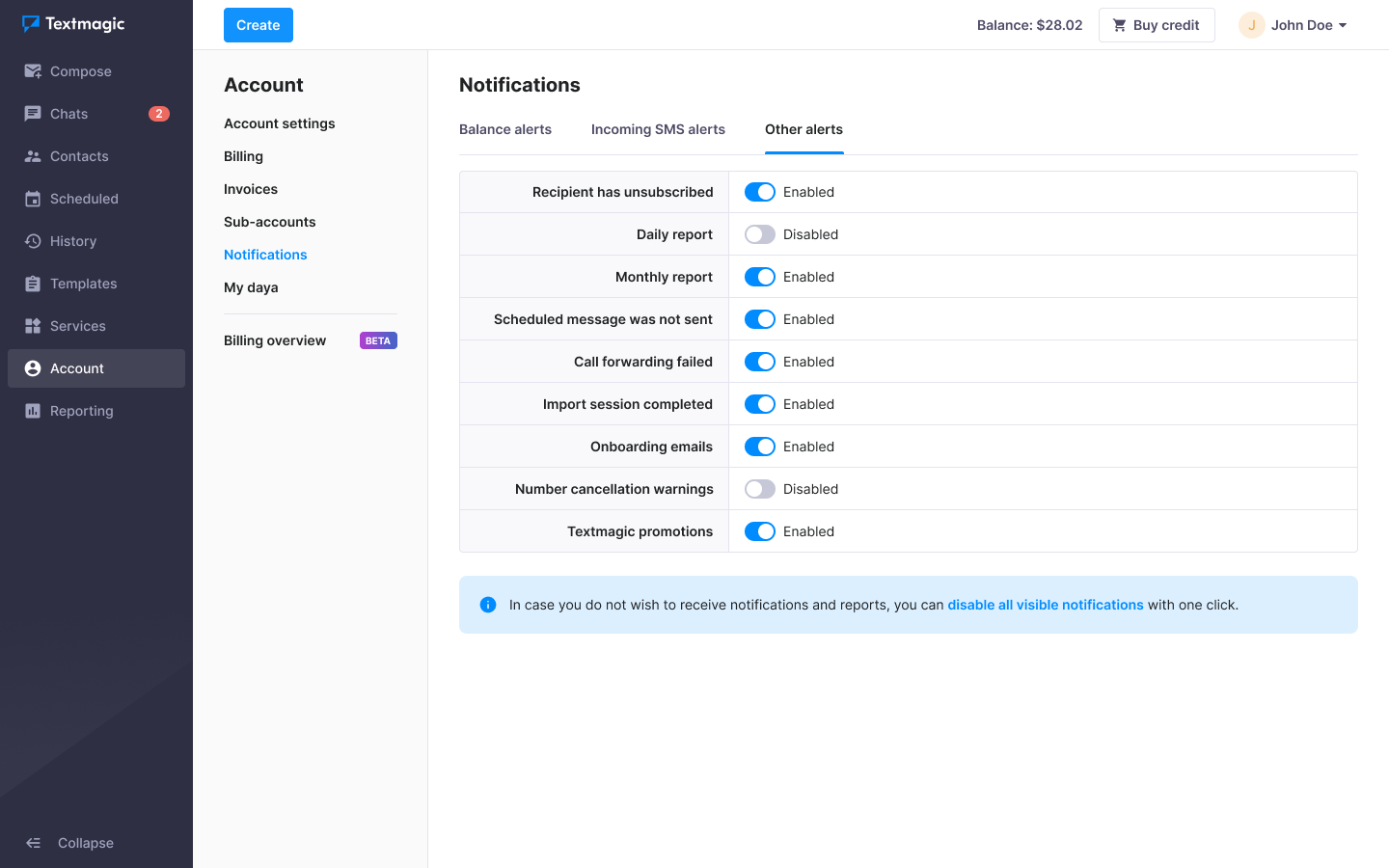Manage email notifications and alerts
You can set up Textmagic email notifications to receive low balance alerts, monthly reports and incoming text message notifications via email.
To edit low balance alerts:
- Navigate to Account -> Notifications.
- Enable the alerts and edit the trigger amount.
- Edit how you would like to receive the alert – SMS or email.
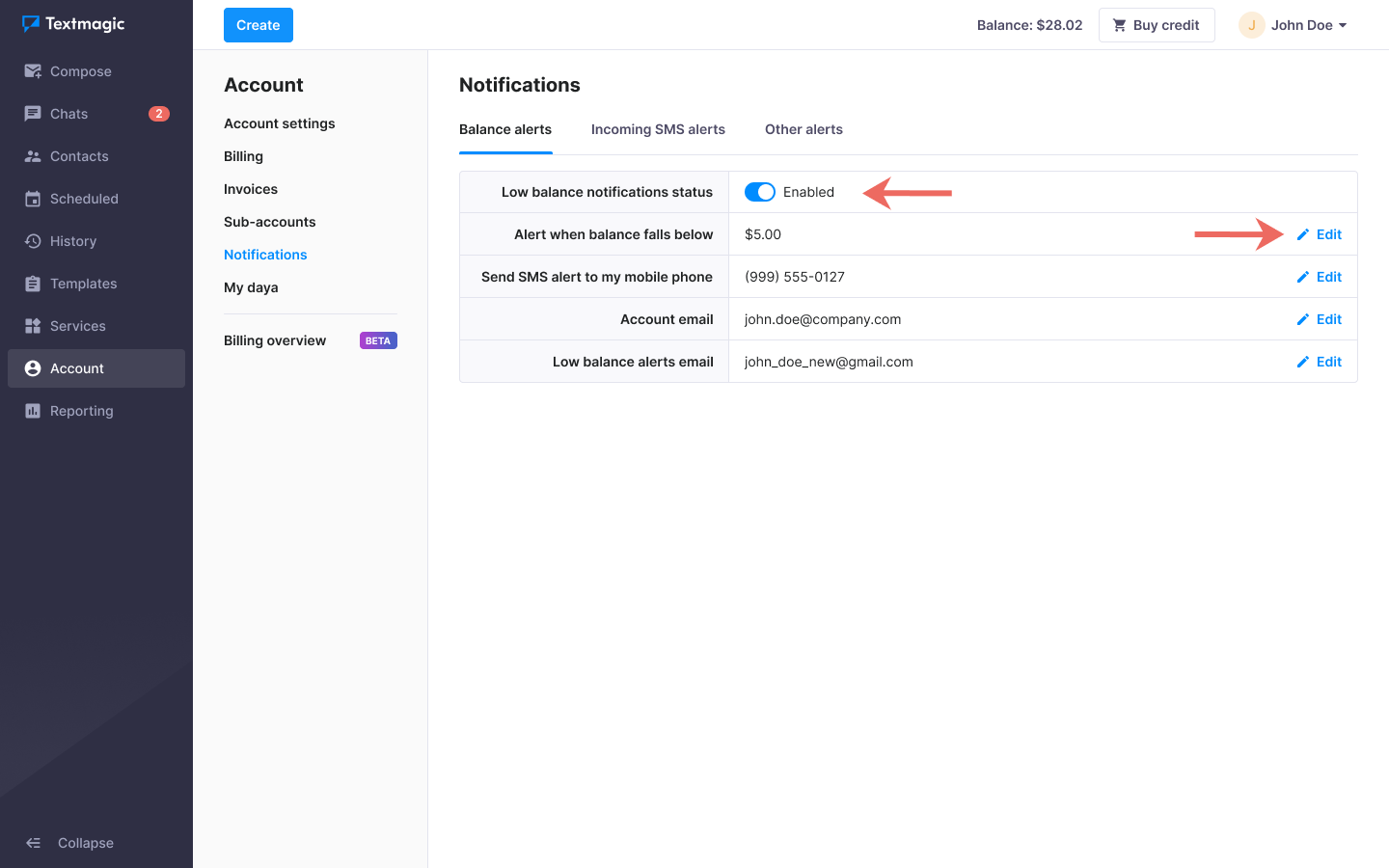
Edit incoming message notifications
- Navigate to Account -> Notifications.
- Select the Incoming SMS alerts tab.
- Edit the settings as necessary.
- Click Save.Please note:These settings do not affect the Email to SMS allowed emails. To edit the Email to SMS notification settings, navigate to Email to SMS page.
Edit other email alerts
- Navigate to Account -> Notifications.
- Select the Other alerts tab.
- Enable/disable alerts and reports as needed.
Was this post helpful?
Let us know if you liked the post. That’s the only way we can improve.