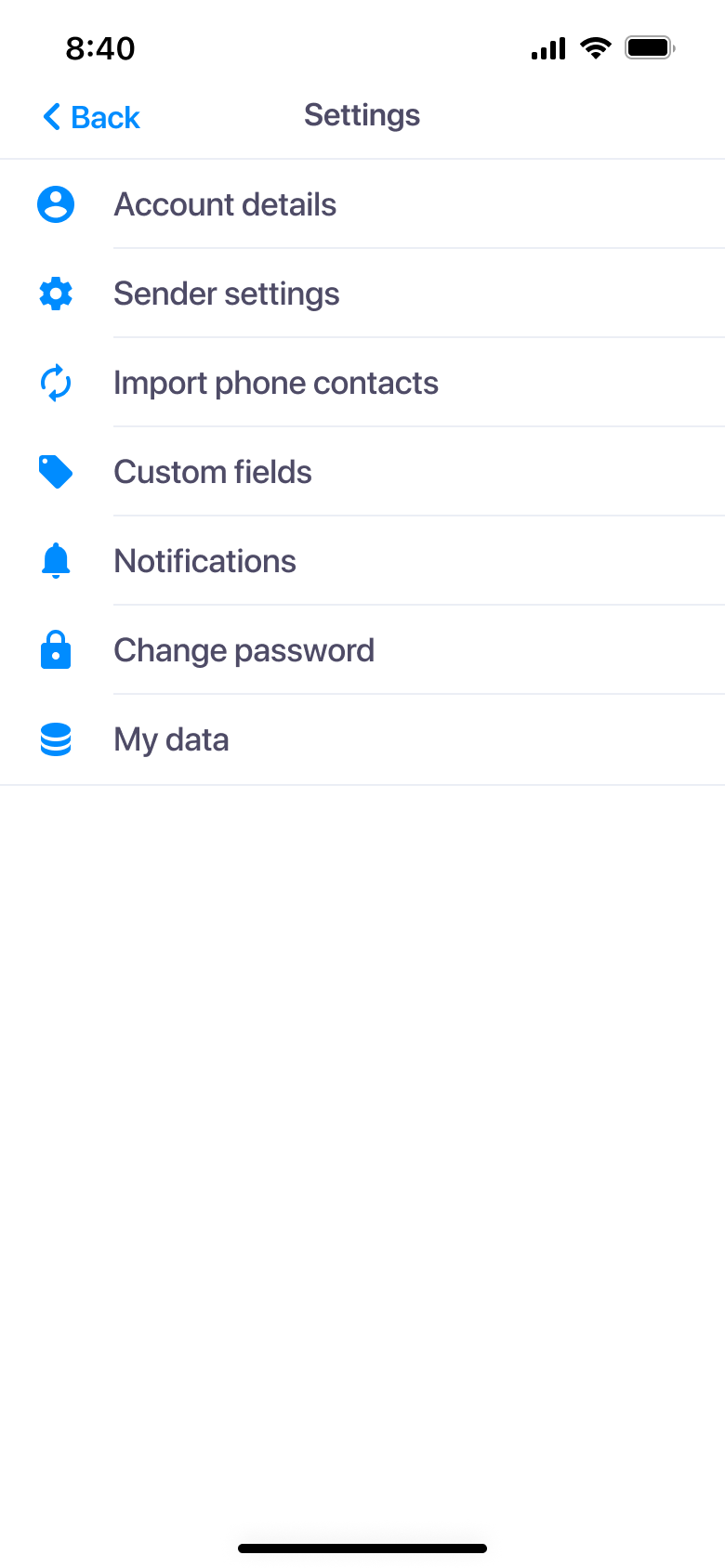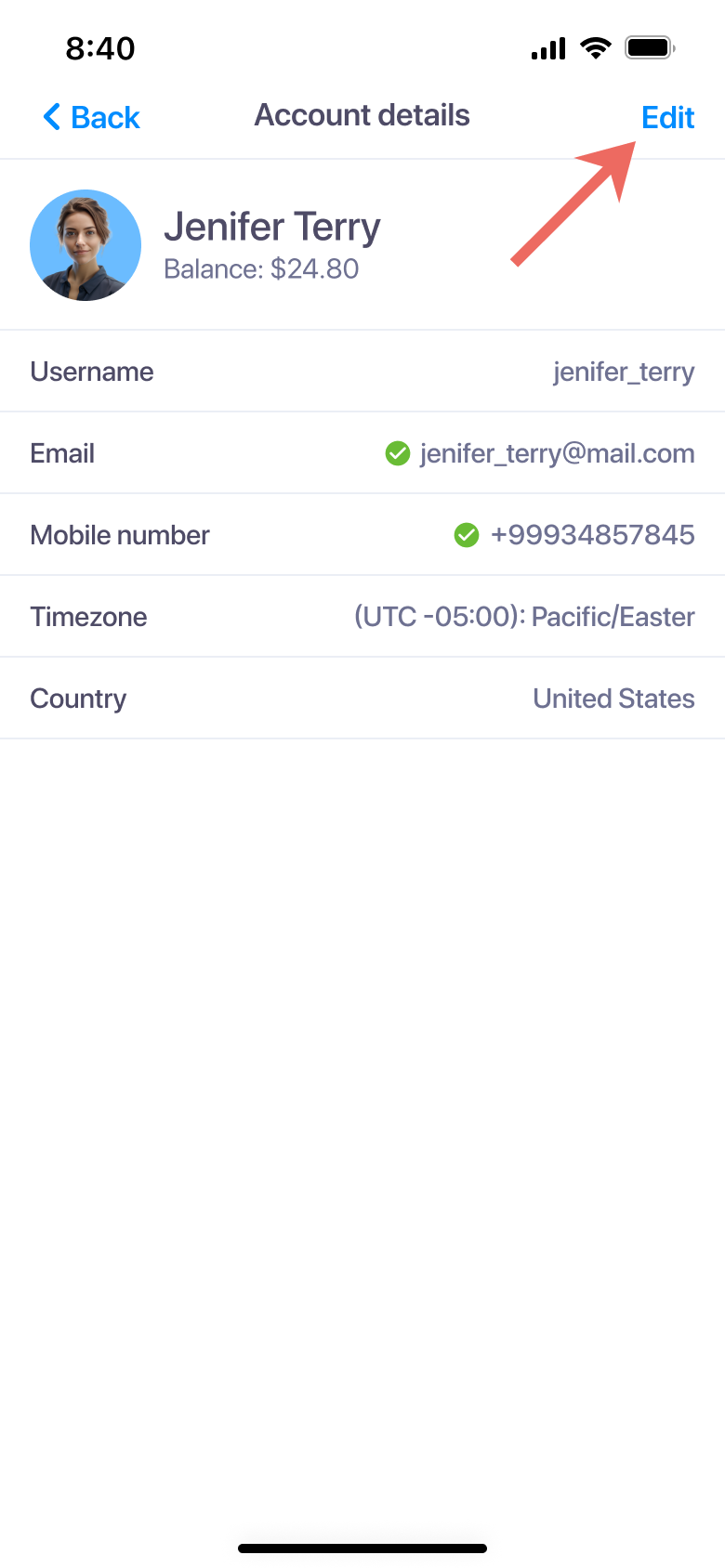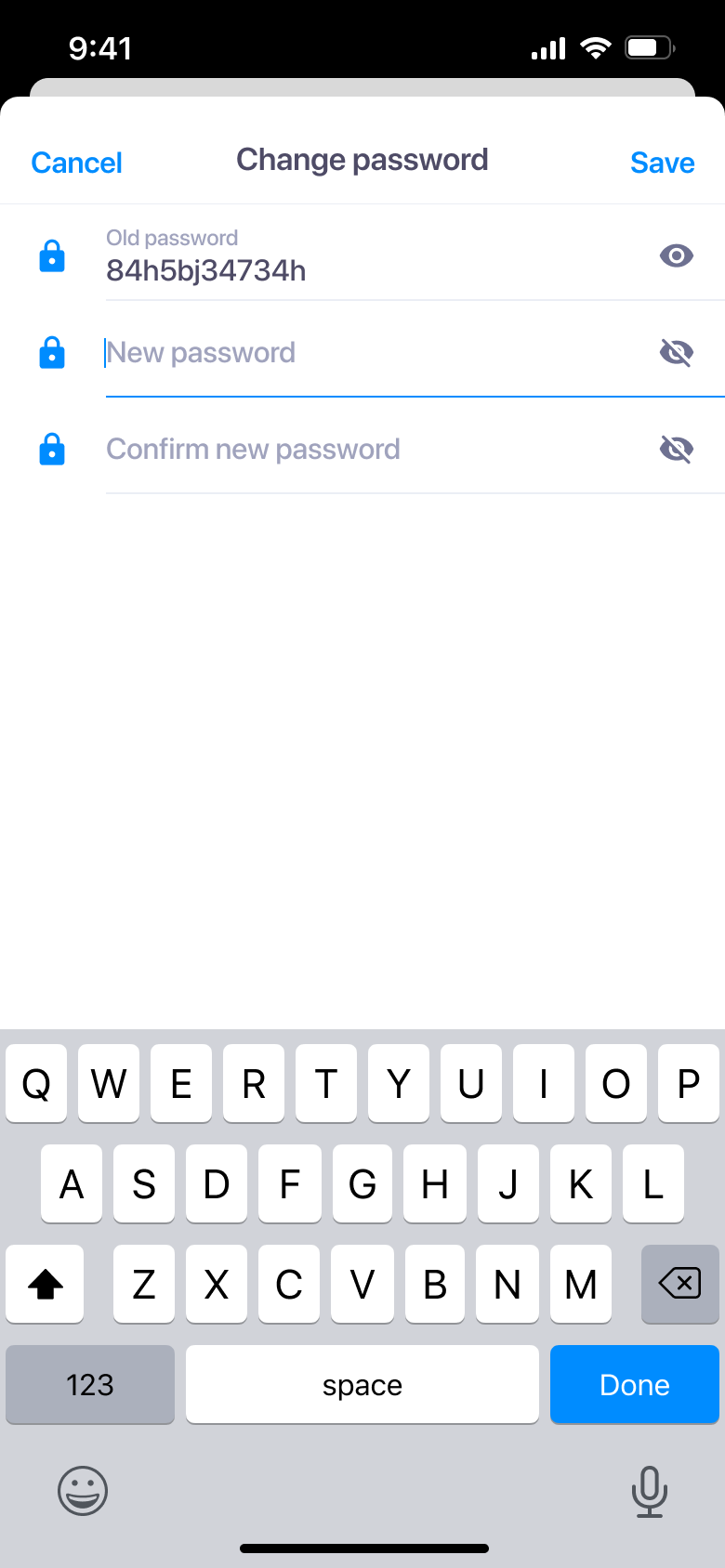Manage your account using the Textmagic mobile app
The Textmagic mobile app and web app are fully synced. You can download the Textmagic mobile app for iOS and Android for free. Please use the Textmagic web app to access account management features and purchase SMS credit.
Mobile app settings overview
The Textmagic mobile app settings page allows you to:
- Update your account details
- Manage sender settings
- Import phone contacts
- Add custom fields for sending mail-merge messages
- Manage notifications
- Change passwords
- Manage blocked lists
- Manage your data
Edit account details using the Textmagic mobile app
- Navigate to the Account details page.
- Click Edit.
- Make the necessary changes and click Save.
Change the account password
- Navigate to the Change password page.
- Enter the old and the new password and click Save.
Was this post helpful?
Let us know if you liked the post. That’s the only way we can improve.