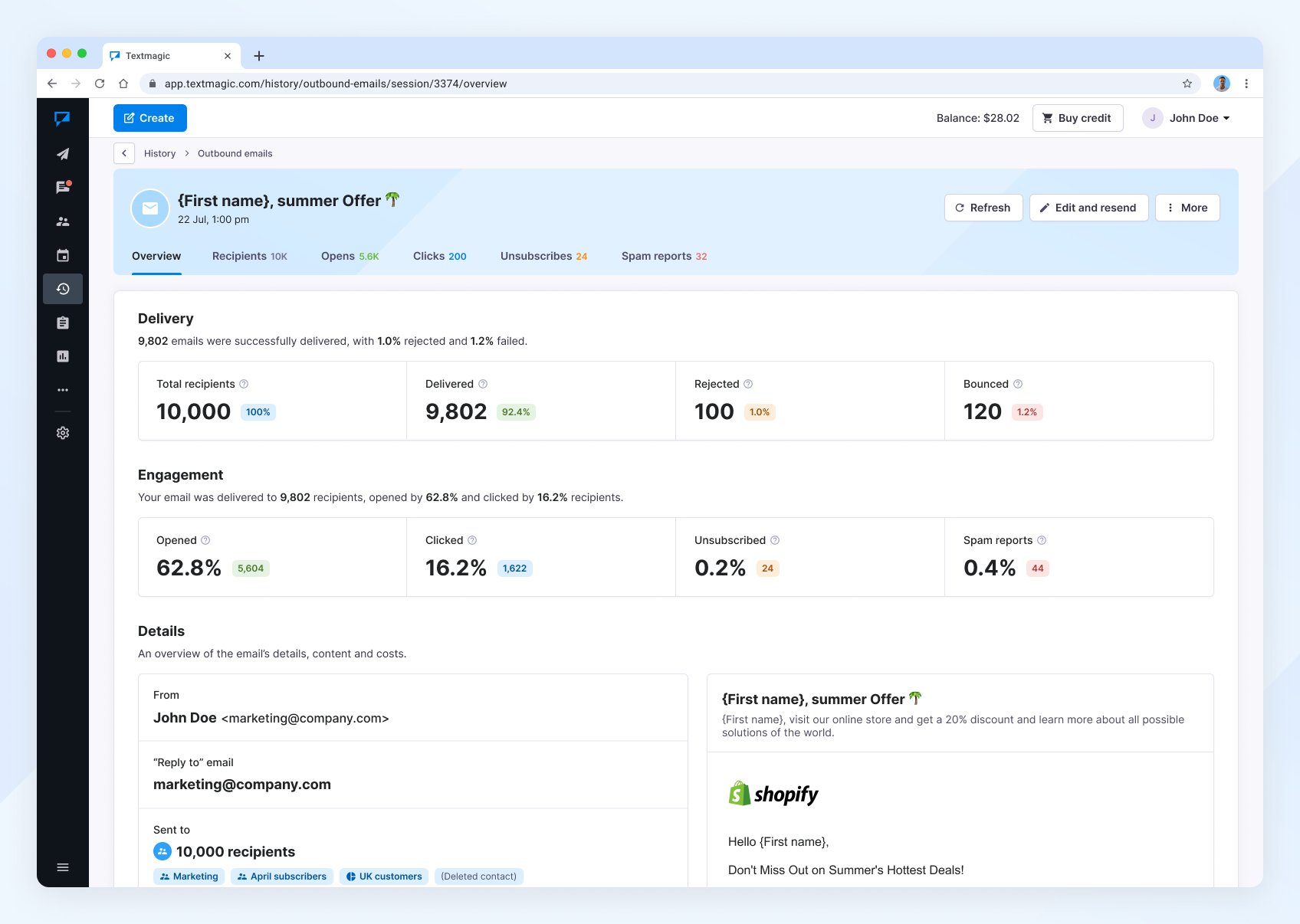Ensure email delivery with a strong domain reputation
A good domain reputation is key to getting your emails into customers’ inboxes. It’s not something you can build instantly — reputation is earned gradually through consistent, responsible sending.
Email providers like Gmail, Outlook, and Yahoo closely monitor sender behavior. If your domain isn’t trusted, your emails are more likely to end up in spam folders or be blocked altogether.
Here’s how you can build and protect your domain reputation when sending emails with Textmagic.
1. Warm up your domain slowly
If your domain is new or hasn’t been used for bulk sending, you must warm it up:
- Start small: To ensure safe, gradual delivery, begin by sending a small number of emails per day (500 emails max).
- Grow gradually: Increase your volume by around +50% daily to reach your target sending limits safely.
- Send to engaged contacts: Prioritize recipients who regularly open, click, or reply to emails.
- Stay consistent: Stick to a regular sending schedule — consistency builds trust with email providers.
- Monitor health: Continuously track bounce rates, spam complaints, and engagement.
2. Keep your email list clean
Always send to valid, active email addresses. High bounce rates signal poor sending practices and can damage your domain reputation. Regularly remove:
- Invalid addresses
- Inactive contacts
- Users who never open your emails
Use email lookup to clean the list. Double opt-in for new subscribers is also a good way to ensure list quality.
3. Focus on sending valuable content
Make sure your emails are relevant to your audience. High open and click rates tell providers that recipients want your emails. Avoid spammy language, misleading subject lines, and content that doesn’t match user expectations.
Review open and click rates in the Outbound emails section.
4. Monitor your deliverability metrics
Keep track of key metrics like:
Review your email campaign performance in the Outbound emails section. If you notice sudden drops in engagement or delivery, investigate immediately.
5. Check if your domain is blacklisted
If your emails suddenly stop being delivered, it’s possible your domain or IP is blacklisted. Use a tool like MxToolbox to check blacklist status. If you find yourself listed, stop sending and follow the removal instructions provided by the blacklist authority.
6. Maintain a consistent sending pattern
Sending large volumes irregularly or pausing campaigns for long periods can harm your reputation. Aim for a steady sending schedule that matches your usual business activity.
Final thoughts
Improving domain reputation is not a one-time task. It’s an ongoing process of sending responsibly, monitoring results, and keeping your data clean. By following these steps, you’ll increase your chances of reaching inboxes and maintaining strong email deliverability with Textmagic.