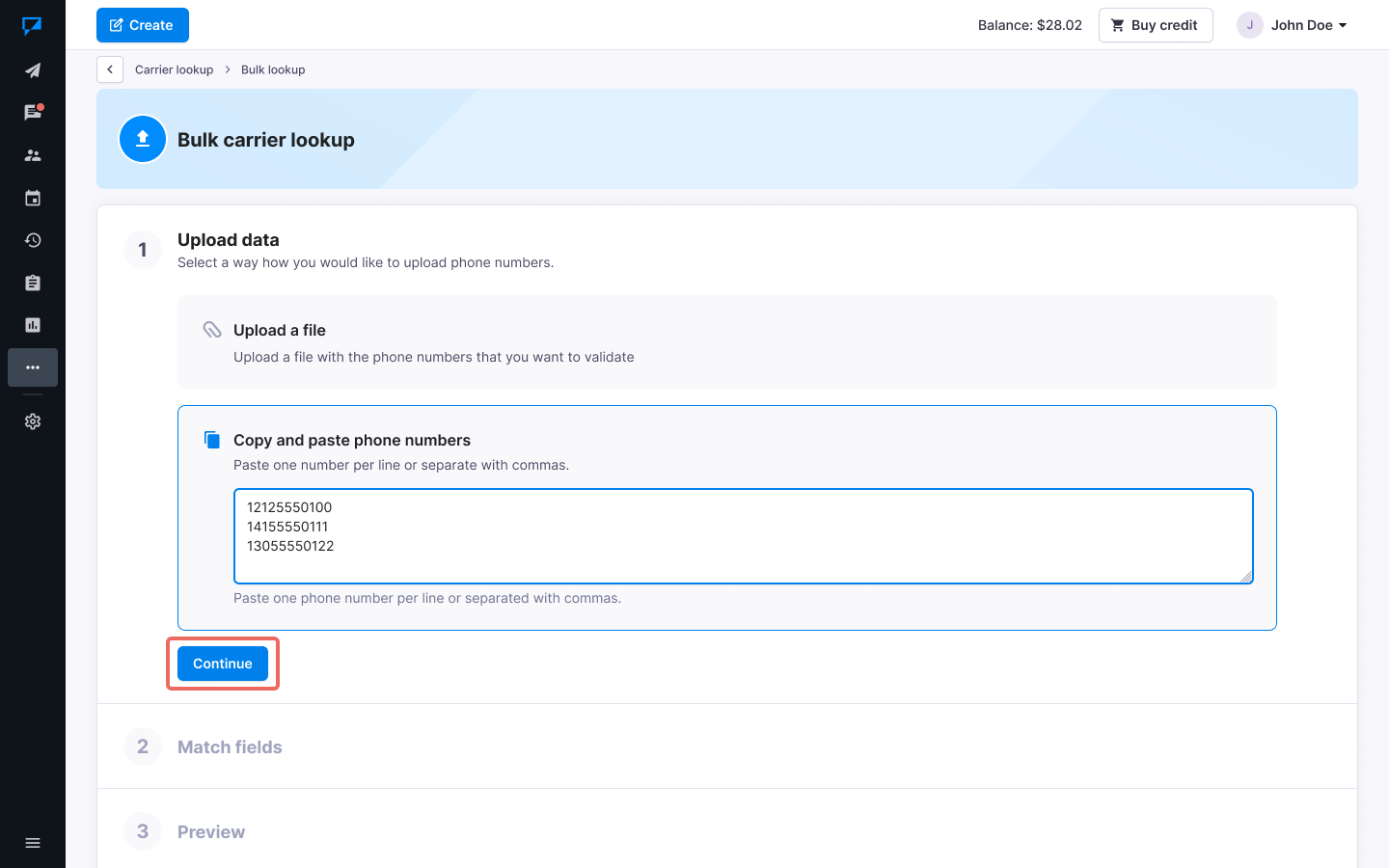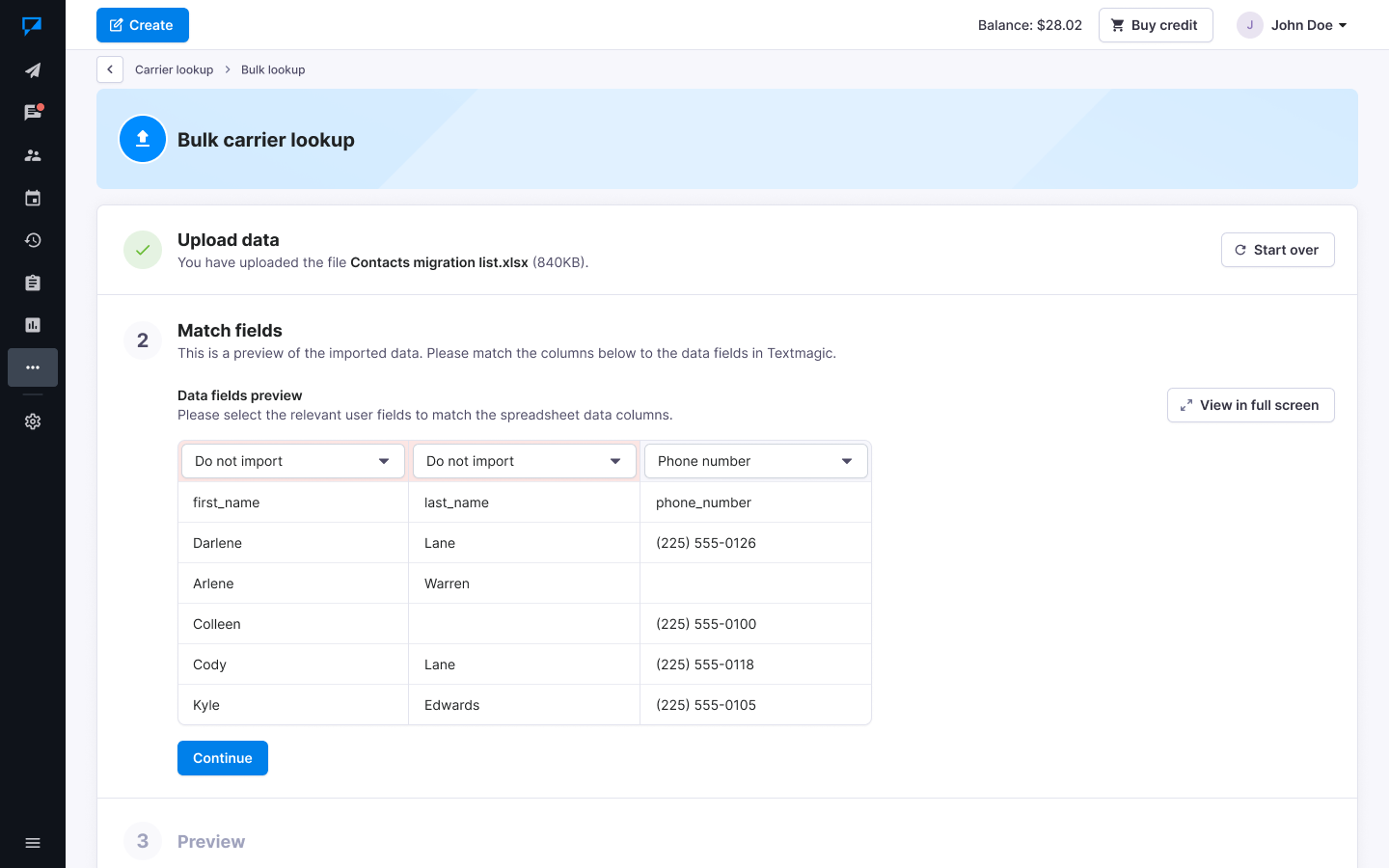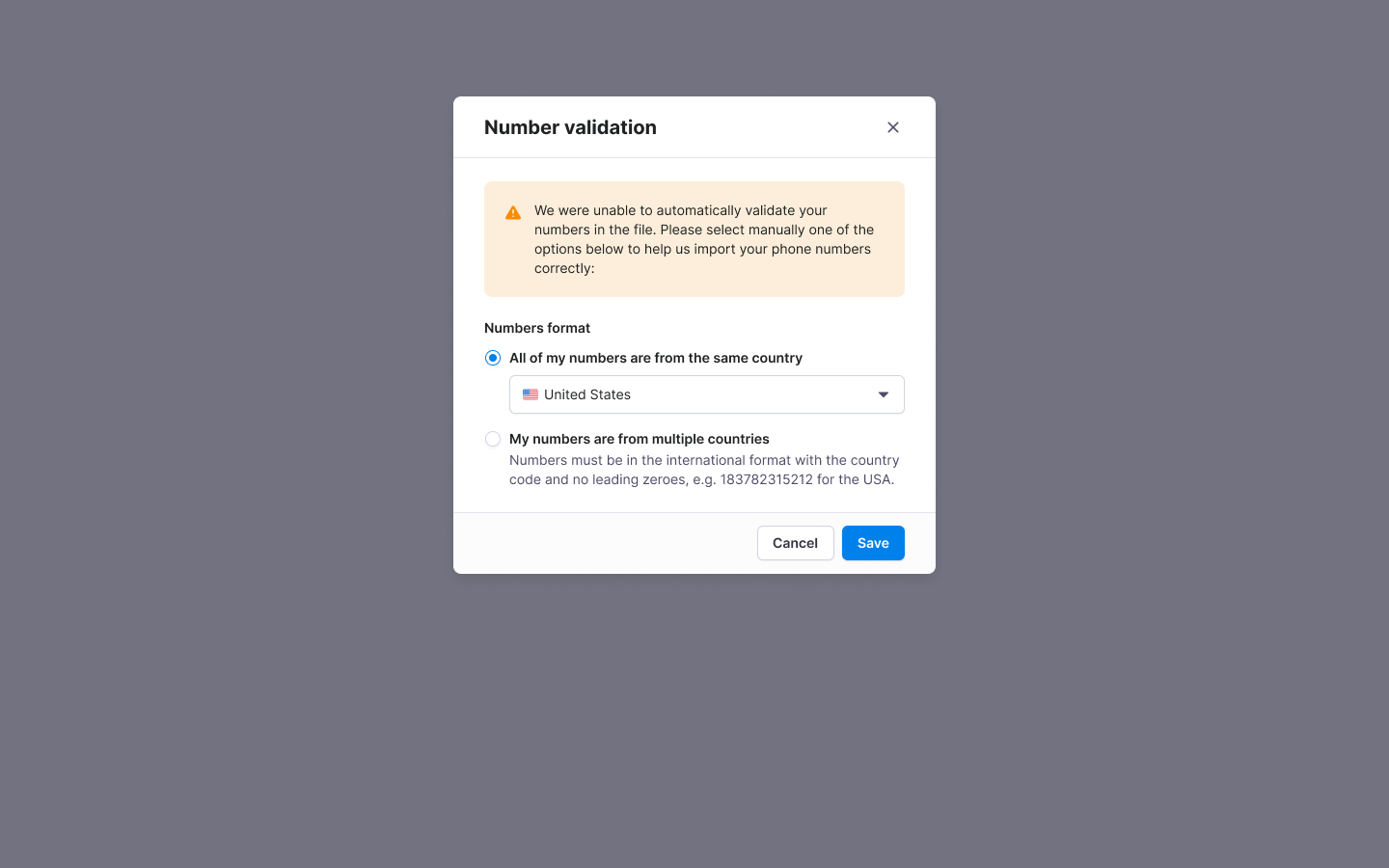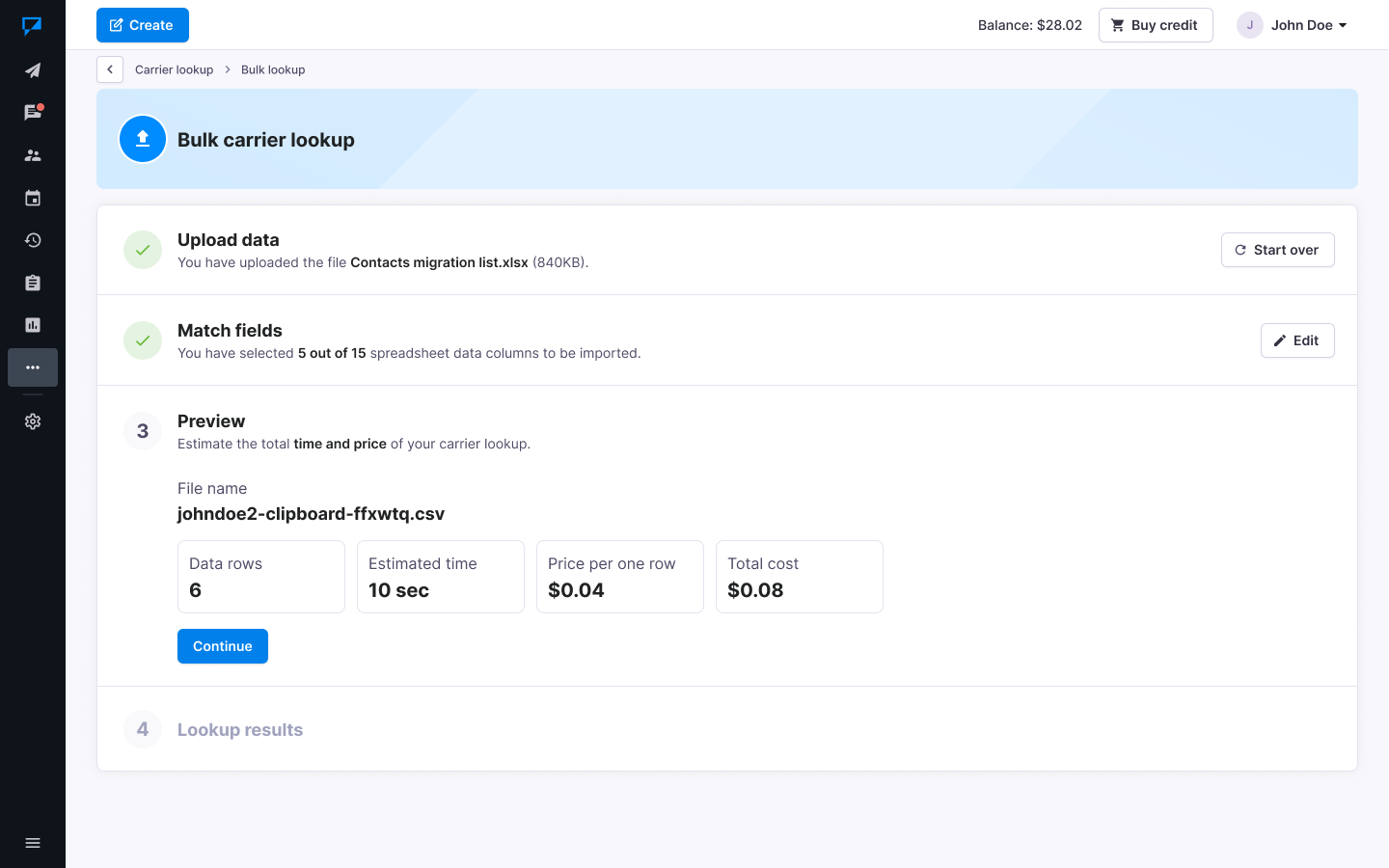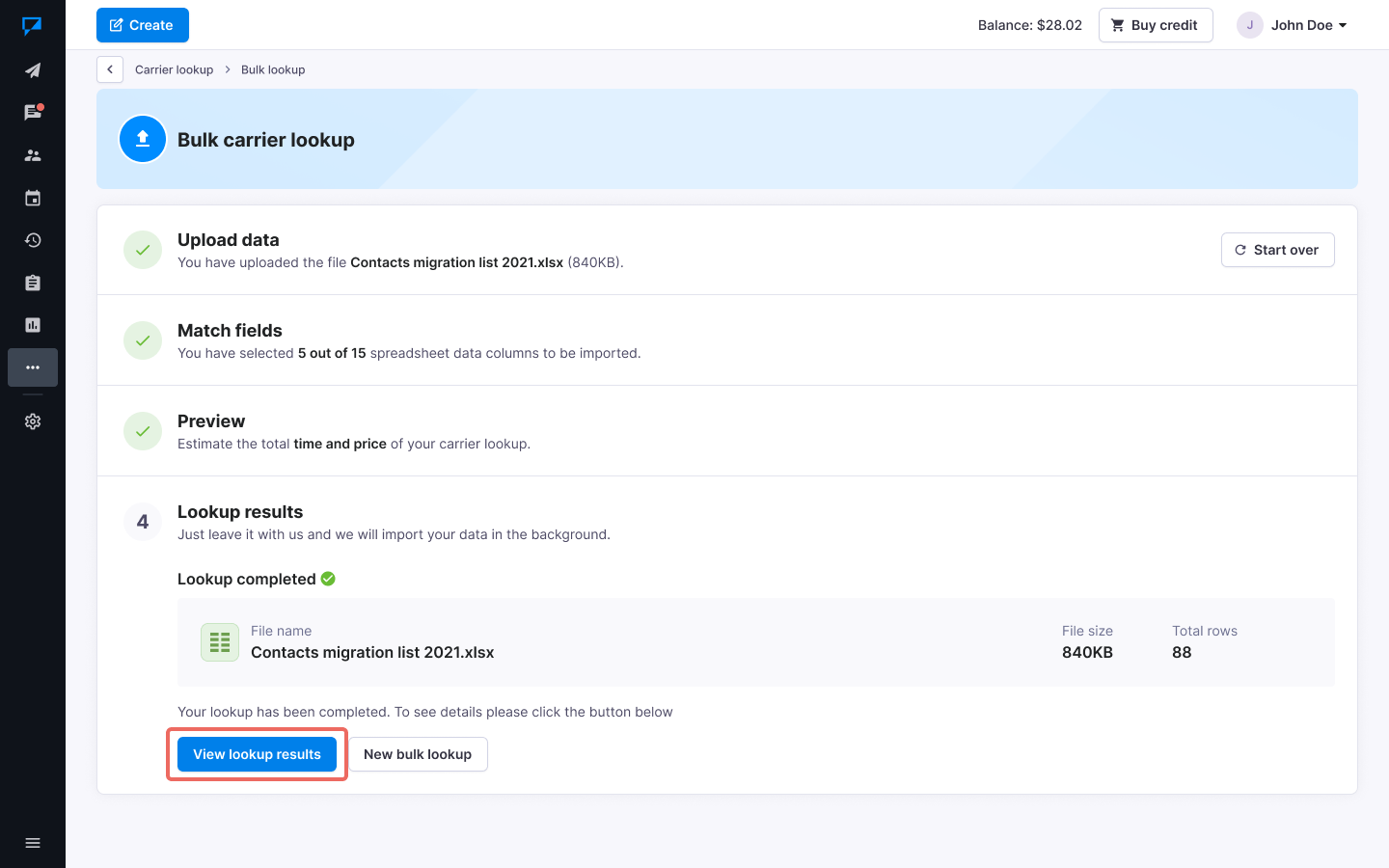Validate numbers with Carrier Lookup service
The carrier lookup tool helps identify the carrier name, verifies the number format, and checks if the number is currently connected to a mobile operator. It does not indicate reachability.
Textmagic offers three Carrier Lookup options:
- Single lookup using the web app
- Bulk lookup using the web app
- Carrier Lookup API
Lookup a single number
- Select Services from the main menu and then go to the Carrier lookup section.
- Type the number you want to lookup.
- Choose the country (only if your number is in a local format).
- Click Check carrier.
- Review the results.
Lookup numbers in bulk
- Select Services from the main menu and then go to the Carrier lookup section.
- Select the Bulk lookup tab.
- Click New carrier lookup.
- Upload a file with phone numbers or copy and paste phone numbers. Click Continue. It is recommended to have the numbers in the international format with the country code. For example:
- US number – 19046541669
- UK number – 447937946700
- Australian number – 61448793610
- If you have uploaded the file, you will see a preview of your imported data. Please match the Excel file columns to the data fields in Textmagic.
- If we’re unable to automatically validate your numbers, you’ll see a pop-up asking you to manually choose the country. If your contacts are from different countries, make sure a country code is included with each number.
- Check the summary and click Continue.
- Now you can Download results.
Was this post helpful?
Let us know if you liked the post. That’s the only way we can improve.