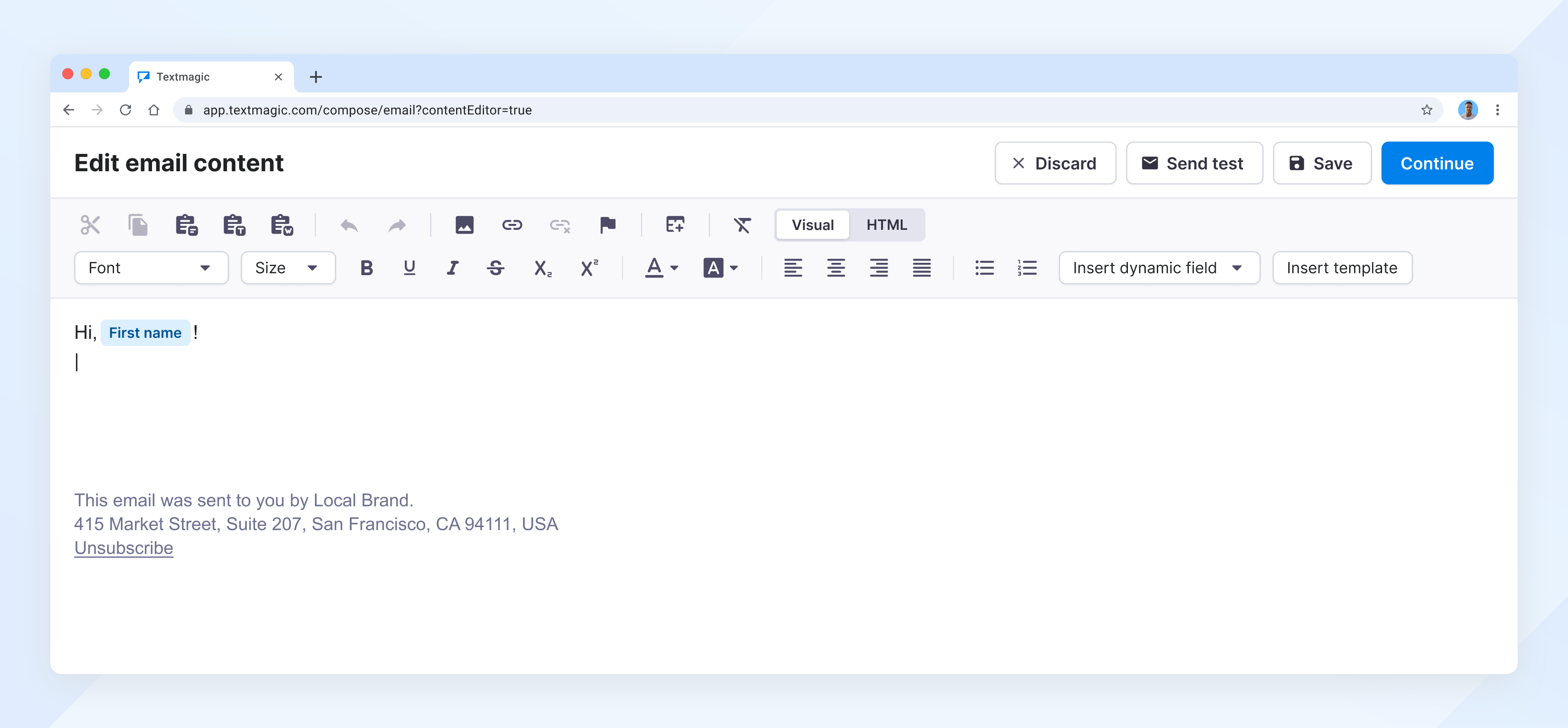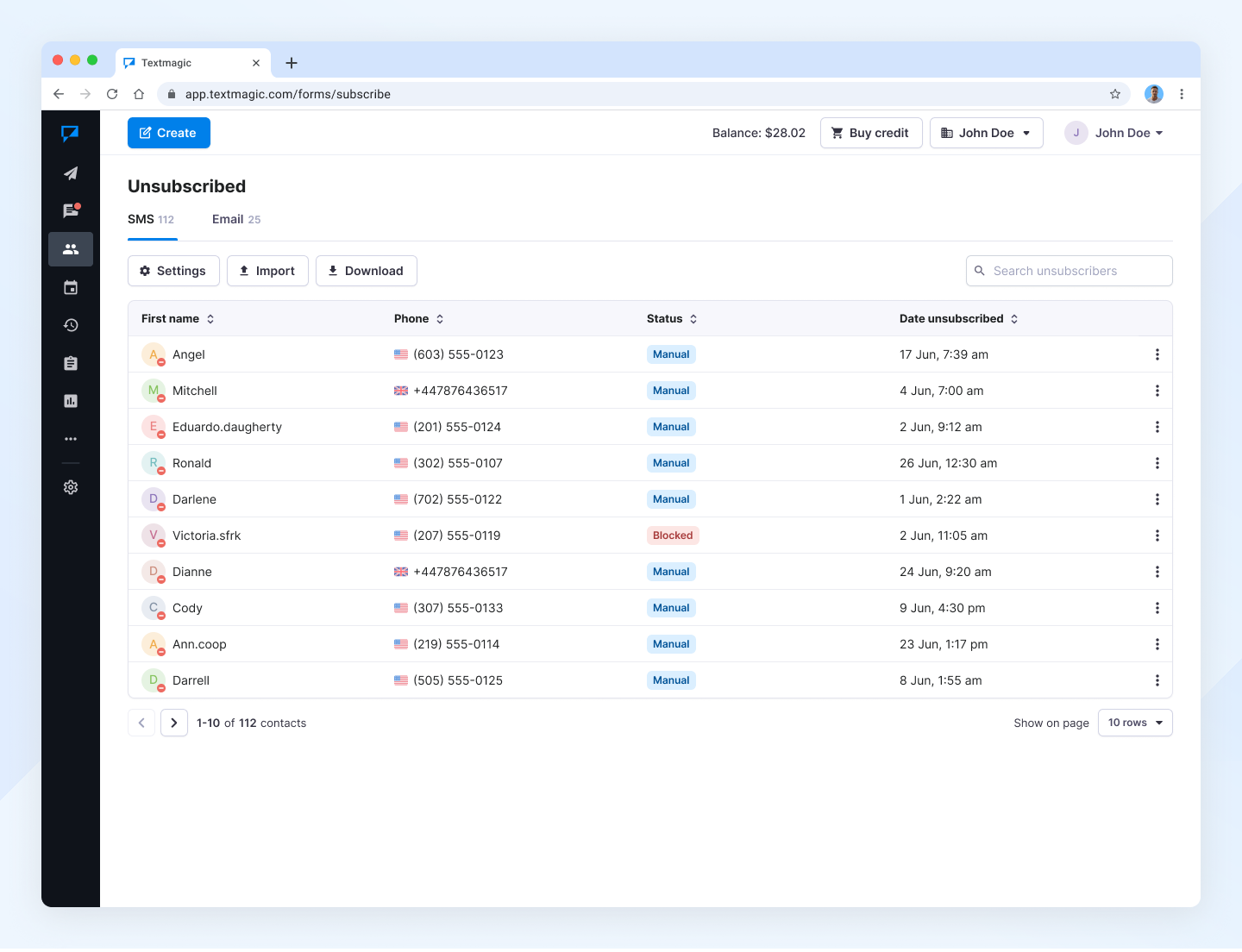Best practices for sending email campaigns
Following a few simple best practices can significantly improve your email deliverability — helping your messages reach inboxes, keeping subscribers satisfied, and protecting your domain reputation.
1. Make sure people signed up for your emails
Only send emails to people who clearly gave permission, like filling out a signup form or ticking a box. Don’t use old contact lists or buy email addresses. That’s a fast track to spam complaints.
2. Easy unsubscribe experience
Making it easy for your recipients to unsubscribe from your email sending is a must. If recipients struggle to unsubscribe, frustration can lead to spam complaints and damage your sending reputation.
3. Keep your list clean
Remove email addresses that bounce or never open your emails. Use a double opt-in process (where users confirm their subscription) to make sure you’re collecting real addresses.
4. Avoid sending everything at once
Don’t send thousands of emails in one big push. Break your list into smaller segments and send over time. This helps avoid delivery problems and keeps your sending reputation healthy.
5. Use dynamic fields personalization in your emails
Personalization helps your messages stand out. Whether it’s as simple as including the recipient’s name or as advanced as tailoring content to their interests, it can make a big difference.
6. Make your emails worth reading
Write clear subject lines. Keep your content short and useful. Add a clear call to action, like a button or link. Make sure your emails look good on phones and desktops.
Learn more about email design best practices.
7. Optimize send timing
Sending at less predictable times—such as 15 to 40 minutes past the hour—can improve deliverability by avoiding peak traffic and minimizing bounce rates.
Quick checklist before sending an email campaign
✅ You’re using a trusted verified sender address, which was not blacklisted
✅ The email content is simple, clear, and mobile-friendly
✅ The list is cleaned of inactive or bounced addresses
✅ You’re sending in batches, not all at once
✅ There’s an easy way for users to unsubscribe