Textmagic help center
Get the help you need with our comprehensive business texting support center
What’s new at Textmagic?
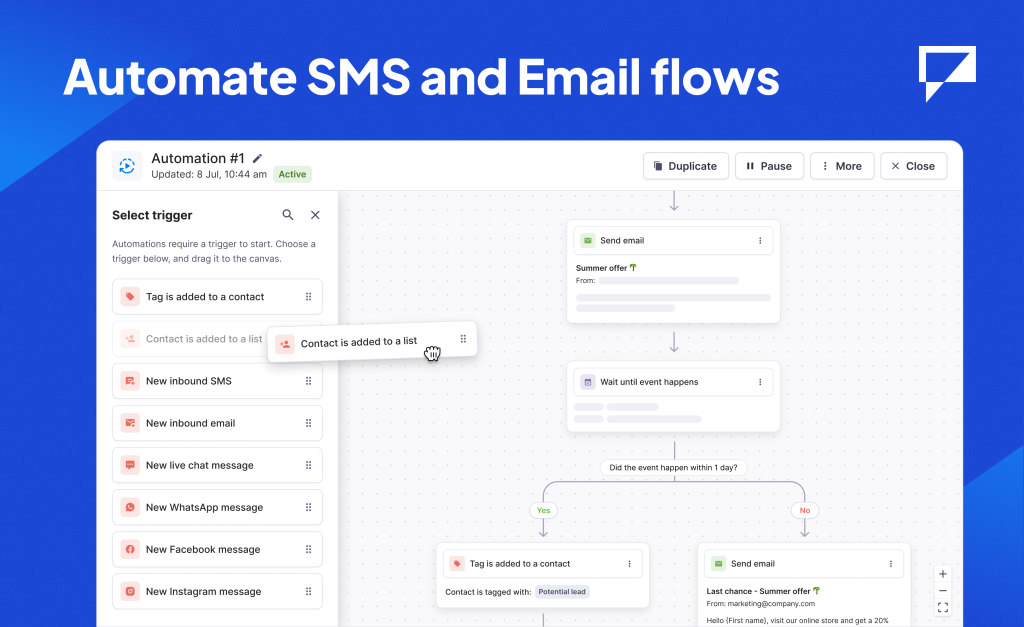
You can now create automation flows in Textmagic to send SMS and email sequences based on rules. Set triggers using tags, lists, or replies, add delays between steps, and send messages automatically once the flow is active.
Automation flows support both SMS and email in the same sequence. You can track progress and basic analytics to see how contacts move through each flow. This works well for onboarding, follow-ups, reminders, and drip campaigns.
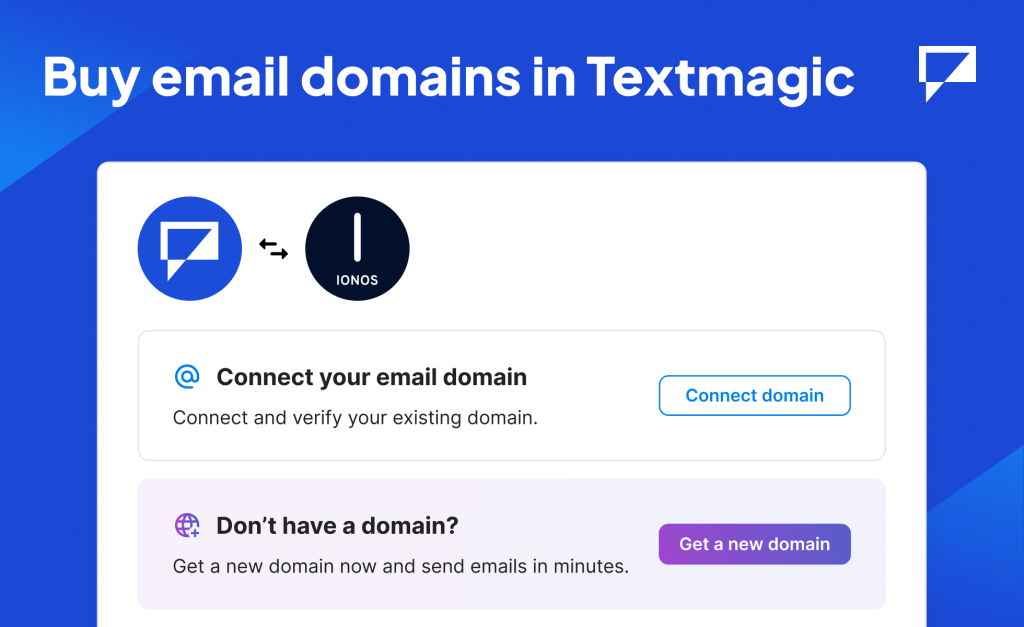
You can now buy a custom domain for email sending without leaving Textmagic. Complete the checkout through IONOS in a few clicks and activate it in your Textmagic account. Your domain will be verified and configured for sending branded emails in no time. This removes one of the biggest friction points in getting started with professional email campaigns.
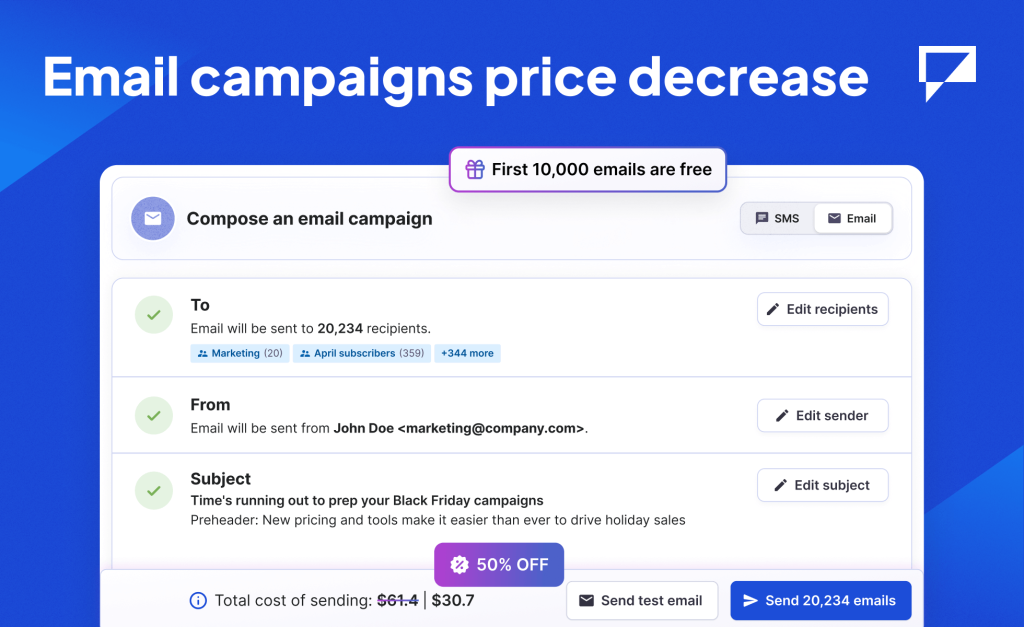
We’ve updated email campaign pricing, reducing costs by 50%. This means you can send twice as many emails for the same budget, giving you more flexibility to scale your campaigns. We’ve also rolled out several other improvements to Email Campaigns, including better deliverability tools, enhanced analytics, and a smoother sending experience.
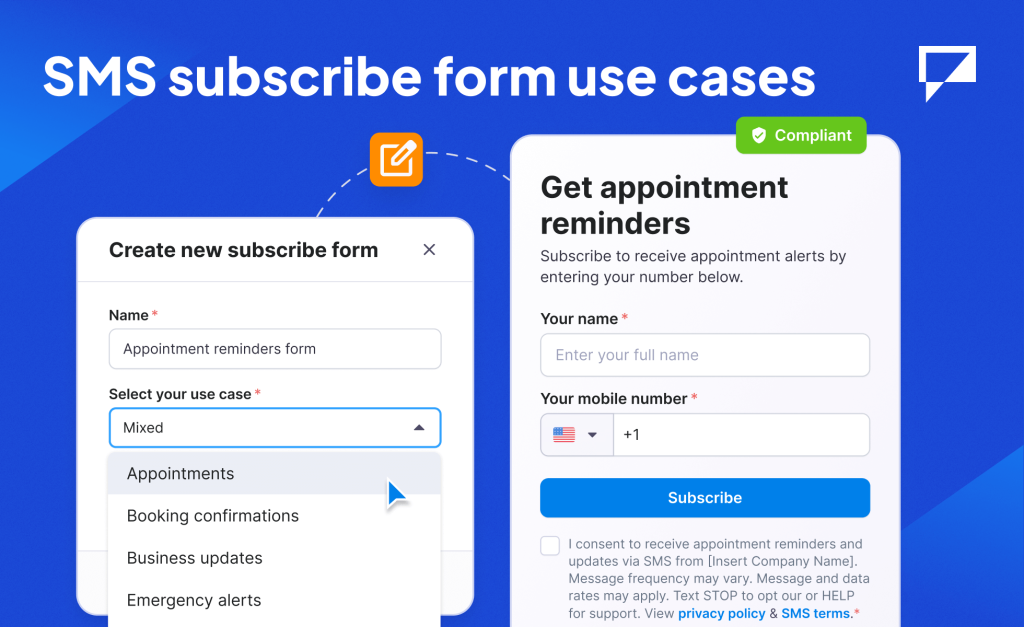
Subscribe forms now start by asking for your use case, then automatically generate the right compliance language for you. Select from use cases like appointment reminders, promotional offers, or business updates, and Textmagic builds a compliant form with the correct consent text and disclosures. We’ve also added logo requirement alerts for US, Canada, and Puerto Rico users, improved typography, and expanded character limits for headers and descriptions to give you more room to explain what subscribers are signing up for.
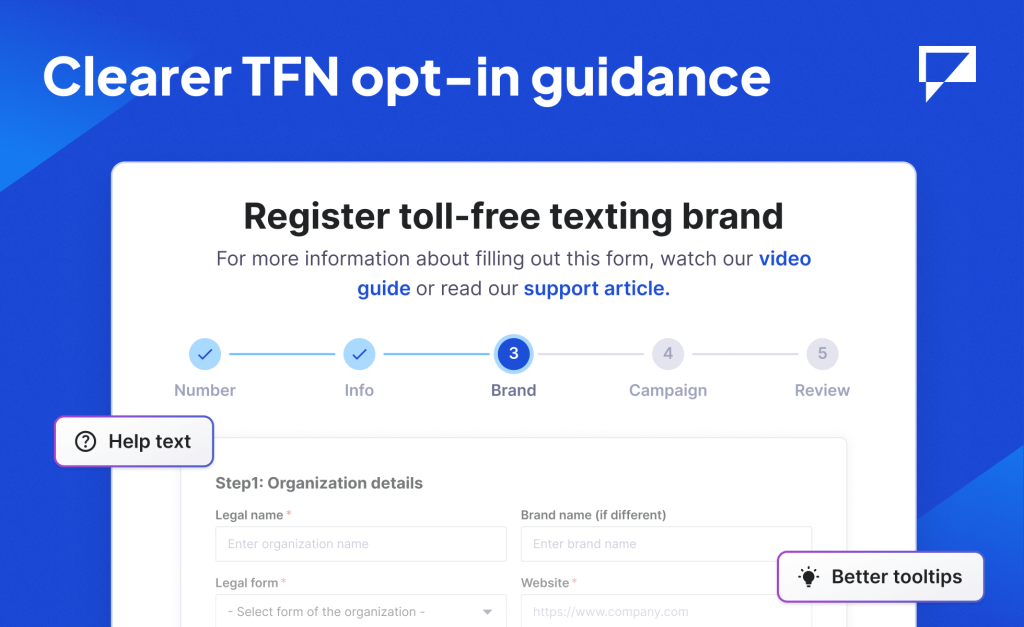
The toll-free number verification form now includes clearer email validation rules requiring your email to match your brand domain or prefix. We’ve also added updated opt-in examples with real screenshots showing exactly what carriers expect to see as proof. Most importantly, new help text explains that your use case, opt-in method, and sample messages must all describe the same type of communication. These updates help you submit complete information the first time and avoid approval delays.
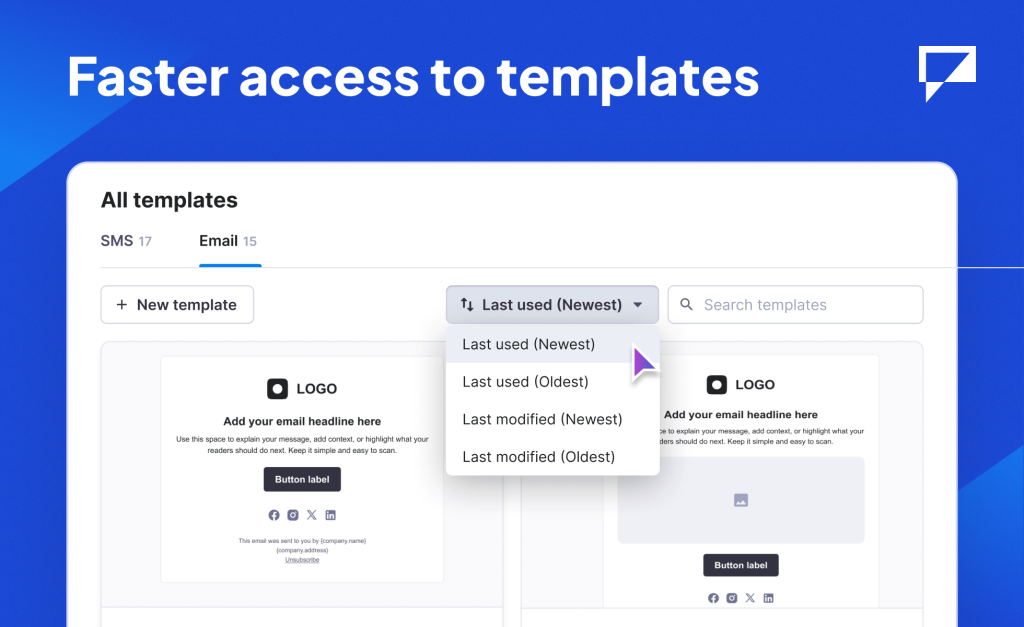
We’ve introduced new sorting options to keep your template list tidy. Filter by last used or last modified and find what you need fast. Whether you revisit your favorite templates often or prefer to work with recent designs, you can now locate the right one in seconds.
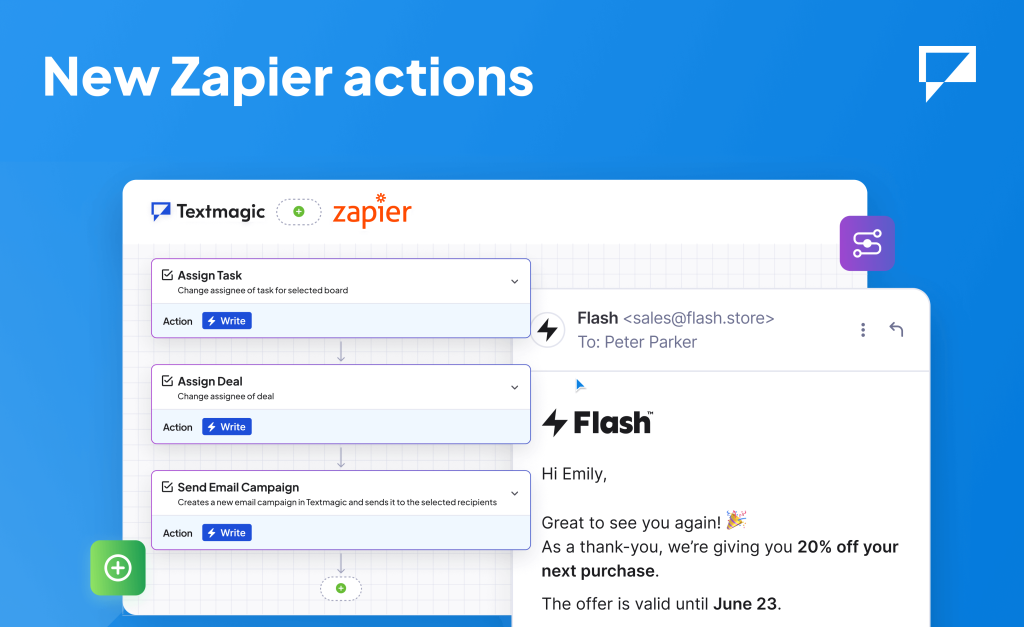
We’ve added more Zapier actions to help you automate everyday work. You can now Send email, Assign contact, Assign task, and Assign deal directly from your connected apps. It’s a faster, simpler way to keep communication and workflows running smoothly without switching tabs.
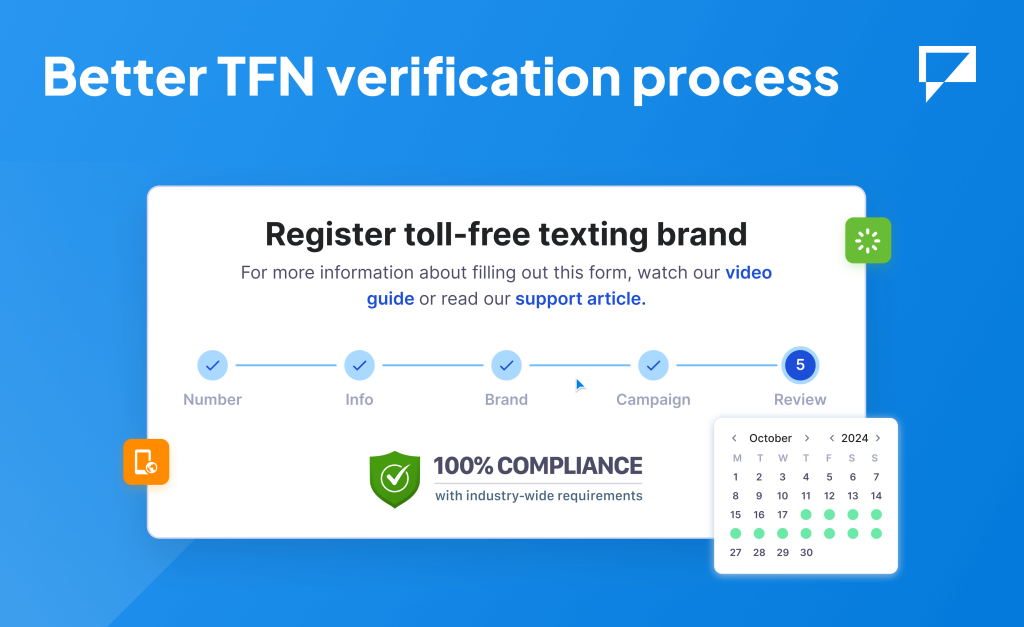
The toll-free registration form has been refined with clearer fields, country-specific validation, and localized guidance for details like tax and business email information. These updates help reduce submission errors and speed up approvals. You will also find a dedicated Business Registration Number field, a small but important compliance step that increases your chance for successful verification.
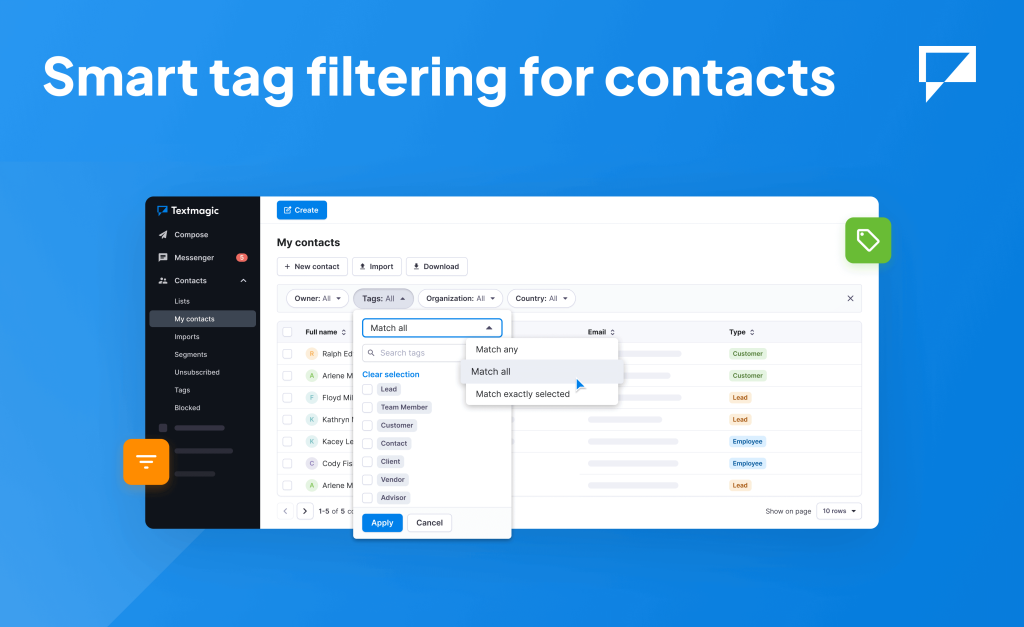
You can now filter contacts by tags using Match any, Match all, or Match exactly. It’s an easy way to control how your audience is grouped and find the right contacts faster. Go to Contacts > Filters to try it out. All your tags are now in one place, and you can save your favorite combinations as Segments to use again anytime.
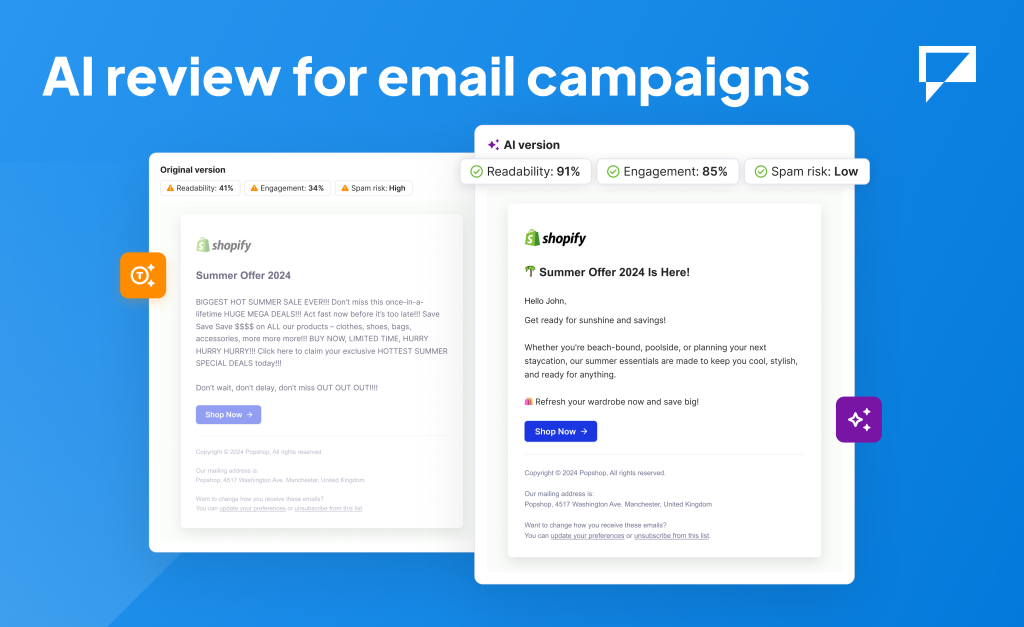
You can now refine your campaign copy in seconds with our new AI review feature. It provides smart suggestions that make your emails clearer, sharper, and more engaging. With AI review, you can compare versions side by side, check readability and engagement scores, and see the spam risk level before sending. This way, you can quickly choose the version that performs best and send emails with more confidence.