Get started with SMS API documentation
You have three different ways to use Textmagic SMS API:
Textmagic gives you detailed SMS API documentation and a Sandbox where you can test the API requests.
To get started with SMS API:
- Start a Free trial.
- Generate an API key.
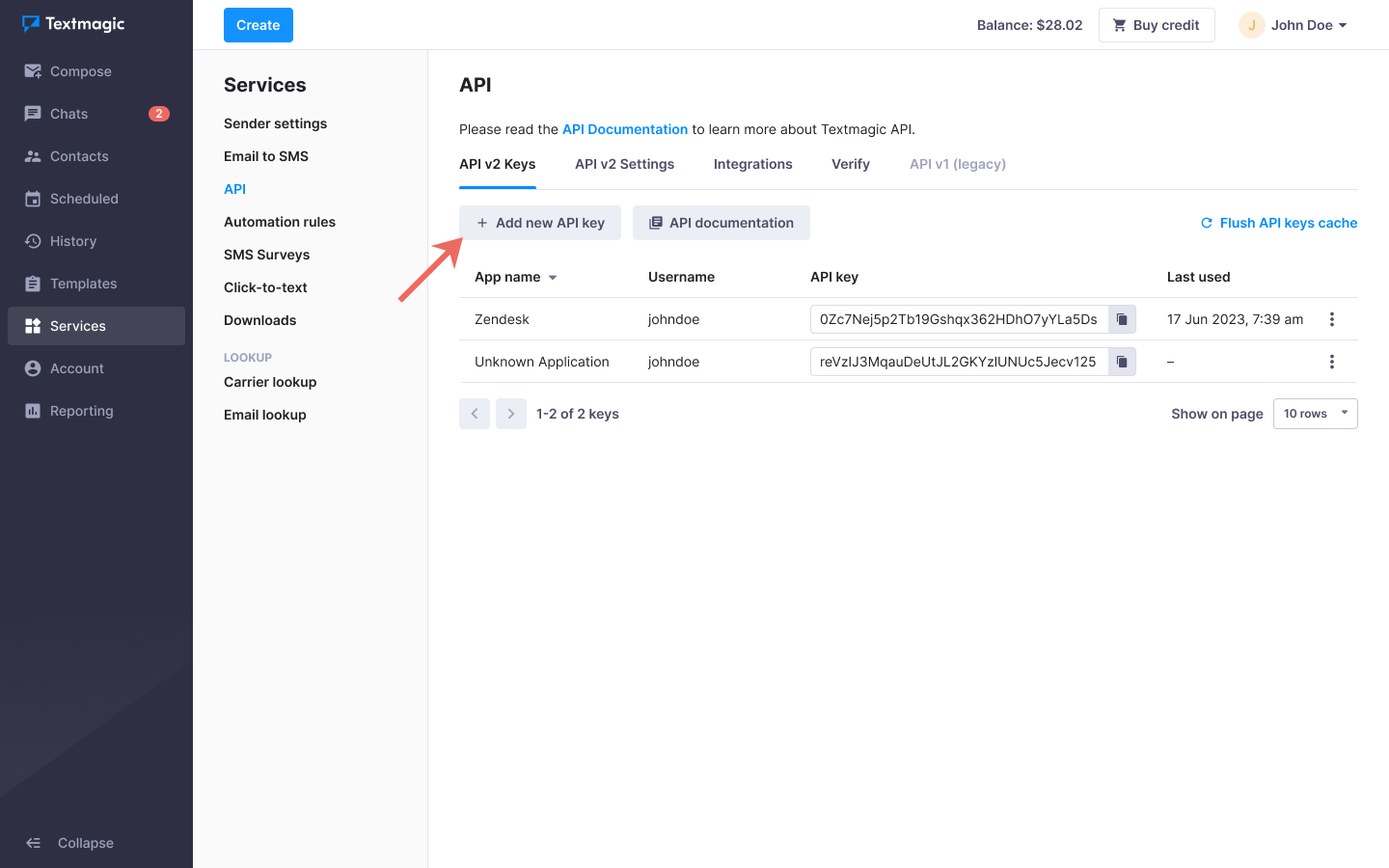
- Read the API documentation.
Textmagic API documentation gives all the information you need to successfully integrate the Textmagic SMS Gateway into your business application.
Textmagic API Code Libraries
You can use the following pre-written SMS scripts to connect to the Textmagic SMS Gateway:
Was this post helpful?
Let us know if you liked the post. That’s the only way we can improve.