See why contacts failed to import
June 10, 2025
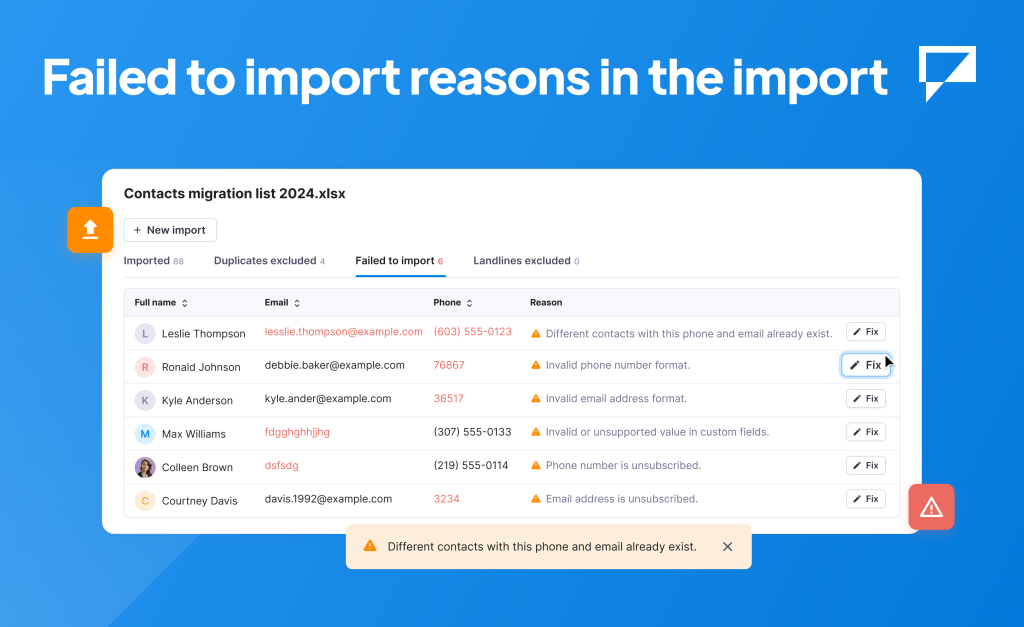
We’ve made it easier to troubleshoot failed contact imports. The Failed to import tab now includes a Reason column showing exactly why each contact couldn’t be added—like invalid numbers, unsubscribed emails, or formatting issues. The Fix button lets you make corrections directly from the results page—no need to start over.