Save filtered contacts as segments
June 9, 2025
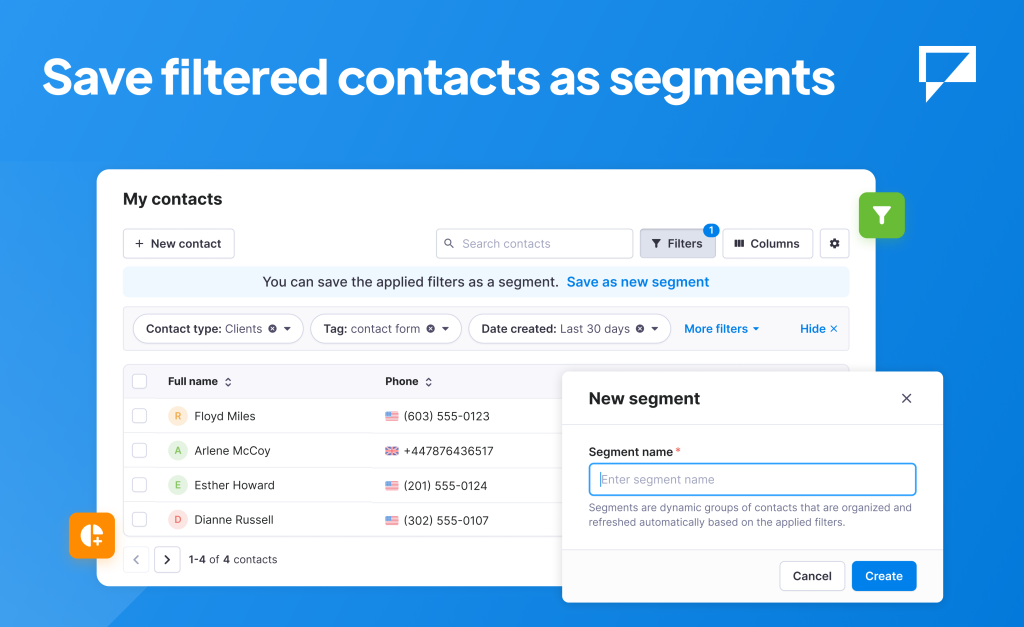
We’ve added a faster way to organize your contact list! Now, you can apply filters from the My contacts page (by tags, country, creation date, and more) and save the filtered contacts as a segment. This allows you to quickly return to the same contact group without repeating the filtering process. Just apply filters, click “Save as new segment” and give your segment a name. All saved segments will be available in the Segments section under Contacts.