Resizable sidebars in Messenger
June 5, 2025
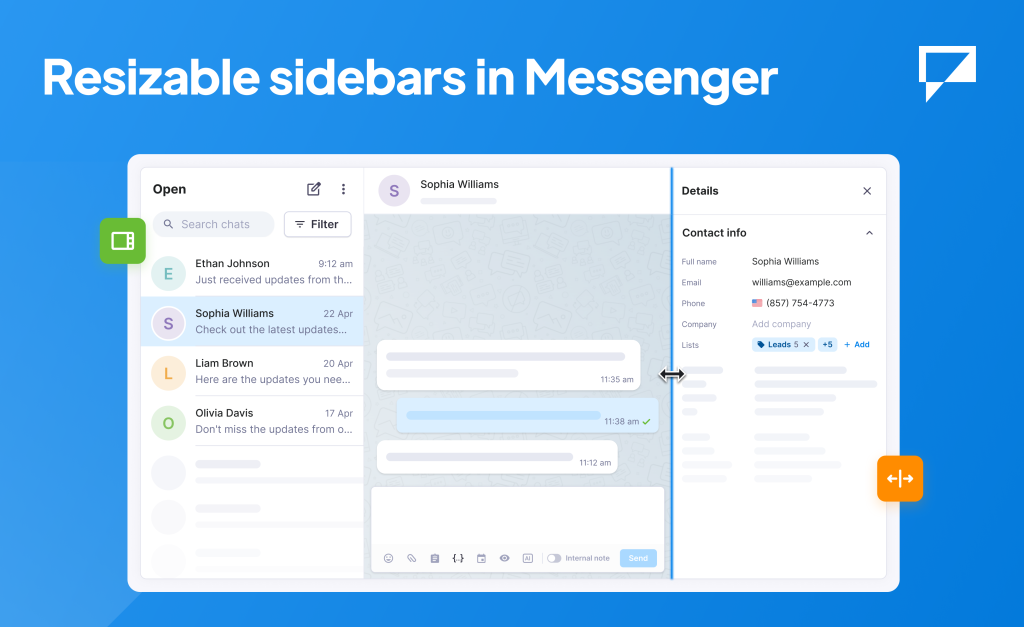
You can now adjust the width of the left and right sidebars in Messenger to suit your needs. Whether you want more space to view contact details or prefer a compact layout to focus on conversations, just drag the edge of a sidebar to make it wider or narrower. Your preferred layout will be remembered the next time you open Messenger.