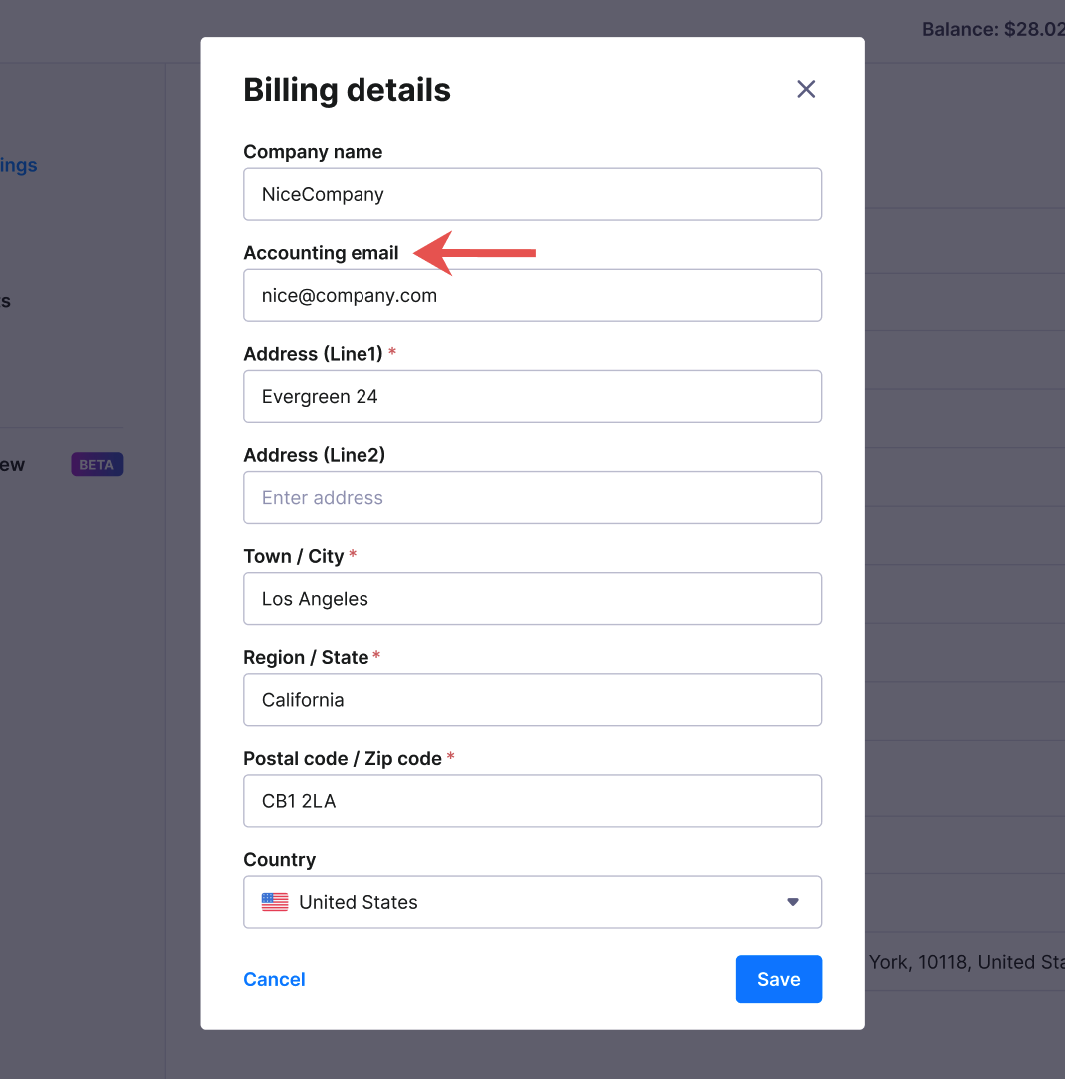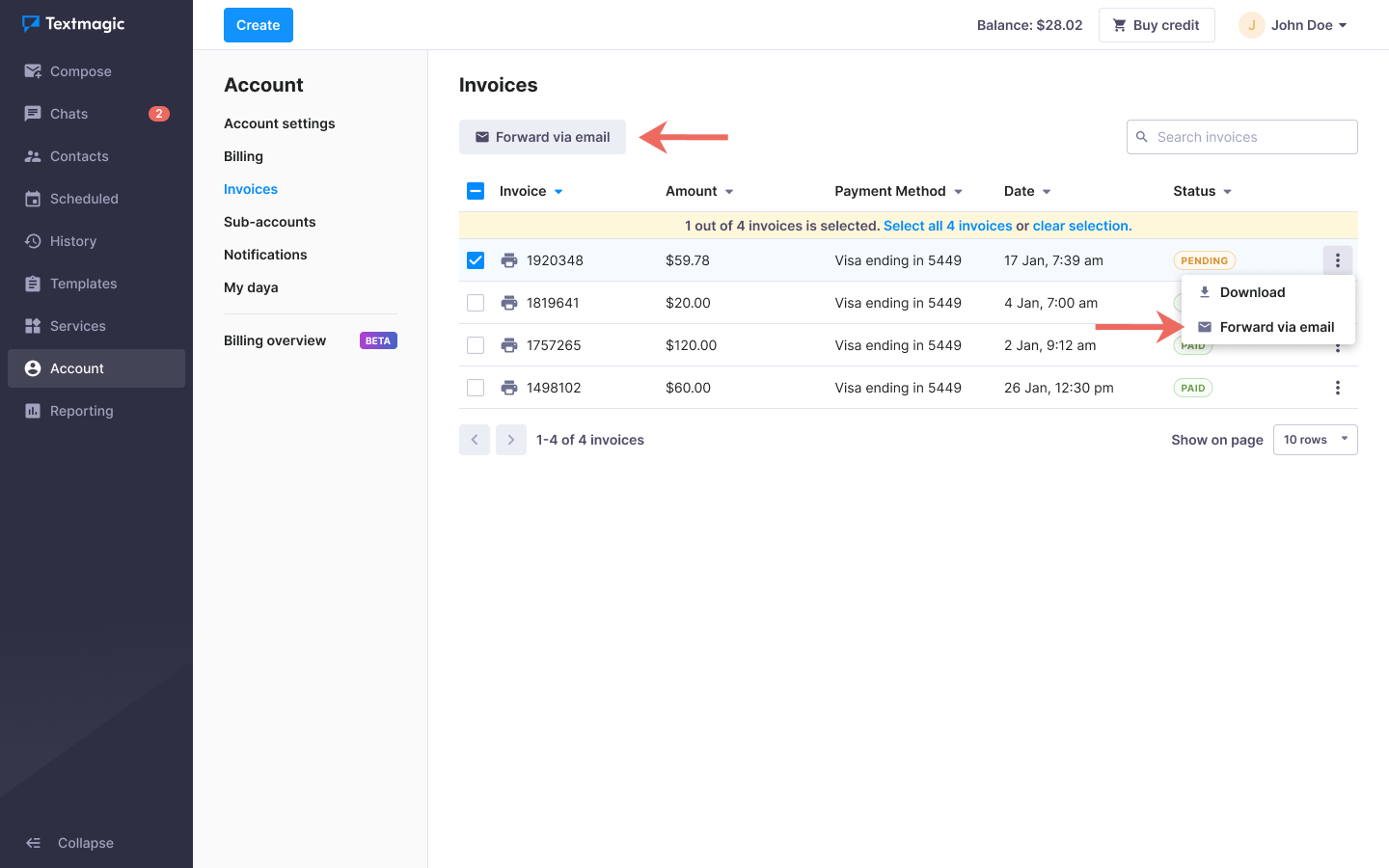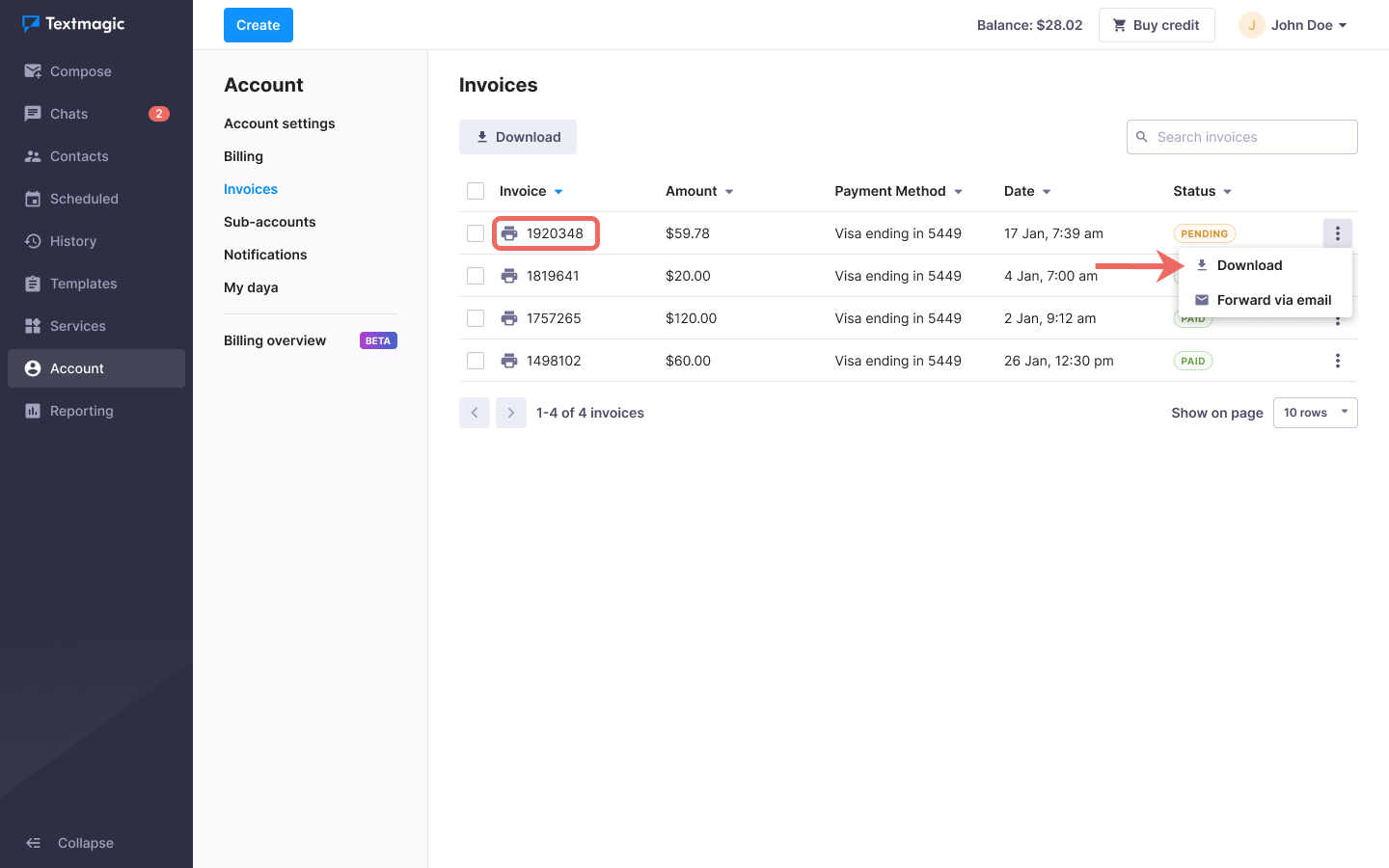Review your Textmagic invoices
Textmagic makes it very convenient for you to manage your invoices. After every purchase an invoice is automatically sent to your accounts email address. There are also other useful features.
Edit accounting email
- Navigate to Account -> Account settings.
- Click Edit billing details.
- Enter the Accounting email and save changes.
Forward Textmagic invoices via email
- Navigate to Account -> Invoices.
- Put a check mark next to the invoices you want to forward.
- Click Forward via email.
- Enter the email address and click Send invoices.
Download an invoice
- Navigate to Account -> Invoices.
- Click on the invoice you would like to download. Or click More -> Download.
Was this post helpful?
Let us know if you liked the post. That’s the only way we can improve.