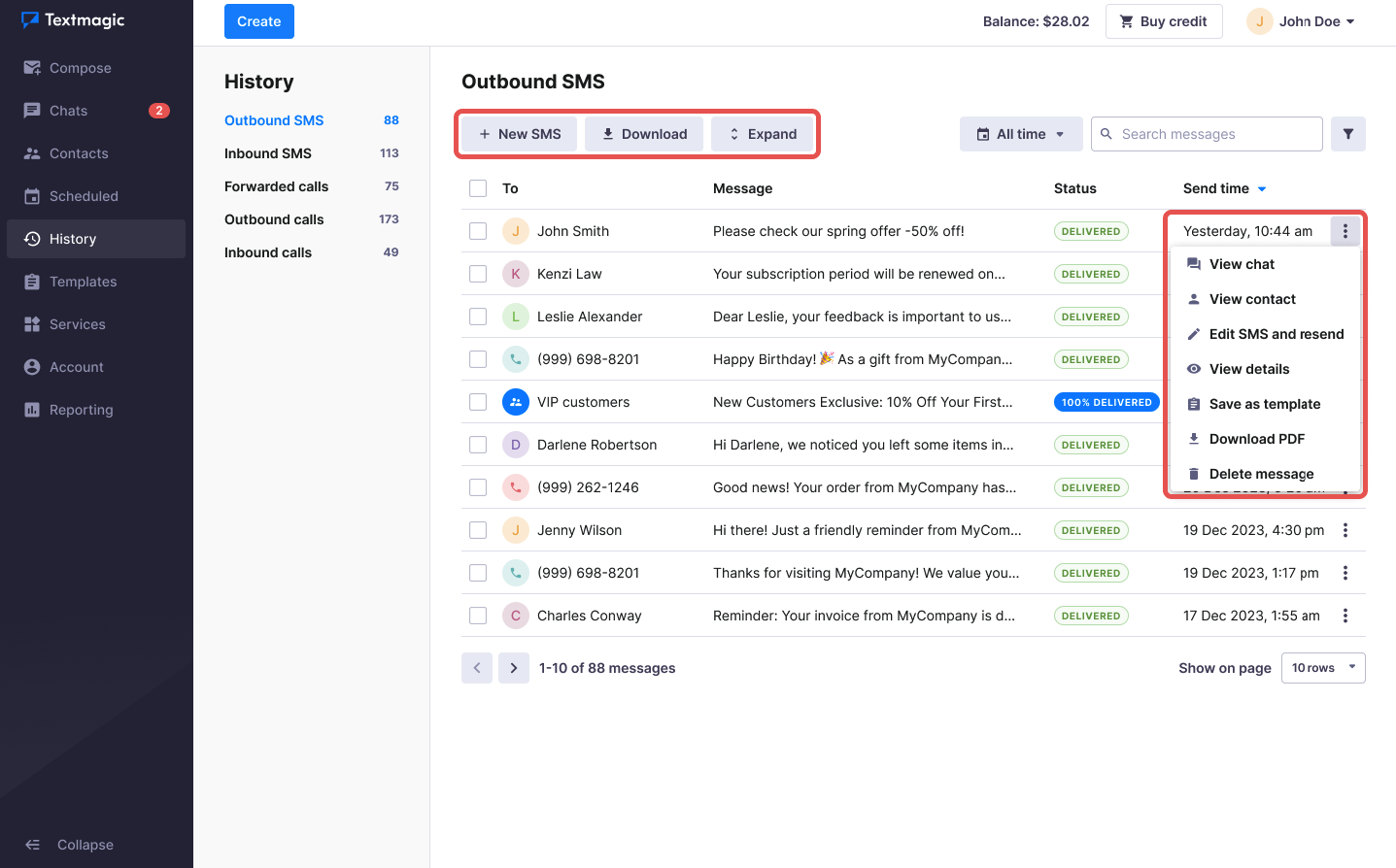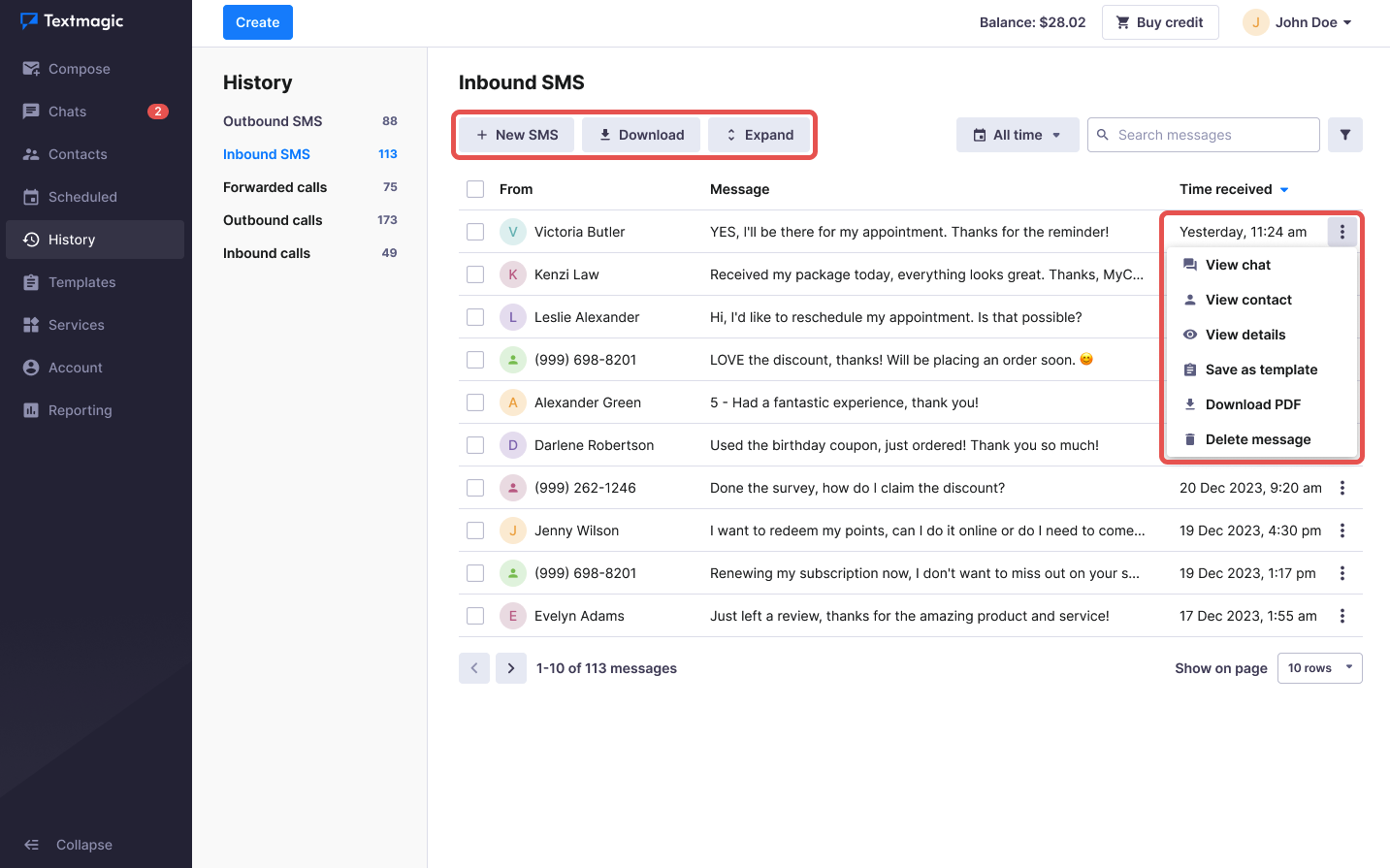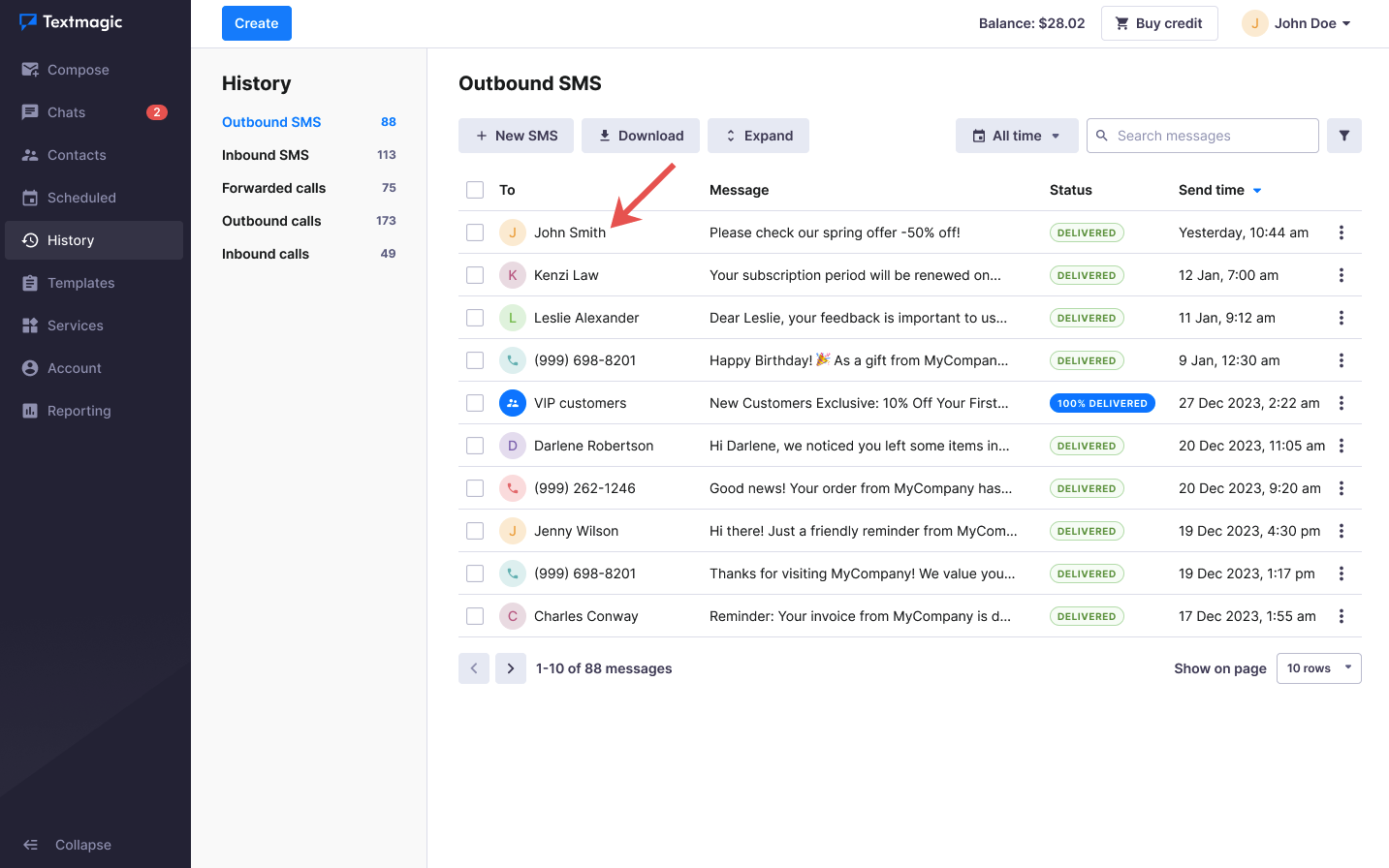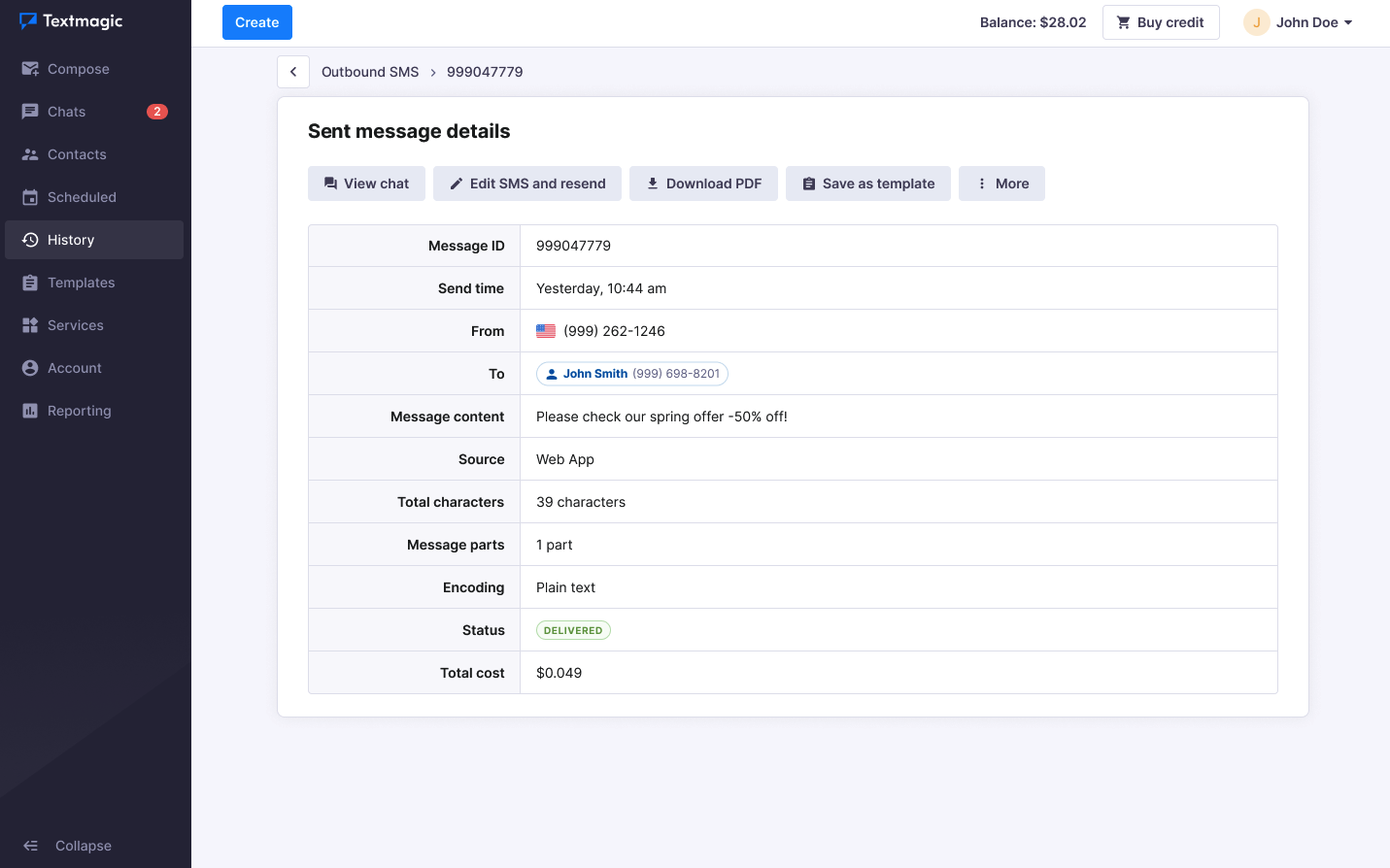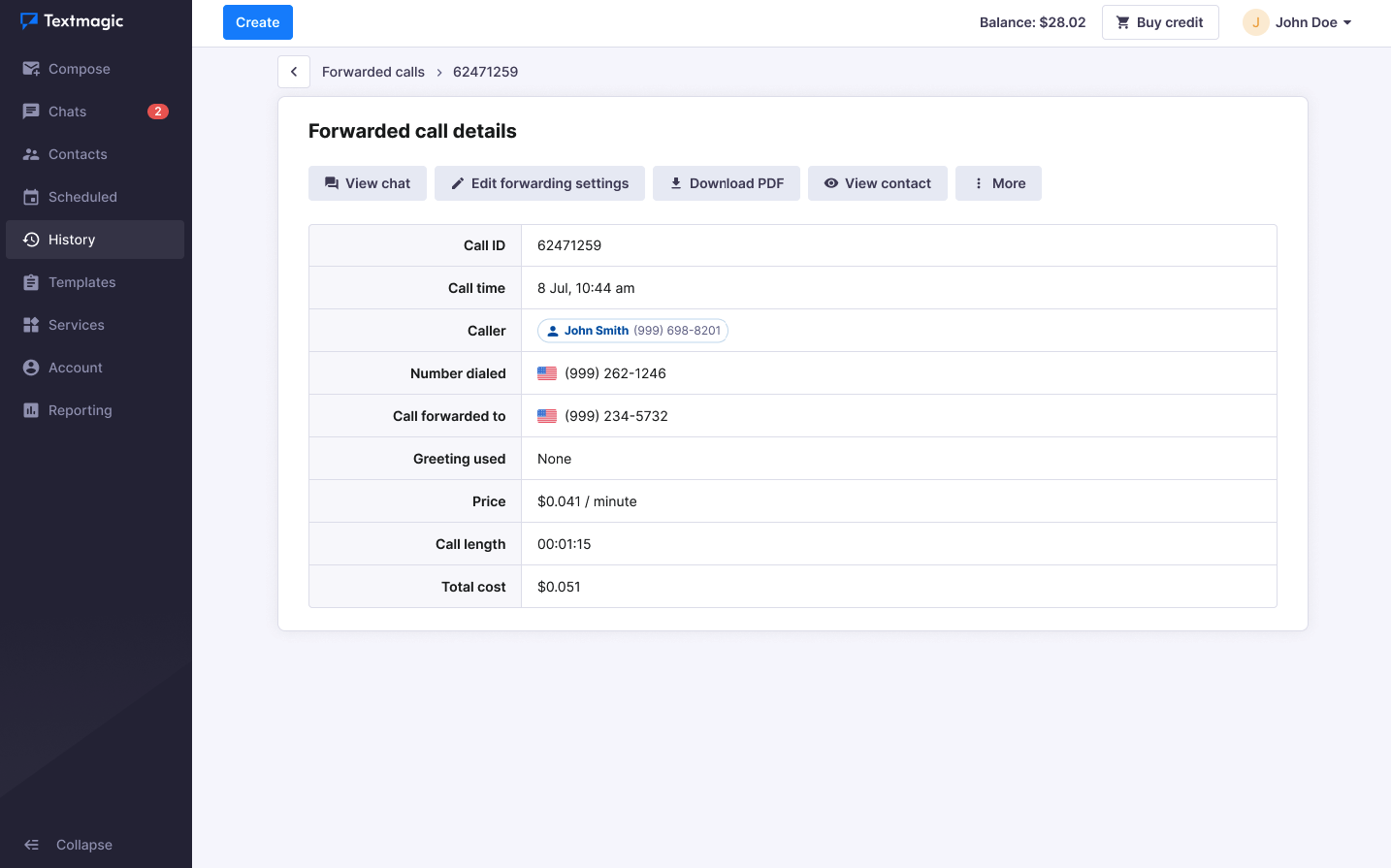Review texting and calling history
It’s easy to review your text message history and forwarded calls on your History page.
Get a detailed overview of your:
Outbound SMS actions
The following actions are available on the Outbound SMS section:
- Send New SMS
- Download sent message history
- Expand the index view to see the full message text
- View chat with the recipient
- Add to contacts / View contact details
- Edit SMS and resend
- View details of the sent text
- Save as template
- Download single message details in PDF format
- Delete a single message
Inbound SMS actions
The following actions are available on the Inbound SMS section:
- Send a new text message
- Download received message history
- Expand the index view to see the full message text
- View chat with the sender
- Add sender to contacts / View contact details
- View received message details
- Save message text as template
- Download single message details in PDF format
- Delete a single message
Check single message details
- Navigate to the Outbound SMS or Inbound SMS section.
- Click on a text message recipient (or sender for Inbound messages).
- You will see the SMS message details page:
Messages delivery statuses overview
Textmagic tracks your message to see if delivery succeeded and displays different delivery statuses next to your sent messages:
- Delivered – the message has been sent and the recipient’s network has confirmed delivery.
- Sent – the message has been sent but delivery has not been confirmed, for example because the recipient’s phone is switched off. Delivery notification may take up to 12 hours.
- Failed – the message has been sent but the recipient’s network is unable to deliver it. For example, because the recipient has cancelled their mobile contract or the network was unable to deliver your message.
- Rejected – the SMS has been refused, either by the recipient’s network or Textmagic. For example, because the recipient has unsubscribed from your marketing messages or you did not use a mandatory local dedicated number when sending the message to North America.
Please note: If you contact Textmagic support regarding a delivery issue in relation to a specific text message, please always include the message ID in your support request.
Delivery status is updated once the recipient’s mobile network provides Textmagic with updates. This may take up to 12 hours.
Check forwarded call details
- Navigate to the Forwarded calls section.
- Click on a specific call and review the details.
Was this post helpful?
Let us know if you liked the post. That’s the only way we can improve.